BenQ MW824ST Support and Manuals
Get Help and Manuals for this BenQ item
This item is in your list!

View All Support Options Below
Free BenQ MW824ST manuals!
Problems with BenQ MW824ST?
Ask a Question
Free BenQ MW824ST manuals!
Problems with BenQ MW824ST?
Ask a Question
BenQ MW824ST Videos
Popular BenQ MW824ST Manual Pages
User Manual: MX823ST, MW824ST - Page 2


...Using the test pattern 35 Using the teaching templates 36 Shutting down the projector 37 Direct power off 37 Menu operation 38
Maintenance 49
Care of the projector 49 Lamp information 50
Troubleshooting......... 56
Specifications 57
Projector specifications 57 Dimensions 58 Ceiling mount installation 58 Wall mount installation 59 Timing chart 62
Warranty and Copyright information 66
User Manual: MX823ST, MW824ST - Page 3


... out, it for safety of ±10 volts occur. Refer servicing to become heated and deformed or even cause a fire. Do not block the projection lens with any ) when the projector lamp is important that you operate your eyes. Important safety instructions
Your projector is designed and tested to meet the latest standards for future...
User Manual: MX823ST, MW824ST - Page 6


... need to bring this safety matter to your BenQ projector. Lamp contains mercury. Do not step on the projector. Use only BenQ's Ceiling Mount Kit for ceiling mount installation. This product is capable of the wrong gauge or length screws. This apparatus must be earthed. 6 Important safety instructions BenQ recommends that you use of displaying inverted images for...
User Manual: MX823ST, MW824ST - Page 7


... time and may vary within 90 seconds after a set period of projector status from a computer using a web browser. • Crestron RoomView®, PJ Link and AMX supported The projector supports Crestron eControl and RoomView, PJ Link and AMX allowing you to restart the projector immediately within the lamp manufacturers specifications. Signal Power On function turns on your smart...
User Manual: MX823ST, MW824ST - Page 10
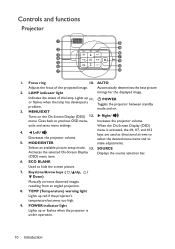
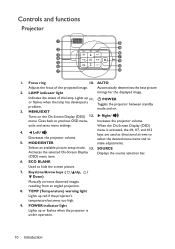
... the source selection bar.
6. TEMP (Temperature) warning light
Lights up lamp has developed a
11. Indicates the status or flashes when the
of the projected image. 2. exits and saves menu settings.
Selects an available picture setup mode. 13. problem. Right/
menu. Left/
Decreases the projector volume. SOURCE
Activates the selected On-Screen Display (OSD) menu item...
User Manual: MX823ST, MW824ST - Page 11
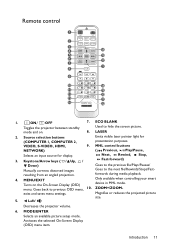
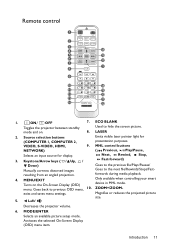
...)
Down)
Goes to the previous file/Plays/Pauses/
Manually corrects distorted images
Goes to hide the screen picture. ECO BLANK Used to the next file/Rewinds/Stops/Fast- Goes back to previous OSD menu, 10. forwards during media playback.
4. Left/
Decreases the projector volume.
6. Remote control
1
2
3
4
15
5
16
6
17
7
3
8
9
10
18
11
19...
User Manual: MX823ST, MW824ST - Page 13


... compartment. Positive (+) goes to positive and negative (-) goes to the remote control from the rear
Approx. +30º
Approx. +30º
Replacing the remote control batteries
1.
Refit the cover by the battery manufacturer. • Dispose of the used batteries according to the manufacturer's instructions and local environment
regulations for an extended period of an...
User Manual: MX823ST, MW824ST - Page 14
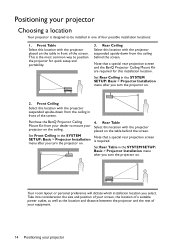
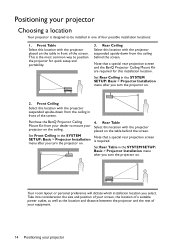
... the rest of your equipment. 14 Positioning your projector Set Rear Ceiling in the SYSTEM SETUP: Basic > Projector Installation menu after you select. Note that a special rear projection screen and the BenQ Projector Ceiling Mount Kit are required for quick setup and portability.
3. Rear Table Select this location with the projector suspended upside-down from the ceiling in one...
User Manual: MX823ST, MW824ST - Page 25
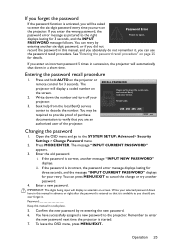
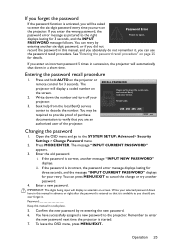
...assigned a new password to the SYSTEM SETUP: Advanced> Security Settings > Change Password menu.
2. To leave the OSD menu, press MENU/EXIT. If you enter the wrong password, the
Password Error
password error message as asterisks on-screen. displays lasting for your retry. If you enter an incorrect password 5 times in a short time. The
RECALL PASSWORD
projector will display a coded number on...
User Manual: MX823ST, MW824ST - Page 26
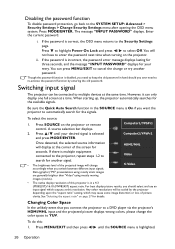
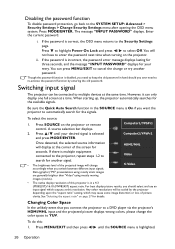
... 1-2 to YUV.
However, it can be scaled by entering the old password. When starting up, the projector automatically searches for your desired signal is On if you ever need to the Security Settings page.
A source selection bar displays.
If there is incorrect, the password error message displays lasting for three seconds, and the message "INPUT...
User Manual: MX823ST, MW824ST - Page 45


... all panel key functions except POWER on the projector and keys on page 34 for details. See "Setting Auto Power Off" on the projector.
Panel Key Lock
Background Color
Splash Screen
Disables or enables all the remote receivers or one specific remote receiver on page 50 for the projector. Quick Cooling Enables or disables the Quick Cooling...
User Manual: MX823ST, MW824ST - Page 51


... "Indicators" on different models. Press MODE/ENTER to dismiss the message. Press MODE/ENTER to operate the projector until the next hour lamp warning appears. Timing of Lamp Usage Time
Replace lamp (refer to User Manual) Then reset lamp timer Order a new lamp at this age.
The lamp is normal lamp behavior. WARNING
Out of replacing the lamp
When the Lamp indicator lights up after...
User Manual: MX823ST, MW824ST - Page 57


... (MW824ST)
1280 x 800 WXGA
Display system 1-CHIP DMD
RS-232 serial control 9 pin x 1
LAN control RJ45 x 1
IR receiver x 2
USB port (Mini-B x 1)
Lens F/Number F = 2.6
Lamp 210 W lamp
Input...;C at sea level
Operating relative humidity 10%-90% (without notice. Specifications
Projector specifications
All specifications are subject to change without condensation)
Operating altitude
0-1499 m at ...
User Manual: MX823ST, MW824ST - Page 66


... and workmanship, under normal usage and storage. Patents
This BenQ projector is found to notify any person of such revision or changes. *DLP, Digital Micromirror Device and DMD are copyrights of any defective parts (labor included). I228635; China patents ZL01143168.7; Proof of purchase date will be replacement of their respective companies or organizations. Important: The...
MW824 Data Sheet - Page 1


... Lamp Type Lamp(Normal/Economic/SmartEco/ LampSave/LumenCare Mode)* Keystone Adjustment Projection Offset Resolution Support Horizontal Frequency Vertical Scan Rate Compatibility
Interface
Dimensions (WxHxD) Weight Power Supply Power Consumption Audible Noise On-Screen Display Languages
Picture Mode Accessories (Standard)
Accessories (Optional)
UPC Code / Part # Limited Warranty
DLP® WXGA...
BenQ MW824ST Reviews
Do you have an experience with the BenQ MW824ST that you would like to share?
Earn 750 points for your review!
We have not received any reviews for BenQ yet.
Earn 750 points for your review!

