BenQ MW516 Support and Manuals
BenQ MW516 Videos
Popular BenQ MW516 Manual Pages
BenQ US PRJ 1 Year Warranty - Page 1
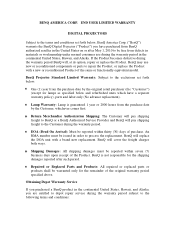
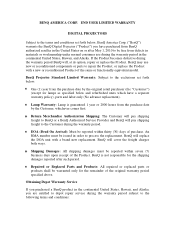
... or parts to be free from defects in materials or workmanship under normal consumer use during the warranty period.
An RMA number must be warranted only for lamps as specified below , BenQ America Corp. ("BenQ") warrants the BenQ Digital Projector ("Product") you are entitled to depot repair service during the warranty period BenQ will pay shipping freight to the exclusions set...
BenQ US PRJ 1 Year Warranty - Page 3


... BenQ product to you specific legal rights. ANY IMPLIED WARRANTIES THAT MAY BE IMPOSED BY APPLICABLE LAW ARE LIMITED TO THE TERMS OF THIS LIMITED WARRANTY. YOU AGREE THAT REPAIR OR REPLACEMENT, AS APPLICABLE, UNDER THE WARRANTY SERVICES DESCRIBED HEREIN IS YOUR SOLE AND EXCLUSIVE REMEDY WITH RESPECT TO ANY BREACH OF THE BenQ LIMITED WARRANTY SET...
MS513, MX514, MW516 User Manual - Page 2


... the sound 43 Use Teaching Template 44
2 Table of contents
Personalizing the projector menu display 45 Select the lamp saver mode 45 Shutting down the projector 46 Menu operation 47
Maintenance 59
Care of the projector 59 Lamp information 60
Troubleshooting......... 66
Specifications 67
Dimensions 68 Ceiling mount installation 68 Timing chart 69
Warranty and Copyright information 72
MS513, MX514, MW516 User Manual - Page 3
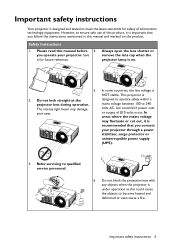
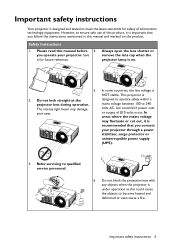
... the projection lens with any objects when the projector is under operation as this manual before 4.
Always open the lens shutter or remove the lens cap when the projector lamp is on the product.
Do not look straight at the projector lens during operation. Refer servicing to qualified service personnel.
6. designed to operate safely within a mains voltage...
MS513, MX514, MW516 User Manual - Page 7
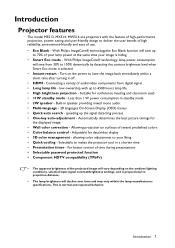
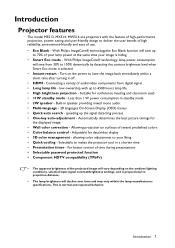
.... • High brightness projection - With Philips ImageCare® technology, lamp power consumption
will save from digital signal. • Long lamp life - low ownership with the feature of high-performance projection, power- Introduction
Projector features
The model MS513, MX514, MW516 are projectors with up
to 70% of your lamp power at the same time your image is selected. •...
MS513, MX514, MW516 User Manual - Page 10
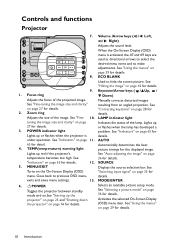
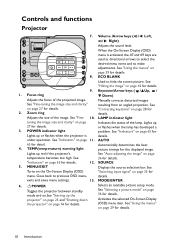
... or flashes when the lamp has developed a problem. See "Correcting keystone" on the On-Screen Display (OSD)
menu. Lights up the projector" on page 25 and "Shutting down the projector" on page 29 for details. AUTO Automatically determines the best picture timings for details. MODE/ENTER Selects an available picture setup mode. Controls and functions...
MS513, MX514, MW516 User Manual - Page 12
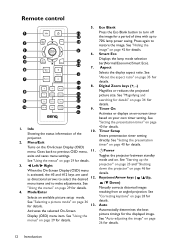
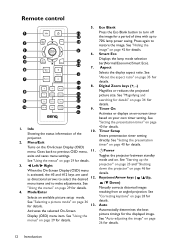
...Digital Zoom keys (+, -) Magnifies or reduces the projected picture size. Timer Setup Enters presentation timer setting directly. See "Setting the presentation timer" on page 46 for a period of the
projector...Blank button to 70% lamp power saving. Smart Eco Displays the lamp mode selection bar(Normal/Economic/Smart Eco). II Power Toggles the projector between standby mode and on...
MS513, MX514, MW516 User Manual - Page 31


....
2. Seek help from the local BenQ service center to the SYSTEM SETUP: Advanced > Security Settings > Change password menu.
2. Write your selected password down the number and turn on the projector.
Press MODE/ENTER.
Write down here in this manual, and you absolutely do not remember it, you ever forget it is incorrect, the password error message displays lasting for three...
MS513, MX514, MW516 User Manual - Page 32
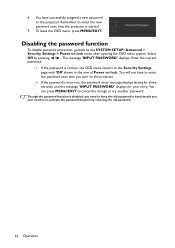
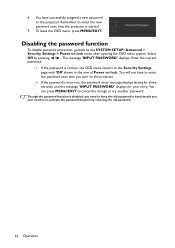
Disabling the password function
To disable password protection, go back to the SYSTEM SETUP: Advanced > Security Settings > Power on the projector.
• If the password is disabled, you need to cancel the change or try another password. Remember to enter the new password next time the projector is correct, the OSD menu returns to the projector. You can press MENU/EXIT...
MS513, MX514, MW516 User Manual - Page 58


... Status
DESCRIPTION
Source Shows the current signal source.
Equivalent Lamp Hour Displays the number of the input signal. Resolution Shows the native resolution of hours the lamp has been used. Color System Shows input system format, NTSC, PAL, SECAM, or RGB.
Firmware Version
Shows firmware version.
58 Operation 6.
Picture Mode Shows the selected mode...
MS513, MX514, MW516 User Manual - Page 61
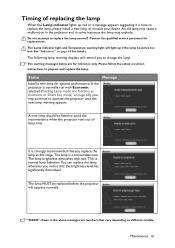
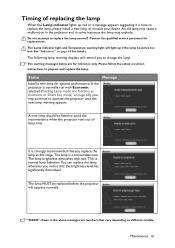
... to change the lamp. An old lamp may cause a malfunction in the projector and in the above messages are for details. The lamp brightness diminishes with Economic selected ("Setting Lamp mode eco function as Economic or Smart Eco mode" on -screen
instructions to avoid the inconvenience when the projector runs out of replacing the lamp
When the Lamp indicator lights up...
MS513, MX514, MW516 User Manual - Page 62
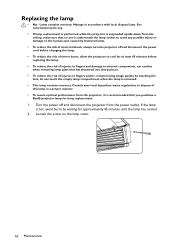
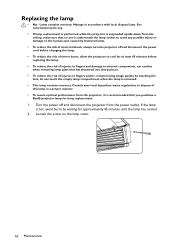
... the risk of severe burns, allow the projector to cool for at least 45 minutes before replacing the lamp.
• To reduce the risk of injuries to fingers and damage to internal components, use caution when removing lamp glass that you purchase a BenQ projector lamp for approximately 45 minutes until the lamp has cooled.
2. Manage in a proper manner...
MS513, MX514, MW516 User Manual - Page 66
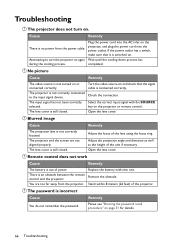
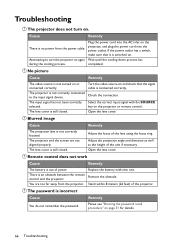
... turn on page 31 for details.
66 Troubleshooting The projector is incorrect
Cause
Remedy
You do not remember the password.
Open the lens cover. Stand within 8 meters (26 feet) of power. Please see "Entering the password recall procedure" on . Cause
Remedy
There is no power from the projector. Replace the battery with the SOURCE key on...
MS513, MX514, MW516 User Manual - Page 72
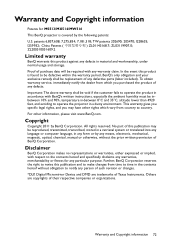
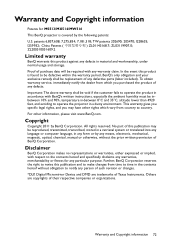
... date will be required with BenQ's written instructions, especially the ambient humidity must be void if the customer fails to the contents hereof and specifically disclaims any form or by BenQ Corporation.
In the event this product against any defects in any warranties, merchantability or fitness for MS513/MX514/MW516 This BenQ projector is found to country...
MW516 Data Sheet - Page 1


...)
x 1
Dimensions (WxHxD)
11.89 x 4.88 x 9.16 inches (302 x 124 x 232.7 mm)
Weight
5.39lbs (2.45kg)
Power Supply
AC 100 to 240 V, 50 to change without notice. MW516 DIGITAL
PROJECTOR
Features
I Specifications
Native WXGA Resolution (1280x800) 2800 ANSI Lumens; 10000:1 Contrast Ratio Smart Eco Mode;
BenQ MW516 Reviews
Do you have an experience with the BenQ MW516 that you would like to share?
Earn 750 points for your review!
We have not received any reviews for BenQ yet.
Earn 750 points for your review!


