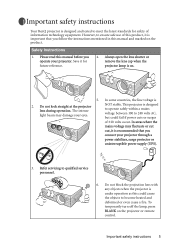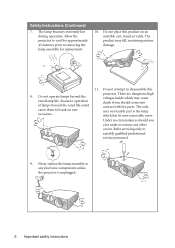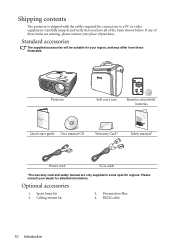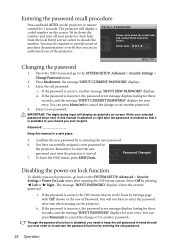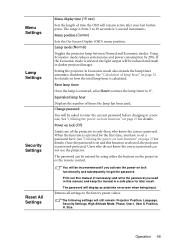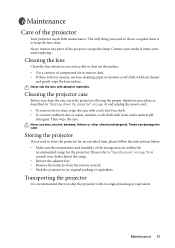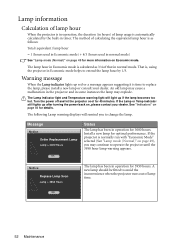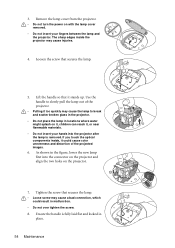BenQ MP622C - XGA DLP Projector Support and Manuals
Get Help and Manuals for this BenQ item

Most Recent BenQ MP622C Questions
Remote Control Device
I have two MP622C projectors. I have lost one of the remote control devices. How can I get the remot...
I have two MP622C projectors. I have lost one of the remote control devices. How can I get the remot...
(Posted by jhintz 11 years ago)
BenQ MP622C Videos
Popular BenQ MP622C Manual Pages
BenQ MP622C Reviews
We have not received any reviews for BenQ yet.