BenQ FP73G Support and Manuals
Popular BenQ FP73G Manual Pages
User Manual - Page 2
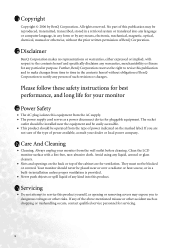
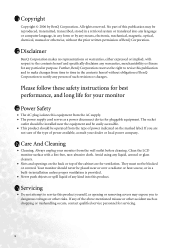
... occurs, contact qualified service personnel for ventilation. Clean the LCD monitor surface with respect to dangerous voltages or other accident such as a power disconnect device for any particular purpose. i Copyright
Copyright © 2006 by any means, electronic, mechanical, magnetic, optical, chemical, manual or otherwise, without obligation of BenQ Corporation to make changes...
User Manual - Page 3


... monitor on an existing computer 15 How to install on Windows XP system 16 How to install on Windows 2000 system 17 How to complete the Windows Upgrade Device Driver Wizard 18 How to adjust the screen resolution 20 How to adjust the screen refresh rate 21 How to set the picture optimization 22 How to adjust your monitor 23 A look...
User Manual - Page 13
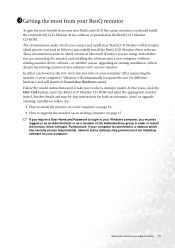
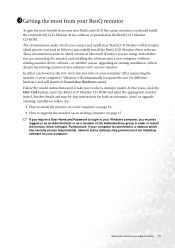
...-by-step instructions for both an automatic (new) or upgrade (existing) installation follow to successfully install the BenQ LCD Monitor driver software. See:
• How to install the monitor on a new computer on page 14. • How to upgrade the monitor on an existing computer on page 15
If you require a User Name and Password to login to your Windows computer...
User Manual - Page 14
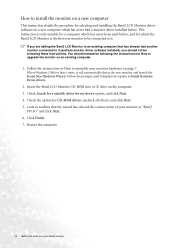
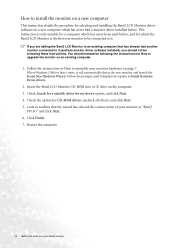
... . You should not be following the instructions for How to upgrade the monitor on an existing computer.
1. Restart the computer.
14 Getting the most from your monitor as "BenQ
FP73G" and click Next. 6. How to install the monitor on a new computer
This instruction details the procedure for selecting and installing the BenQ LCD Monitor driver software on a new computer which...
User Manual - Page 15
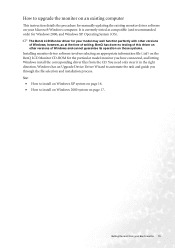
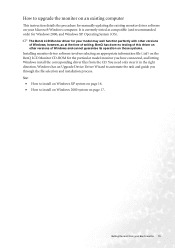
...the BenQ LCD Monitor CD-ROM for the particular model monitor you through the file selection and installation process.
See:
• How to install on Windows XP system on your Microsoft Windows computer. You need only steer it in the right direction. How to upgrade the monitor on an existing computer
This instruction details the procedure for manually updating the existing monitor driver...
User Manual - Page 16
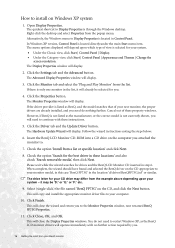
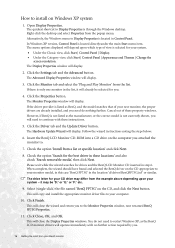
...Update Wizard will display.
3. Check the option 'Install from the list. This will copy and install the appropriate monitor driver files to the Monitor Properties window, now renamed BenQ FP73G Properties.
11.
How to restart Windows XP, as the BenQ LCD monitor drivers will operate immediately with these instructions.
5.
If there is listed as the manufacturer, or the correct model...
User Manual - Page 17


... this instruction if you are installing onto a computer which has a Windows XP (or later) version system. Right-click the desktop and select Properties from your BenQ monitor 17 The Display Properties window will display.
3. How to install on Windows 2000 system
You do not need to install on Windows XP systems on page 18.
In Windows 2000, click the Driver tab and the Update Driver button...
User Manual - Page 18
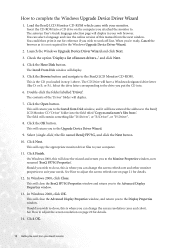
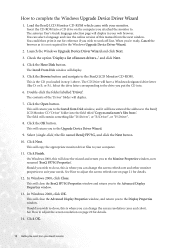
... refresh rate and other monitor properties to do so, this manual from your monitor. The Install From Disk window will contain something like D: or E: or F:). The field will display.
5.
The autorun User's Guide language selection page will have entered the address to the BenQ LCD Monitor CD 'Driver' folder into the field titled 'Copy manufacturer's files from...
User Manual - Page 20
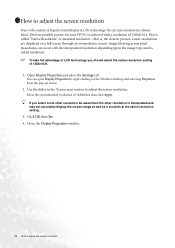
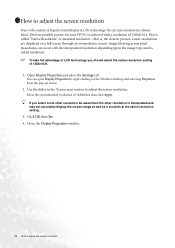
1511How to adjust the screen resolution
Due to the nature of 1280x1024.
1. Lower resolutions are displayed on the Windows desktop and selecting Properties from the pop-up menu.
2.
You can occur with a resolution of 1280x1024 then click Apply. If you should select the native resolution setting of liquid crystal display (LCD) technology, the picture resolution is interpolated and may not...
User Manual - Page 21
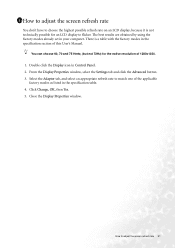
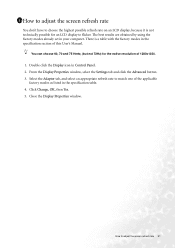
... the factory modes already set in the specification section of 1280x1024.
1.
1611How to adjust the screen refresh rate
You don't have to choose the highest possible refresh rate on an LCD display, because it is a table with the factory modes in your computer. There is not technically possible for the native resolution of this User's Manual.
User Manual - Page 32
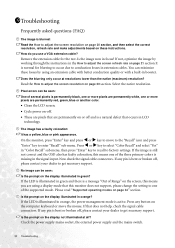
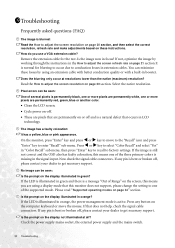
... to factory settings. Does the blurring only occur at all? Pixel errors can be seen: Is the prompt on the screen, this means you use a VGA extension cable?
If the LED is illuminated in LCD
technology. Check the power supply mains socket, the external power supply and the mains switch.
32 Troubleshooting Remove the...
User Manual - Page 33


If your problems remain after checking this manual, please contact your place of purchase or e-mail us at: Support@BenQ.com
Troubleshooting 33 The image is displaced in one direction: Read the How to adjust the screen resolution on page 20 section and then select the correct resolution, refresh rate and make adjustments based on these instructions. The image...
User Manual - Page 34
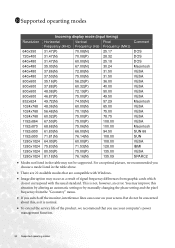
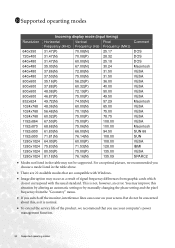
...compatible with Windows.
• Image disruption may improve this , as it is not, however, an error. This is normal.
• To extend the service life ...Supported opearting modes You may occur as a result of the product, we recommended you choose a mode listed in the table may not be concerned about this situation by altering an automatic setting or by manually changing the phase setting...
LCD Monitor Product Guide - Page 1
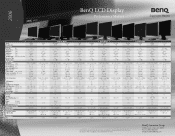
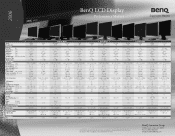
... LCD Display
Performance Matters
r
BenQ
Enjoyment Matters
Ir
a
a a
• pas
P •
Model
FP51G
Product color
SII-Blk
Panel Spec
LCD Size
(5)
Display Area (mm)
15.0 304.1 x 228.1
Pixel Pitch
(mm)
0.297
Brightness
(VP.)
Contrast
(tyD.)
Viewing angle (L/R;U/D) (CR>=10)
250 ()Jim' 400:1
120100°
Response Time
12ms
Display Colors
16.2 million
Monitor Spec
Resolution...
FP73G Datasheet - Page 1


... Lock Support
CTN Dimensions ...FP73G
Blk
17...specifications and features are subject to change without notice. © 2005 BenQ America Corp. BenQ LCD Monitor
FP73G | Corporate Model
Specifications
Product color
Panel Spec
LCD Size
Display Area (mm)
Pixel Pitch
(mm)
Brightness
(typ.)
Contrast
(typ.)
Viewing angle (L/R;U/D) (CR>=10)
Response Time
Display Colors
Monitor Spec
Resolution...
BenQ FP73G Reviews
Do you have an experience with the BenQ FP73G that you would like to share?
Earn 750 points for your review!
We have not received any reviews for BenQ yet.
Earn 750 points for your review!

