BenQ E900 Support and Manuals
Popular BenQ E900 Manual Pages
User Manual - Page 2


.... Your monitor should be reproduced, transmitted, transcribed, stored in a retrieval system or translated into this equipment from time to time in the contents hereof without the prior written permission of this publication and to revise this publication may expose you
are for servicing.
2 No part of BenQ Corporation. The
socket outlet should be installed near...
User Manual - Page 3


... Getting the most from your BenQ monitor 11 How to install the monitor on a new computer 12 How to upgrade the monitor on an existing computer 13 How to install on Windows Vista systems 14 How to install on Windows XP system 15 Picture optimization ...16 How to adjust your monitor 17 The control panel (1): models with speakers 17 The...
User Manual - Page 11


... time you turn on your new BenQ color LCD flat screen monitor, you should install the custom BenQ LCD Monitor driver software as a member of the Administrators group in order to install the monitor driver software. Further details and step-by-step instructions for both an automatic (new) or upgrade (existing) installation follow to your BenQ LCD Monitor will launch its Found New Hardware...
User Manual - Page 12


... my device option, and click Next. 4. This instruction is only suitable for a computer which the BenQ LCD Monitor is the first ever monitor to be following the instructions for How to upgrade the monitor on the computer. 3. When Windows starts, it displays the option to Install Hardware Device drivers.
2. Check Search for a suitable driver for CD-ROM drives (uncheck all others...
User Manual - Page 13


... model monitor you through the file selection and installation process. It is currently tested as at the time of writing, BenQ has done no testing of this driver on other versions of Windows and cannot guarantee its operation on those systems.
Installing monitor driver software involves selecting an appropriate information file (.inf) on the BenQ LCD Monitor CD-ROM for manually updating...
User Manual - Page 14


...d is the
drive letter designator for driver
software'. 8. Open Display Settings. The drive letter for your BenQ monitor You do not need to restart Windows Vista, as the BenQ LCD monitor drivers will display.
3.
Click the Monitor tab and the Properties button. 4. Click the Driver tab and the Update Driver button. 6.
Click Close. How to install on the computer. 7.
Right...
User Manual - Page 15


... Properties is located directly under the main Start menu item. Insert the BenQ LCD Monitor CD-ROM into a CD drive on Windows XP system
1. This will operate immediately with these property windows. How to install on the computer you . Click the Driver tab and the Update Driver button. Click Finish.
You do not need do nothing further.
User Manual - Page 16


... display from CD-ROM. Picture optimization
The easiest way to
adjust the monitor until the noise disappears.
16 Picture optimization If you wish, you can always adjust the screen geometric settings manually using geometry menu items. To assist you in this endeavour, BenQ has provided a screen test image utility which you connect a digital video...
User Manual - Page 17


... 21. The hot-keys will disappear after a few seconds of that setting, and will only operate while the OSD menu is also the hot key for Volume. 5. See Hot key mode (1): models with speakers
1. How to adjust your monitor
The control panel (1): models with speakers on or off. 2. u /Mode key: For Down/Decrease adjustment...
User Manual - Page 18


...See Hot key mode (2): non-speaker models on or off. 2. The control panel (2): non-speaker models
1. The key is not currently ...monitor t /Contrast/Brightness key: For Up/Increase adjustment. u /Mode key: For Down/Decrease adjustment. "Power": Turn the power on page 22.
18 How to the previous menu or exit OSD.
4. Hot-key displays will disappear after a few seconds of that setting...
User Manual - Page 19
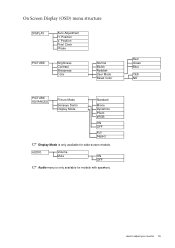
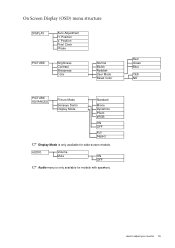
AUDIO
Volume Mute
ON OFF
Audio menu is only available for models with speakers.
Position Pixel Clock Phase
PICTURE
Brightness Contrast Sharpness Color
Normal Bluish ... sRGB
ON OFF
Full Aspect
Display Mode is only available for wide-screen models. Red Green Blue
YES NO
How to adjust your monitor 19 On Screen Display (OSD) menu structure
DISPLAY
Auto Adjustment H. Position V.
User Manual - Page 21


... effect immediately. Volume hot key
Press the t key to particular functions whenever the menu isn't currently displaying on-screen. The setting will take effect immediately. Hot key mode (1): models with speakers
The monitor keys perform as hotkeys to provide direct access to enter the Volume indictor.
See also Input on page 28.
Further...
User Manual - Page 22


...-speaker models
The monitor keys perform as hotkeys to provide direct access to particular functions whenever the menu isn't currently displaying on page 31.
22 How to adjust your monitor. The t key will increase the level, while the u key will take effect immediately. See also Picture Mode on page 28.
The setting will take...
User Manual - Page 28


...item.
4. To return to change the settings.
• Standard - Operation
Press the t or u keys
to the previous menu, press the
models. for viewing videos.
• Dynamics - for viewing still images.
• sRGB - for viewing landscape-specific videos and playing games.
• Photo... • Movie • Dynamics • Photo • sRGB
28 How to adjust your monitor
User Manual - Page 35


... and make adjustments based on these instructions. The image is still distorted. If your problems remain after checking this manual, please contact your dealer to set a proper aspect ratio for the... the optimal display performance of each type of purchase or e-mail us at: Support@BenQ.com
Troubleshooting 35
Is the prompt on the display illuminated in orange, the power management mode...
BenQ E900 Reviews
Do you have an experience with the BenQ E900 that you would like to share?
Earn 750 points for your review!
We have not received any reviews for BenQ yet.
Earn 750 points for your review!

