BenQ DL550F Support and Manuals
Popular BenQ DL550F Manual Pages
US Digital Signage 3 Year Warranty - Page 1
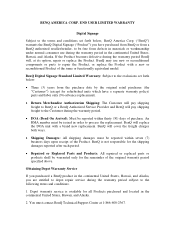
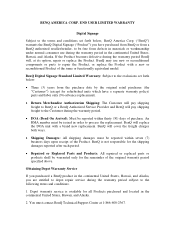
... to depot repair service during the warranty period BenQ will cover the freight charges both ways.
Shipping Damages: All shipping damages must contact BenQ Technical Support Center at its option, repair or replace the Product. An RMA number must be reported within seven (7) business days upon receipt of the same or functionally equivalent model. BENQ AMERICA CORP. BenQ may...
US Digital Signage 3 Year Warranty - Page 2
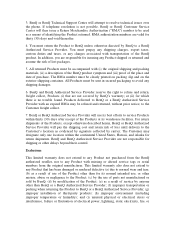
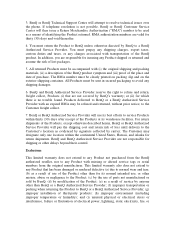
...BenQ or a BenQ Authorized Service Provider; (g) improper installation of the Product other delays beyond their control. If telephone resolution is no trouble found. RMA authorization numbers are not responsible for shipping or other than BenQ or a BenQ Authorized Service...delivery to the Customer freight collect.
7. BenQ or BenQ Technical Support Center will then issue a Return Merchandise...
US Digital Signage 3 Year Warranty - Page 3
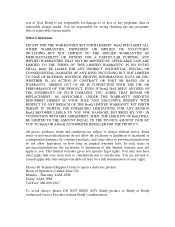
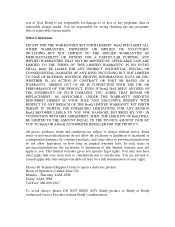
.... You are subject to change without BenQ's authorization. Please call Technical Support Center to jurisdiction. This limited warranty gives you . YOU AGREE THAT REPAIR OR REPLACEMENT, AS APPLICABLE, UNDER THE WARRANTY SERVICES DESCRIBED HEREIN IS YOUR SOLE AND EXCLUSIVE REMEDY WITH RESPECT TO ANY BREACH OF THE BenQ LIMITED WARRANTY SET FORTH HEREIN. IF, DESPITE THE FOREGOING...
Spec Sheet - Page 1


...60Hz (90V AC,4A Max.) 230 W (typ.) Remote Control w/ Battery, Power Cord
DL550F 55'' LED FHD 1920 x 1080 (pixels) 16 : 9 450 nits / 450 ... two HDMI cables into walls, or suspended. Specifications
Model: Screen Diagonal Backlight Resolution Aspect Ratio Brightness Contrast...installation.
They can be hung from both sides of the panel.The dual-sided displays are the property of BenQ...
Dx550F User Manual - Page 2


No part of this document. Disclaimer
BenQ Corporation makes no representations or warranties, either expressed or implied, with respect to notify any means, electronic, mechanical, magnetic, optical, chemical, manual or otherwise, without the prior written permission of BenQ Corporation. BenQ Corporation reserves the right to revise this publication and to make changes from time to time...
Dx550F User Manual - Page 3


...Contents
ii
Table of Contents
Disclaimer i Copyright i Important safety instructions 1
Safety precautions and maintenance 1 Usage 3 Installation notes 6
Package content 8
Unpacking 8 Packing list 9 Overview 10
Setting up the display 12
Putting the display front side up ... Using the remote control 19 OSD menu 20
Troubleshooting 24 Specifications 25 Product Dimensions 26
10/29/14
Dx550F User Manual - Page 4


... set, do not put excessive pressure on the power box. • When positioning the display, make sure the power plug and outlet are not going to the mains. Read and follow these instructions when connecting and using your local service ...is connected to use of an approved power cord provided by BenQ at all times. The screen may result in exposure to heat, direct sunlight, or extreme cold.
Dx550F User Manual - Page 5


...block the ventilation holes on the power box. • Keep the display dry. Important safety instructions
2
Read and follow these instructions when connecting and using your display:
• Unplug the display if you need to clean...if you are easily accessible. • Consult a service technician if the display does not operate normally after having followed the instructions in this manual.
Dx550F User Manual - Page 18


Name
1 Connect the 12V (8 pin) power line
2 Connect the 24V (10 pin) power line
15
Setting up the display
Connecting power box to the display
Power box
1 12V*1 Yellow line (8 pin)
2 24V*1 Red line
(10 pin)
Dual side display
2
1
24V*1 Red line (10 pin)
12V*1 Yellow line (8 pin)
No.
Dx550F User Manual - Page 19


HDMI
Front side (450 nits)
HDMI
Back side (700 nits) Setting up the display
16
Connecting HDMI cables and connectors
Plug two HDMI cables into the cabinet, and ensure that all cable plugs are firmly fitted into the jacks.
Dx550F User Manual - Page 20


Putting back other I /O covers
1. 17
Setting up the display
Putting back the downside cover and I /O covers not use with 10 screws (M6x30mm).
2. Putting back the downside cover and tightening with tightening screws.
Dx550F User Manual - Page 21


AC in the power cable and turn on the AC power switch.
Setting up the display
18
Connecting the power cord
Plug in / switch
Power box
Dx550F User Manual - Page 22


Buttons not specified above are idle from remote control operations. 19
Setting up the display
Using the remote control
1
3
4 5 2
No
Name
Description
1
Power
Press to turn power on/off.
2
MENU
Press to enter OSD setting menu.
3
Press to move up in OSD setting menu.
4
Press to move down in OSD setting menu.
5
EXIT
Press to exit menu/selection.
Dx550F User Manual - Page 26


...ñol/Français/Deutsche/Italiano/Português Default: English HDMI1/HDMI2;Default:HDMI2 Full Screen / Smart Fit / 4:3 / Smart4:3; Default: No
23
Setting up the display
Setup menu
Press MENU to select one of the following, and then press "" or "" to select the desired level. Default: Full Screen No...
Dx550F User Manual - Page 28


..."
Input Connectivity SET
Power Packing Environmental Conditions Option
Item
Model name Screen size Resolution Display Area Contrast Ratio Brightness View angle Color Gamut Surface Treatment
HDMI*2
Dimension Weight Material Surface Treatment Input Power Consumption Light source Dimension Weight Dimension Weight Operating Temp. Operating Humidity
Specifications
DH550F
DL550F
55 inch (diagonal...
BenQ DL550F Reviews
Do you have an experience with the BenQ DL550F that you would like to share?
Earn 750 points for your review!
We have not received any reviews for BenQ yet.
Earn 750 points for your review!

