BenQ BenQ IL650 Interactive Digital Signage Support and Manuals
Get Help and Manuals for this BenQ item
This item is in your list!

View All Support Options Below
Free BenQ BenQ IL650 Interactive Digital Signage manuals!
Problems with BenQ BenQ IL650 Interactive Digital Signage?
Ask a Question
Free BenQ BenQ IL650 Interactive Digital Signage manuals!
Problems with BenQ BenQ IL650 Interactive Digital Signage?
Ask a Question
Popular BenQ BenQ IL650 Interactive Digital Signage Manual Pages
User Manual - Page 2
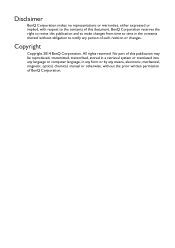
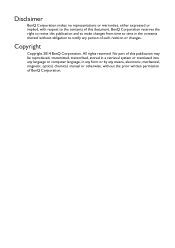
... to time in any form or by any person of such revision or changes.
Disclaimer
BenQ Corporation makes no representations or warranties, either expressed or implied, with respect to notify any means, electronic, mechanical, magnetic, optical, chemical, manual or otherwise, without the prior written permission of this publication may be reproduced, transmitted...
User Manual - Page 3


...instructions 6
Notes on the LCD panel of this display 6 Safety notice for remote control 7 Battery safety notice 7 BenQ ecoFACTS 8
Package contents 9
Optional accessory 9
Setting up the display 10
Mounting the display 10
Parts... 28
Using the touch screen (IL series only 29
Supported operating systems 32 Important instructions for using the touch screen 33
Basic operations 34
Turning...
User Manual - Page 4
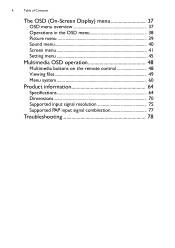
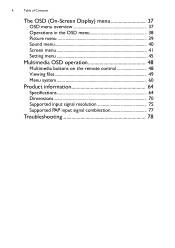
... Operations in the OSD menu 38 Picture menu 39 Sound menu 40 Screen menu 41 Setting menu 45
Multimedia OSD operation 48
Multimedia buttons on the remote control 48 Viewing files 49 Menu system 60
Product information 64
Specifications 64 Dimensions 70 Supported input signal resolution 75 Supported PAP input signal combination 77
Troubleshooting 78
User Manual - Page 32


...Turn to rotate Rotating with driver installation) • Linux kernel version 3.9.2 • X-Window version 1.13 & previous
If driver installation is primarily used for panning interactions but can also be used ...Description
Slide to pan Slide is required, visit local website from www.BenQ.com for the appropriate driver files. A SemanticZoom control provides a zoomed out view for showing ...
User Manual - Page 35
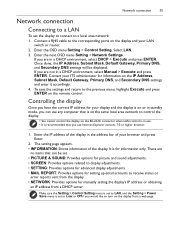
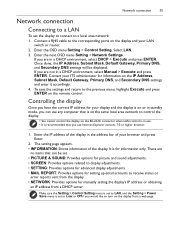
... adjustments. • SCREEN: Provides options related to display adjustments. • SETTING: Provides options for advanced display adjustments. • MAIL REPORT: Provides options for setting up email accounts to receive status or
error reports sent from the display. • NETWORK: Provides options for manually setting the display's IP address or obtaining
an IP address from a web...
User Manual - Page 42
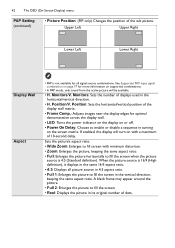
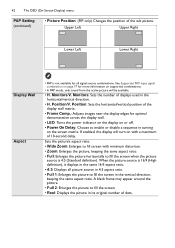
... a sequence in the vertical direction, keeping the same aspect ratio. Monitors/V.
If enabled, the display will turn on supported combinations.
• In PAP mode, only sound from the active picture will be available.
• H. Sets the picture's aspect ratio.
• Wide Zoom: Enlarges to fill the screen in turning on the screen...
User Manual - Page 46
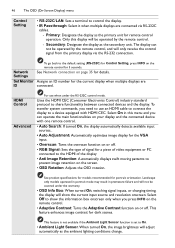
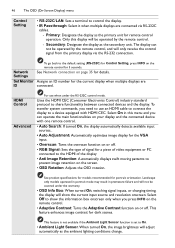
...; Overscan: Turns the overscan function on or off .
• RGB Signal: Sets the type of the display
• Anti Image Retention: Automatically displays swift moving patterns to prevent image retention on page 35 for portrait orientation. See product specifications for models recommended for details. Select Off to show the current input source and...
User Manual - Page 47
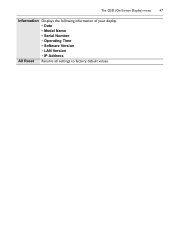
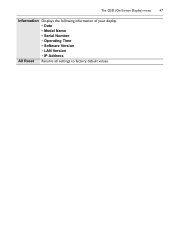
The OSD (On-Screen Display) menu 47
Information Displays the following information of your display. • Date • Model Name • Serial Number • Operating Time • Software Version • LAN Version • IP Address
All Reset Returns all settings to factory default values.
User Manual - Page 57


...Make sure your device has a built-in the Settings > WiFi > AP Mode. Client Mode: In this mode, you will use the software, see its user manual.
• Using WiFi (EZ WiFi) 1....BenQ.com. Depending on your computer screen directly to local website from the list of the equipment, select a connection method (AP Mode/Client Mode) in the Settings > WiFi menu. - Have your need to install...
User Manual - Page 58


Use the software to set how you want to install and use the display. For details about how to connect with.) Open the EZ WiFi/LAN software or EZ Display app, and enter the password for the display you will use the software, see its user manual.
(EZ WiFi/LAN) When a display is searched, enter...
User Manual - Page 60
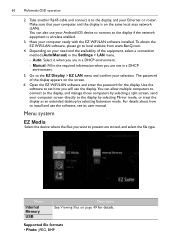
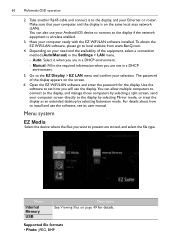
... or router. Go to local website from www.BenQ.com.
4.
Use the software to set how you want to install and use the display. Take another RJ-45 cable and connect it when you are in a DHCP environment.
- The password of the equipment, select a connection method (Auto/Manual) in a DHCP environment.
5. You can also use...
User Manual - Page 63


LAN
Multimedia OSD operation 63
• Auto: Obtains an IP address when you are in a DHCP environment.
• Manual: Sets the information required for those information.
• OFF: Turns off LAN connection. Contact your network administrator for LAN connection.
User Manual - Page 67


T/B/ L/R (mm)
VGA daisy chain
DVI daisy chain
RS232 control daisy chain
ID setting
Sharpness enhancement
Proof of image retention
Dimming control (Adaptive Contrast)
Picture in Picture (PIP)
Picture by Picture (PBP)
10 Bit color processing
Built-in video wall support
Scheduling
Total turn-on time
Diagnostic DC voltage (12v/5v)
Internal temperature Sensor...
User Manual - Page 69


T/B/ L/R (mm)
VGA daisy chain
DVI daisy chain
RS232 control daisy chain
ID setting
Sharpness enhancement
Proof of image retention
Dimming control (Adaptive Contrast)
Picture in Picture (PIP)
Picture by Picture (PBP)
10 Bit color processing
Build-in video wall support
Scheduling
Total turn-on time
Diagnostic DC voltage (12v/5v)
Internal temperature Sensor...
User Manual - Page 78
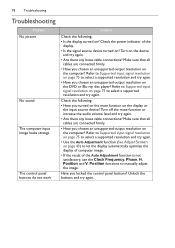
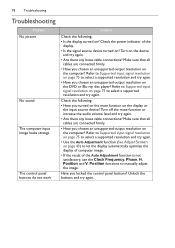
...supported resolution and try again.
• Are there any loose cable connections? Position functions to let the display automatically optimize the display of computer image.
• If the result of the display.
• Is the signal source device turned on the computer? 78
Troubleshooting
Troubleshooting
Problem...43) to manually adjust the image. Check the following :
• ...
BenQ BenQ IL650 Interactive Digital Signage Reviews
Do you have an experience with the BenQ BenQ IL650 Interactive Digital Signage that you would like to share?
Earn 750 points for your review!
We have not received any reviews for BenQ yet.
Earn 750 points for your review!
