BenQ BL2480 Support and Manuals
BenQ BL2480 Videos
Popular BenQ BL2480 Manual Pages
Safety Warning and Notice - Page 1


... vibrations or impacts in a public place or a harsh environment, contact your nearest BenQ service center for assistance. Installation Do not use your eyesight, please refer to the user manual to the monitor. 6. This monitor is designed mainly for a long time. To protect your monitor under any other heat-generating items
(including audio amplifiers) An enclosed...
Safety Warning and Notice - Page 2


...-factory provided software, parts, and/or non-original accessories. Please use a power cord that the monitor warranty may be void if any of the monitor(including but not limited to force majeure,
direct exposure to sunlight, water, or fire) Reception problems occurred due to do not dissemble or repair the monitor. 8. Failure to external...
Resolution file - Page 1
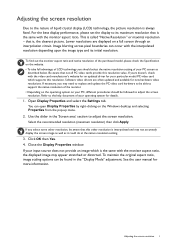
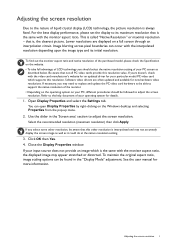
... need to replace and update the PC video card hardware to be able to support the native resolution of the monitor. • Depending on the operating system on the website. • To take full advantage of LCD technology you may appear stretched or distorted. Close the Display Properties window. See the user manual for new...
Resolution file - Page 4
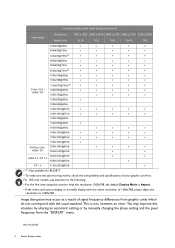
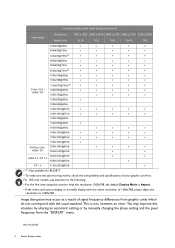
...an automatic setting or by manually changing the phase setting and the... pixel frequency from graphic cards which do not correspond with the resolution 1360x768, the default Display Mode is not, however, an error... make sure the above timing works, check the compatibility and specifications of signal frequency differences from the "DISPLAY" menu. You ...
User Manual - Page 5
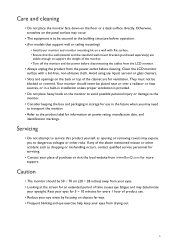
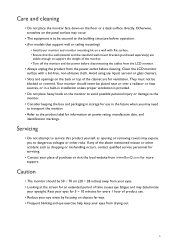
...date, and identification markings.
Servicing
• Do not attempt to service this product yourself, as dropping or mishandling occurs, contact qualified service personnel for servicing.
• Contact your ... models that support wall or ceiling mounting)
• Install your monitor and monitor mounting kit on the floor or a desk surface directly. They must not be secured to support the...
User Manual - Page 12
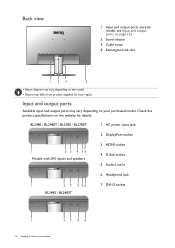
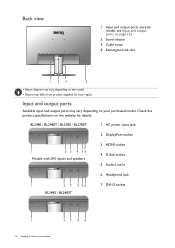
... on your monitor Headphone jack
1
3 7 4 56
BL2483 / BL2483T
7. DisplayPort socket 3. Kensington lock slot
D-SUB
LINE IN
123
4
• Above diagram may vary depending on the website for your region. Check the product specifications on the model. • Picture may vary depending on page 12)
2. Audio Line In 6. Back view
1. Cable cover 4.
BL2480 / BL2480T / BL2780...
User Manual - Page 14
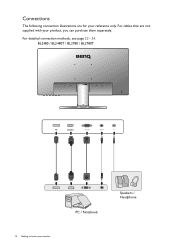
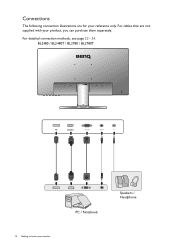
For detailed connection methods, see page 23 - 24.
Connections
The following connection illustrations are not supplied with your product, you can purchase them separately. BL2480 / BL2480T / BL2780 / BL2780T
D-SUB
LINE IN
14 Getting to know your reference only. For cables that are for your monitor
PC / Notebook
Speakers / Headphone
User Manual - Page 37
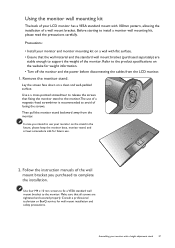
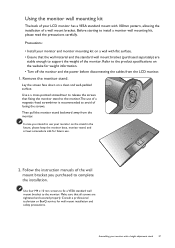
... precautions.
Follow the instruction manuals of the monitor. Using the monitor wall mounting kit
The back of your monitor with a height adjustment stand 37 Lay the screen face down on the website for weight information. • Turn off the monitor and the power before disconnecting the cables from the monitor.
Consult a professional technician or BenQ service for future use...
User Manual - Page 38
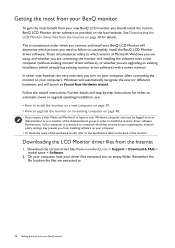
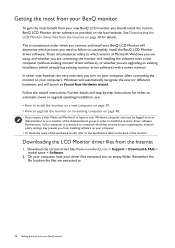
... are upgrading an existing installation (which has security access requirements, network policy settings may prevent you need to follow to successfully install the BenQ LCD Monitor driver software. Downloading the LCD Monitor driver files from www.BenQ.com > Support > Download & FAQ > model name > Software.
2. Follow the wizard instructions.
See Downloading the LCD Monitor driver...
User Manual - Page 39
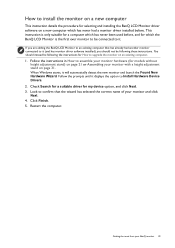
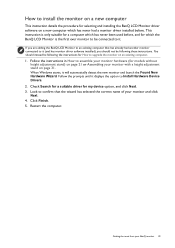
... to upgrade the monitor on an existing computer.
1. Follow the prompts until it (and has monitor driver software installed), you are adding the BenQ LCD Monitor to an existing computer that the wizard has selected the correct name of your BenQ monitor 39 How to install the monitor on a new computer
This instruction details the procedure for selecting and installing the BenQ LCD Monitor driver...
User Manual - Page 40
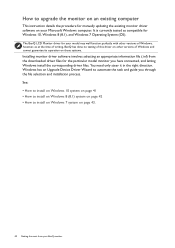
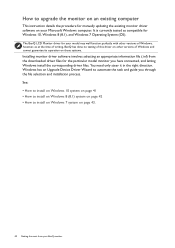
...Windows 8 (8.1) system on page 42 • How to install on Windows 7 system on those systems.
Installing monitor driver software involves selecting an appropriate information file (.inf) from your Microsoft Windows computer. How to upgrade the monitor on an existing computer
This instruction details the procedure for manually updating the existing monitor driver software on your BenQ monitor
User Manual - Page 41


... the most from the menu. 3. Select Properties from your BenQ monitor 41 Click the Driver tab and the Update Driver button. 6. You may be prompted to restart your monitor from the Internet on Windows 10 system
1.
How to install on page 38. 8. Open Display Properties. Go to Start, Settings, Devices, Devices and Printers and right-click the name...
User Manual - Page 42
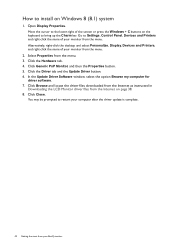
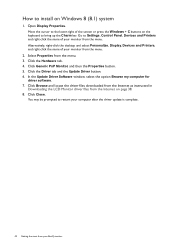
... the Internet as instructed in
Downloading the LCD Monitor driver files from your monitor from the menu. Click Close.
Go to Settings, Control Panel, Devices and Printers and right-click the name of the screen or press the Windows + C buttons on Windows 8 (8.1) system
1. Click the Driver tab and the Update Driver button. 6. Click Generic PnP Monitor, and then the...
User Manual - Page 47
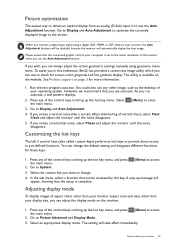
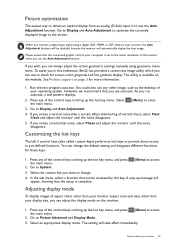
...monitor, the Auto Adjustment function will be accessed by this endeavour, BenQ...setup is complete. Select an appropriate display mode. The setting will automatically display the best image. Press any of the control keys to bring up the hot key menu, and press the main menu.
2. How to adjust your display size, you use to check for these keys.
1. See Product support on your monitor...
User Manual - Page 68
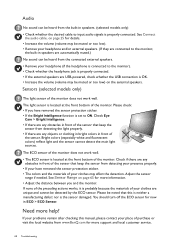
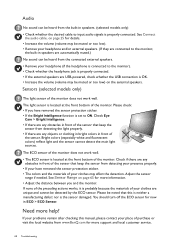
.... You should turn off the ECO sensor for more support and local customer service.
68 Troubleshooting Sensors (selected models only)
The light sensor of the monitor does not work well.
• The ECO sensor ...sensor of the monitor. Please be noted that keep the
sensor from www.BenQ.com for now in speakers are any obstacles in front of the sensor that this manual, please contact your...
BenQ BL2480 Reviews
Do you have an experience with the BenQ BL2480 that you would like to share?
Earn 750 points for your review!
We have not received any reviews for BenQ yet.
Earn 750 points for your review!


