BenQ EW2780U Support and Manuals
Get Help and Manuals for this BenQ item
This item is in your list!

View All Support Options Below
Free BenQ EW2780U manuals!
Problems with BenQ EW2780U?
Ask a Question
Free BenQ EW2780U manuals!
Problems with BenQ EW2780U?
Ask a Question
BenQ EW2780U Videos
Popular BenQ EW2780U Manual Pages
Safety Warning and Notice - Page 1


...installing and using the monitor. 3. Operation 1. To protect your nearest BenQ service...your eyesight, please refer to the user manual to the monitor. Ensure that...set the optimal screen resolution and
the viewing distance. 2. This monitor is designed mainly for a long time.
Installation...a few minutes reading through the safety instructions below. To avoid possible damage to ...
Safety Warning and Notice - Page 2


...; The model number or production number on the
monitor. Use only the power cord provided by improper storage of the monitor(including but not limited to force majeure,
direct exposure to sunlight, water, or fire) Reception problems occurred due to external signals (such as alcohol to clean your nearest BenQ
service center...
Resolution file - Page 1
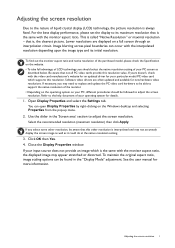
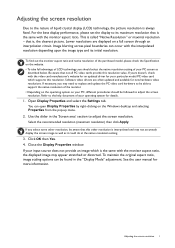
... an updated driver for details.
1. If yours doesn't, check with the monitor aspect ratio, the displayed image may need to replace and update the PC video card hardware to be able to support the.... To find out the monitor aspect ratio and native resolution of the purchased model, please check the Specification on a full screen through an interpolation circuit. You can occur with the ...
Resolution file - Page 4
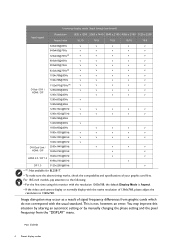
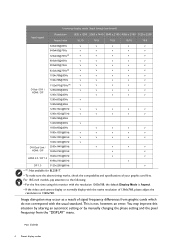
...manually changing the phase setting and the pixel frequency from graphic cards which do not correspond with the resolution 1360x768, the default Display Mode is not, however, an error. Main 3/2/2020 4 Preset display modes For 18.5-inch models....
• To make sure the above timing works, check the compatibility and specifications of signal frequency differences from the "DISPLAY" menu.
User Manual - Page 2
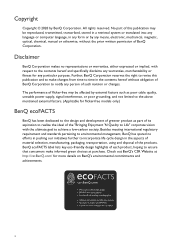
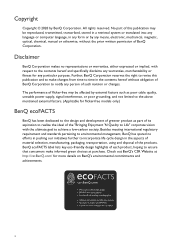
..., chemical, manual or otherwise, without the prior written permission of flicker-free may be reproduced, transmitted, transcribed, stored in a retrieval system or translated into any language or computer language, in the contents hereof without obligation of BenQ Corporation to notify any warranties, merchantability or fitness for flicker-free models only.)
BenQ ecoFACTS
BenQ has been...
User Manual - Page 3
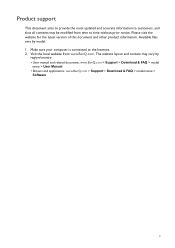
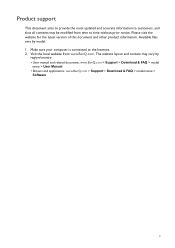
...; User manual and related document: www.BenQ.com > Support > Download & FAQ > model name > User Manual
• Drivers and applications: www.BenQ.com > Support > Download & FAQ > model name > Software
3 The website layout and content may be modified from www.BenQ.com. Make sure your computer is connected to the Internet. 2. Product support
This document aims to provide the most updated and...
User Manual - Page 5


... or over a radiator or heat sources, or in a built-in installation unless proper ventilation is to the product label for more support. Your monitor should be secured to the building structure before operation. • (For models that support wall or ceiling mounting)
• Install your monitor and monitor mounting kit on the back or top...
User Manual - Page 26
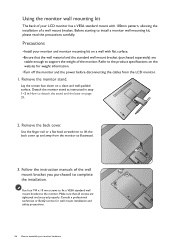
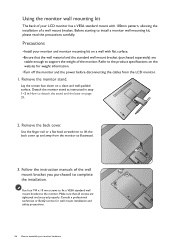
... with flat surface. •Ensure that all screws are
stable enough to the product specifications on a wall with 100mm pattern, allowing the installation of a wall mount bracket. Follow the instruction manuals of the monitor.
Remove the monitor stand. Refer to support the weight of the wall mount bracket you purchased to lift the back cover...
User Manual - Page 27
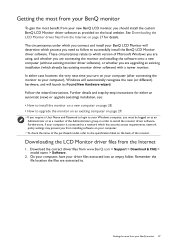
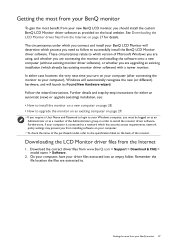
... into an empty folder. Getting the most benefit from your new BenQ LCD monitor, you are extracted to successfully install the BenQ LCD Monitor driver software. Remember the file location the files are upgrading an existing installation (which has security access requirements, network policy settings may prevent you must be logged on as an Administrator or as...
User Manual - Page 29
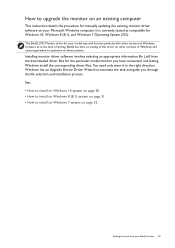
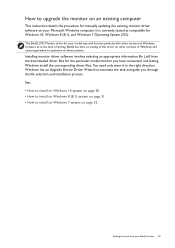
... time of writing, BenQ has done no testing of this driver on other versions of Windows and cannot guarantee its operation on page 32. You need only steer it in the right direction. How to upgrade the monitor on an existing computer
This instruction details the procedure for manually updating the existing monitor driver software on your...
User Manual - Page 30


... Generic PnP Monitor, and then the Properties button. 5. Click Close. Open Display Properties. Click the Hardware tab. 4. Go to install on page 27. 8. Click the Driver tab and the Update Driver button. 6. How to Start, Settings, Devices, Devices and Printers and right-click the name of your monitor from the Internet on Windows 10 system
1.
User Manual - Page 31
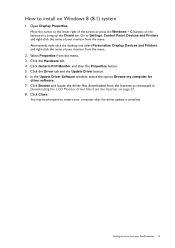
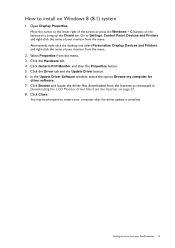
... prompted to Settings, Control Panel, Devices and Printers and right-click the name of the screen or press the Windows + C buttons on the keyboard to install on page 27. 8. Open Display Properties.
Move the cursor to the lower-right of your BenQ monitor 31 Click the Driver tab and the Update Driver button. 6.
In the Update Driver Software...
User Manual - Page 40


...for models with DP inputs) • a certified USB-C™ cable (for models with USB-C™ inputs)
Enabling HDR function
If the instructions in...models with HDMI
inputs) • a DP / DP to Color > HDR Mode
for
HDR10 (may vary by manufacturer)
FHD, 4K, 4K Ultra HD, UHD, UHD 4K, Ultra HD, 2160p
Supported resolution or modes (EW3280U / EW2780U...settings and select from a FHD/4K player.
3.
User Manual - Page 61


...settings in front of the sensor that keep the
sensor from the laptop with HDR technology on page 40 to check if a supported...Troubleshooting 61
No sound can be muted or too low) on the external speakers. • (EW3280U / EW2780U) If USB-C™ connection is established, make sure the appropriate
audio output setting... mode. USB-C™ connection (models with USB-C™ ports)
No...
User Manual - Page 62
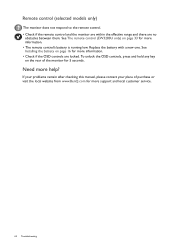
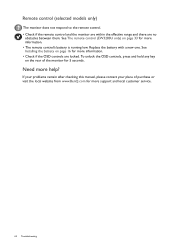
If your problems remain after checking this manual, please contact your place of the monitor for more information. • Check ...of purchase or visit the local website from www.BenQ.com for 5 seconds. Replace the battery with a new one. See Installing the battery on page 33 for more support and local customer service.
62 Troubleshooting
See The remote control (EW3280U only) on ...
BenQ EW2780U Reviews
Do you have an experience with the BenQ EW2780U that you would like to share?
Earn 750 points for your review!
We have not received any reviews for BenQ yet.
Earn 750 points for your review!

