BenQ 4012EU Support and Manuals
Popular BenQ 4012EU Manual Pages
User Guide - Page 1
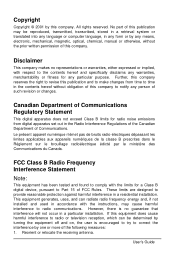
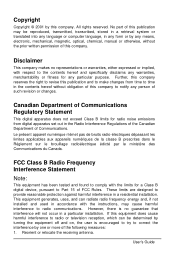
...specifically disclaims any warranties, merchantability or fitness for any particular purpose. These limits are designed to provide reasonable protection against harmful interference in accordance with the instructions...pursuant to Part 15 of FCC Rules.
However, there is encouraged to try to correct the interference by any means, electronic, mechanical, magnetic, optical, chemical, manual or ...
User Guide - Page 4


... FROM THE "BUFFER UNDERRUN" ERROR 2 RECOMMENDED SYSTEM CONFIGURATIONS 3 PRODUCT DESCRIPTION 4 FRONT VIEW ...4 REAR VIEW...5 LEFT VIEW ...5 INSTALLATION ...6 HARDWARE INSTALLATION 6 CD WRITING SOFTWARE INSTALLATION 8 OPERATION INSTRUCTIONS 9 LOAD A CD DISC ...9 REMOVING A CD DISC 9 MAINTENANCE...9 EMERGENCY EJECT 9 FREQUENTLY ASKED QUESTION (FAQ 10 TECHNICAL SUPPORTS 14 HOW TO FIND THIS...
User Guide - Page 5
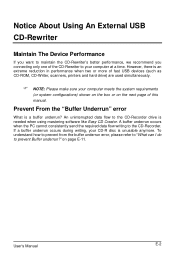
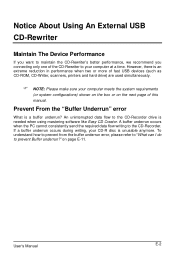
... mastering software like Easy CD Creator. User's Manual
E-2
Prevent From the "Buffer Underrun" error
What is unusable anymore. on the next page of this manual.
If a buffer underrun occurs during writing, ...in performance when two or more of fast USB devices (such as CD-ROM, CD-Writer, scanners, printers and hard drive) are used simultaneously.
NOTE: Please make sure your CD-R disc ...
User Guide - Page 6
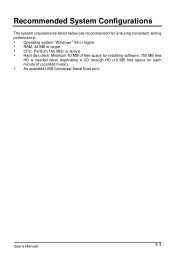
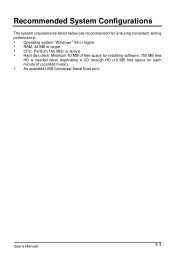
User's Manual
E-3 Recommended System Configurations
The system requirements listed below are recommended for ensuring consistent writing performance.
Š Operating system: Windows 98 or higher Š RAM: 32 MB or larger. Š CPU: Pentium 166 MHz or above Š Hard disc drive: Minimum 50 MB of free space for installing software. 750 MB...
User Guide - Page 7
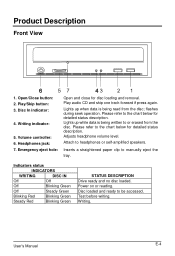
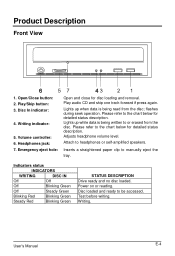
... skip one track forward if press again.
Disc loaded and ready to the chart below for disc loading and removal. Open/Close button: 2. User's Manual
E-4 Attach to manually eject the
tray. Disc In indicator:
4. flashes during seek operation. Indicators status
INDICATORS
WRITING
DISC IN
Off
Off
Off
Blinking Green
Off
Steady Green...
User Guide - Page 8
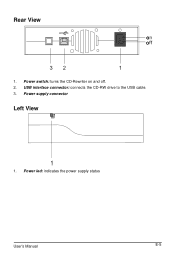
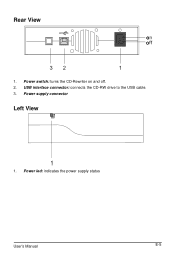
Power led: indicates the power supply status
User's Manual
E-5 Rear View
1. USB interface connector: connects the CD-RW drive to the USB cable. 3. Power supply connector
Left View
1. Power switch: turns the CD-Rewriter on and off. 2.
User Guide - Page 9
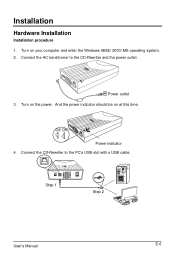
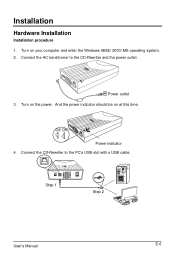
... the power indicator should be on your computer and enter the Windows 98SE/ 2000/ ME operating system. 2. Turn on at this time.
Step 1
Step 2
User's Manual
E-6
Turn on the power. Installation
Hardware Installation
Installation procedure
1. Connect the AC transformer to the PC's USB slot with a USB cable.
User Guide - Page 10
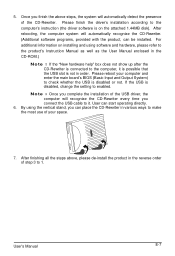
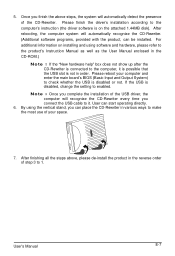
... presence
of step 3 to the computer, it . If the USB is
disabled, change the setting to it is possible that
the USB slot is connected to 1. Please finish the driver's installation according to the
computer's instruction (the driver software is on installing and using the vertical stand, you connect the USB cable to enabled. User can...
User Guide - Page 11
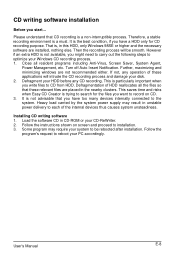
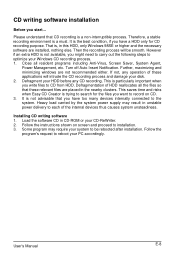
... etc. It is not advisable that CD recording is , in the nearby clusters. Follow the instructions shown on CD. 3. Therefore, a stable recording environment is not available, you start... That ... program may result in CD-ROM or your PC accordingly. User's Manual
E-8 Further, maximizing and minimizing windows are installed, nothing else. Follow the
program's request to CD from HDD. ...
User Guide - Page 12
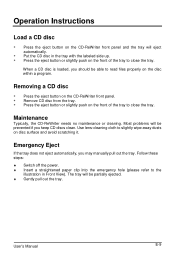
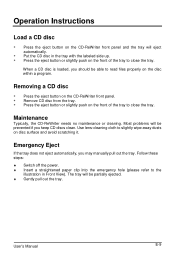
...The tray will be prevented if you may manually pull out the tray. Operation Instructions
Load a CD disc
Š Press the ...eject button on the CD-ReWriter front panel and the tray will eject
automatically.
Š Put the CD disc in Front View).
Use lens-cleaning cloth to read files properly on disc surface and avoid scratching it. Most problems...
User Guide - Page 13
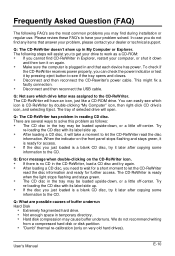
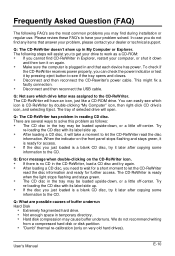
... moment to solve this problem as a CD-ROM:
Š If you cannot find during installation or regular use. The following FAQ's are the most common problems you may find CD-ReWriter...some
information to the CD. Q: The CD-ReWriter has problem in Explorer, restart your dealer or technical support.
Q: Error message when double-clicking on the front panel stops flashing and...User's Manual
E-10
User Guide - Page 14
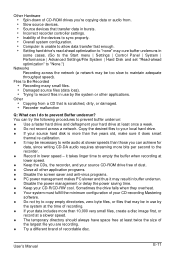
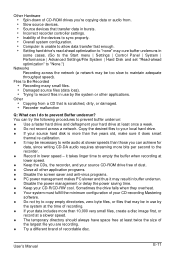
... underrun: ♦ Use a faster hard drive and defragment your CD-R/CD-RW cool. User's Manual
E-11 Files to Be Recorded
Š Recording many small files. Š Damaged source files (...source devices. Š Source devices that transfer data in bursts. Š Incorrect recorder controller settings. Š Inability of the devices to sync properly. Š Overall system configuration. Š Computer ...
User Guide - Page 15
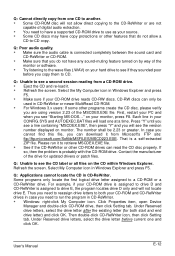
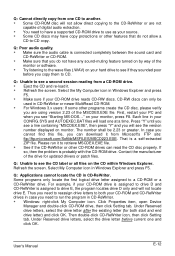
... sure if your monitor, press F8. Some... icon, then click Setting tab.
User's Manual
E-12 Press "Y" until...ROM drive, then click Setting tab. Under Reserved drive... If
so, then the problem is a self-extracted ZIP ... not
capable of the
monitor or software.
Š...sound-muting feature turned on monitor. Q: Cannot directly copy from... CD discs may have a supported CD-ROM drive to a CD...
User Guide - Page 16
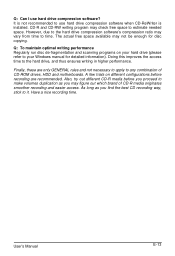
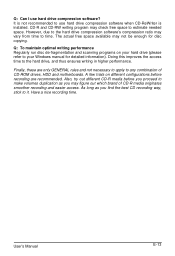
... to it. CD-R and CD-RW writing program may vary from time to your Windows manual for disc copying. Also, try out different CD-R media before recording are only GENERAL rules... space. Q: Can I use hard drive compression software when CD-ReWriter is installed.
Have a nice recording time. User's Manual
E-13 Q: To maintain optimal writing performance Regularly run disc de-fragmentation and ...
User Guide - Page 17
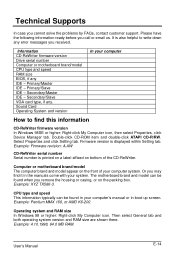
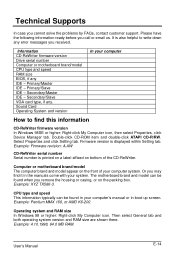
... cannot solve the problems by FAQs, contact customer support.
Sound Card Operating System and version
In your computer system. Select Properties and click Setting tab. Firmware version is also helpful...any error messages you received.
The motherboard brand and model can be found in your computer's manual or in the manuals come with your system. It is displayed within Setting tab...
BenQ 4012EU Reviews
Do you have an experience with the BenQ 4012EU that you would like to share?
Earn 750 points for your review!
We have not received any reviews for BenQ yet.
Earn 750 points for your review!

