Autodesk 19106-010008-1600A - Land Desktop 2006 Essentials Support and Manuals
Get Help and Manuals for this Autodesk item
This item is in your list!

View All Support Options Below
Free Autodesk 19106-010008-1600A manuals!
Problems with Autodesk 19106-010008-1600A?
Ask a Question
Free Autodesk 19106-010008-1600A manuals!
Problems with Autodesk 19106-010008-1600A?
Ask a Question
Popular Autodesk 19106-010008-1600A Manual Pages
Installation Guide - Page 2


... Stand-Alone Product ___________15 General Steps for Setting up the Remaining Network-Licensed Products __________19 Detailed Procedures for Installation 13 Installation Overview 13 Installation Types 13 Product Installation Order 14 7. Contacts 5
Autodesk Contacts 5 Design Institute Technical Support 6 Autodesk Education Account Executives 6 Autodesk Academic Value Added Reseller (AVAR...
Installation Guide - Page 3


...Using Imaging Software (Not Recommended 31 13. Activate the Products 30 12. Product Removal 33 Design Institute Site Installation Form 34
3 Deployment of Products on a Workstation 29 11. Manual Installation of Other Products 27
Distribute Products That Do Not Support Network Deployment 27 Autodesk Revit Building 8 Deployment 27 10. Autodesk Design Institute 7 Installation Guide 9.
Installation Guide - Page 5
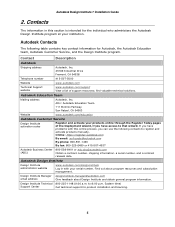
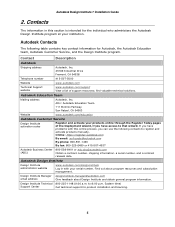
... codes
Register and activate your serial number. Eastern time)
Support Center
Get technical support for Autodesk, the Autodesk Education team, Autodesk Customer Service, and the Design Institute program.
to that wizard. If you can use the following table contains key contact information for product installation and licensing.
5 Autodesk Design Institute 7 Installation Guide...
Installation Guide - Page 8


... Design Institute
You should print PDF versions of the installation and licensing manuals from Autodesk. The main Autodesk support page is www.autodesk.com/support.
8 Autodesk Design Institute 7 Installation Guide
Autodesk Media and Entertainment Software Purchase Options
Purchased separately from an Autodesk Design Academy, Autodesk Media and Entertainment Design Academy software products are...
Installation Guide - Page 9
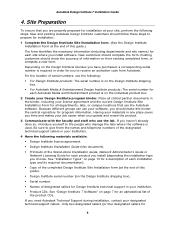
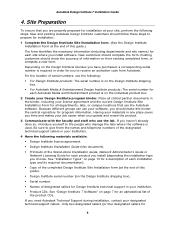
... an activation code from Autodesk. If you...Installation form. (See the Design Institute Installation Form at the end of this document). ƒ Printouts of serial numbers, use the following steps.
For the location of the Stand-Alone Installation Guide, Network Administrator's Guide or Network Licensing Guide for each site where you need Autodesk Technical Support during installation...
Installation Guide - Page 13


... or supported. Workstations that allow the program to enter the same registration data at 800-551-1490.
ƒ Multi-seat stand-alone installations using the Deployment wizard.
Prepare for multiple installations, and the installation and activation are the three methods you must call Autodesk Customer Service at 800-551-1490.
Autodesk Design Institute 7 Installation Guide
6.
To...
Installation Guide - Page 14
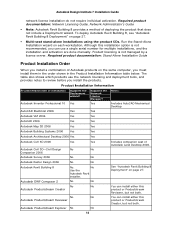
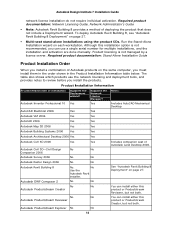
...No
Use the
Autodesk Revit
installer. Required product documentation: Network Licensing Guide, Network Administrator's Guide
ƒ Note: Autodesk Revit Building 8 provides a method of Autodesk products on page 27.
ƒ Multi-seat stand-alone installations using the product CDs.
No
No
See "Autodesk Revit Building 8 Deployment" on each workstation. Yes
Yes
Supports the Network License...
Installation Guide - Page 15
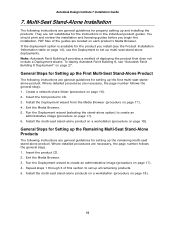
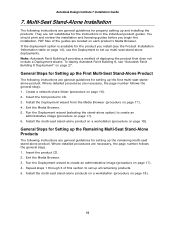
... share folder (procedure on page 17). 4. Exit the Media Browser. 5. Run the Deployment wizard to set up and installing the products. Autodesk Design Institute 7 Installation Guide
7. Multi-Seat Stand-Alone Installation
The following instructions are general guidelines for setting up the remaining multi-seat stand-alone product. Insert the first product's CD. 3.
Insert the...
Installation Guide - Page 16
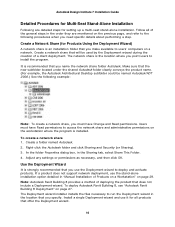
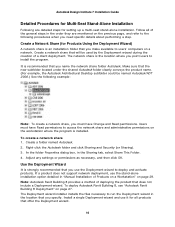
... does not support network deployment, use the stand-alone installation option detailed in "Manual Installation of Products on a Workstation" on page 27. Install a single ...specific details about performing a step. Users must have Read permissions to deploy and activate products.
Autodesk Design Institute 7 Installation Guide
Detailed Procedures for Multi-Seat Stand-Alone Installation...
Installation Guide - Page 17
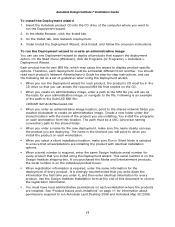
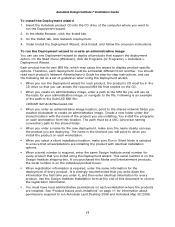
...file you want to the file. Under Install the Deployment Wizard, click Install, and follow the onscreen instructions. Insert the Autodesk product CD into the CD drive of the product you
created (Autodesk) to display product-specific options. On the Install tab, click Network Deployment.
4.
The name is strongly recommended that support the deployment option.
If you purchased...
Installation Guide - Page 19
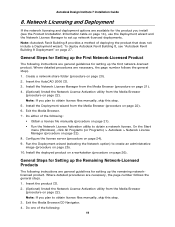
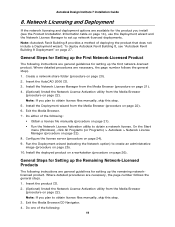
...Product
The following instructions are general guidelines for setting up the Remaining Network-Licensed Products
The following instructions are general guidelines for the product you install (see "Autodesk Revit Building 8 Deployment" on page 22). Install the Deployment wizard from the Media Browser
(procedure on page 22). Note: If you plan to obtain license files manually, skip this...
Installation Guide - Page 21
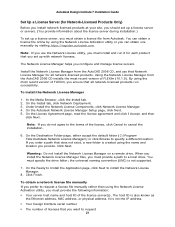
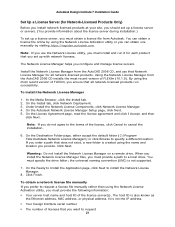
..., click Next to a local drive. It is not supported.
7. Autodesk Design Institute 7 Installation Guide
Set Up a License Server (for Network-Licensed Products Only)
Before you install network-licensed products at your site, you should set up a license server or servers. (You provide information about the license server during installation.)
To set up a license server, you must obtain a license...
Installation Guide - Page 25
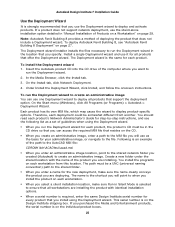
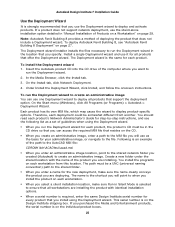
... Deployment wizard and use it for step-by-step instructions, and use the Deployment wizard to
run the Deployment wizard in "Manual Installation of the product you install using the Deployment wizard.
ƒ When you run the Deployment wizard to display product-specific options. Insert the Autodesk product CD into the CD drive of the path...
Installation Guide - Page 29
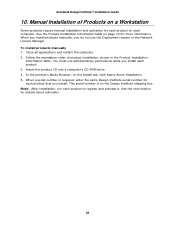
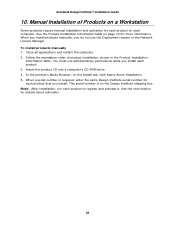
... details about activation.
29 To install products manually 1. Manual Installation of product installation, shown in the Product Installation
Information table. Note: After installation, run each computer. Autodesk Design Institute 7 Installation Guide
10. In the product's Media Browser, on a Workstation
Some products require manual installation and activation for each product...
Installation Guide - Page 30
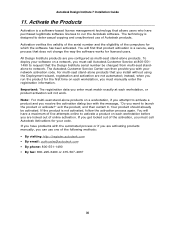
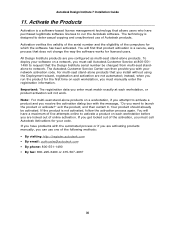
...All Design Institute products are activating products manually, you enter must call Autodesk Customer Service at each workstation, you must match ...Autodesk Activations for the first time on a network, you want to run the product for your code. Activate the Products
Activation is not activated, follow the activation process again. Autodesk Design Institute 7 Installation Guide...
Autodesk 19106-010008-1600A Reviews
Do you have an experience with the Autodesk 19106-010008-1600A that you would like to share?
Earn 750 points for your review!
We have not received any reviews for Autodesk yet.
Earn 750 points for your review!
