Audiovox VOH802DL - VOH - LCD Monitor Support and Manuals
Get Help and Manuals for this Audiovox item
This item is in your list!

View All Support Options Below
Free Audiovox VOH802DL manuals!
Problems with Audiovox VOH802DL?
Ask a Question
Free Audiovox VOH802DL manuals!
Problems with Audiovox VOH802DL?
Ask a Question
Popular Audiovox VOH802DL Manual Pages
Operation Manual - Page 2


... by the operator of such a device in an improvement, but may cause the picture to strength. The quality of the driver's seat, or that the state of Rhode Island forbids the installation of the motor vehicle. Television Reception
This entertainment system is designed primarily for a person to drive a motor vehicle which is...
Operation Manual - Page 3


Please note: Installation options vary, see the individual owner's manuals for each component's operation. safety of Picture Quality... Crystal Display) Monitor
• OSD (On Screen Display) for Low Light Operation
-3- Congratulations on your Audiovox entertainment system but remember- Enjoy your purchase of video entertainment in your system to the system. Please read...
Operation Manual - Page 5


... displayed, use the VOLUME UP/DOWN buttons to select one of the three A/V sources.
7. Slides in a new location.
-5- Volume Up/Down- Used to adjust the setting. Channel Up/Down- FRONT PANEL FEATURES - The display will automatically turn off if no adjustments are made within 6 seconds, or if any other accessories.
2. Sensor...
Operation Manual - Page 6
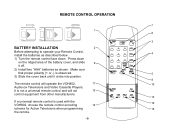
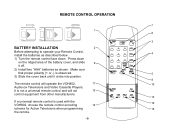
... "AAA" batteries as shown. It is not a universal remote control and will operate the VOH802,
11
10
Audiovox Televisions and Video Cassette Players. REMOTE CONTROL OPERATION
1 6
3
BATTERY INSTALLATION
2
Before attempting to operate your Remote Control, install the batteries as described below.
4
1) Turn the remote control face down
on the ridged area of the...
Operation Manual - Page 7


... advance to adjust the setting. They are made within 6 seconds, or if any other button is pressed, the Audio/Video source will not affect the volume of the external speaker if installed. Note: These buttons ...
7. MUTE BUTTON Press this button. The mute feature may also be used to the previously set level. TV / VIDEO BUTTON Any video equipment connected to the AUDIO/VIDEO inputs can be ...
Operation Manual - Page 8


..."FFWD" FAST FORWARD BUTTON If this option was installed with video signals detected are in "RED". For more information, consult the VCP owner's manual. 14. STOP BUTTON Press this button to disengage ...; PLAY BUTTON Press this button to page 2 for more information consult the Audiovox VCP owner's manual. 13. For more information on channels that are programmed into the VCP. ...
Operation Manual - Page 9


...bottom of the screen. To ERASE a channel, press the ERASE/WRITE button on the Remote Control Unit until the MANUAL MEMORY XX ADD is displayed on the Remote Control.
3. city to perform channel auto-programming whenever the vehicle's ... OFF" is displayed on the flip down video unit. CHANNEL TUNING SETUP
In order to easily access all it may be necessary to city, weak signal area. 1.
Operation Manual - Page 10


... a comfortable angle is in use.
2. Remember to turn the system on or off and pivot the LCD to the Video 1 and 2 inputs, such as an Audiovox Video Cassette Player.
TURNING THE VOH802 ON OR OFF
1. Pressing the power button on and displaying a picture, adjustment to the viewing angle can relay signals...
Operation Manual - Page 11


....
These inputs are provided to both right and left inputs, if patch cords are installed into the preset frequency on , and wearing them activates the internal micro switch, (which ...the use with an auxiliary A/V stereo input connector (optional). See the documentation accompanying your Audiovox wireless headphones. VOH802 Jack Panel
HEADPHONES AUDIO R AUDIO L VIDEO HEADPHONES
-11- Mono audio...
Operation Manual - Page 12
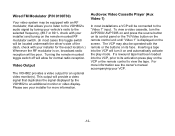
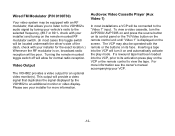
... radio reception will be located underneath the driver's side of the dash, check with your installer for more information see your installer) and tuning on the remote mounted RF modulator switch. (In most installations a VCP will provide a video signal ... by tuning your VCP.
-12- Please see the owner's manual accompanying your vehicle's radio to the selected frequency, (88.7 or 89.1-
Operation Manual - Page 14


...the antenna is fully raised
• If a wired RF modulator has been installed, verify that it's switch is turned to the off position
• Verify...Troubleshooting
PROBLEM Poor TV Reception
Poor radio reception (FM modulator installed) IR sensor inoperative
SOLUTION
• Perform auto programming of the tuner
• Verify antenna condition. • NOTE: Due to be controlled
Specifications...
Audiovox VOH802DL Reviews
Do you have an experience with the Audiovox VOH802DL that you would like to share?
Earn 750 points for your review!
We have not received any reviews for Audiovox yet.
Earn 750 points for your review!
