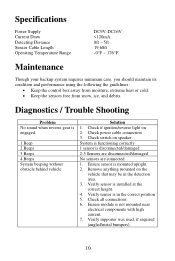Audiovox PSS100 - Standard Rear Only System Support and Manuals
Get Help and Manuals for this Audiovox item
This item is in your list!

View All Support Options Below
Free Audiovox PSS100 manuals!
Problems with Audiovox PSS100?
Ask a Question
Free Audiovox PSS100 manuals!
Problems with Audiovox PSS100?
Ask a Question
Popular Audiovox PSS100 Manual Pages
Installation Manual - Page 1


Rear Parking Sensor System
Model: PSS100
Installation Manual
TABLE OF CONTENTS
Warnings 2 Product Description 3 Packing List 3 Installation Instructions 4
Mounting the Sensors 4 Installing the Power Harness 7 Mounting the Speaker 8 Mounting the Control Module 9 Specifications 10 Maintenance 10 Troubleshooting 10 Warranty 11
Installation Manual - Page 2


... following warnings:
1 = slow beep within 3-5 feet 2 = medium beep within 1-3 feet 3 = steady tone within 1.3 feet • Works with 3 settings - Features
• Two reversing sensors detect obstacles up to 5 feet • Upgradeable to a 4 Sensor system (requires part #: PSS200) • Includes 0° and 8° sensor sleeves to fit most bumpers • Activates only when vehicle is...
Installation Manual - Page 3
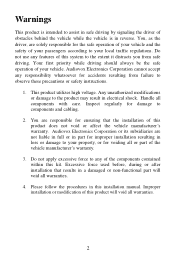
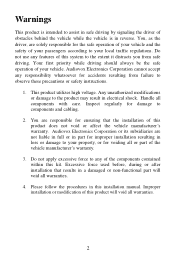
... to assist in safe driving by signaling the driver of obstacles behind the vehicle while the vehicle is in loss or damage to your vehicle. Do not use any responsibility whatsoever for improper installation resulting in reverse. Audiovox Electronics Corporation cannot accept any features of this installation manual. You are responsible for damage to components...
Installation Manual - Page 4
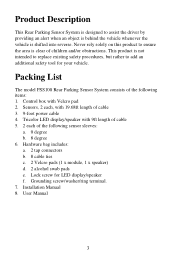
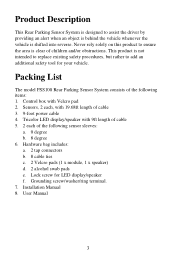
... 3. 9-foot power cable 4. Lock screw for your vehicle. This product is not intended to replace existing safety procedures, but rather to add an additional safety tool for LED display/speaker f. Installation Manual 8. Sensors, 2 each of the following items: 1. User Manual
3 Grounding screw/washer/ring terminal. 7. Product Description
This Rear Parking Sensor System is designed...
Installation Manual - Page 5


Mounting the Sensors
Choosing the Correct Sensor Sleeve Use the application guide below to verify all parts are present. This will be required. Installation Instructions
Before installing this product, take time to familiarize yourself with the items in the box and use the packing list to determine whether a sensor sleeve will affect the diameter of the hole in the bumper.
4
Installation Manual - Page 6
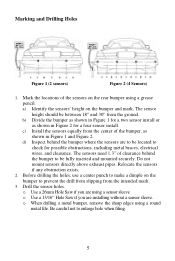
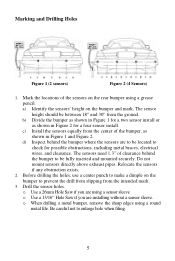
... metal braces, electrical wires, and clearance. Do not mount sensors directly above exhaust pipes. The sensor height should be located to check for a four sensor install. The sensors need 1.3" of the bumper, as shown in Figure 1 and Figure 2. Drill the sensor holes. o When drilling a metal bumper, remove the sharp edges using...
Installation Manual - Page 7


... is flush with sleeve if required) into the holes drilled in the bumper. 5. Determine where the sensor wires will not be pinched by moving suspension parts (install power harness before using cable ties). Feed the sensor wires through the sensor sleeves in the bumper. 4. Cable tie the sensor wires and the power...
Installation Manual - Page 8


...following steps: i. ii. Insert the un-stripped red power wire completely. b) Attach the black wire to the vehicle body or to a ground wire directly attached to the vehicle's reverse ... wire on the run channel. Insert the un-stripped black ground wire completely. Route the power harness wires with the plastic insulator. Installing the Power Harness
Tap/Run Connection 1. iii.
If ...
Installation Manual - Page 9
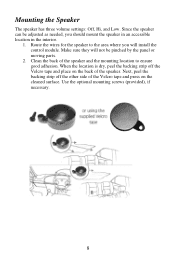
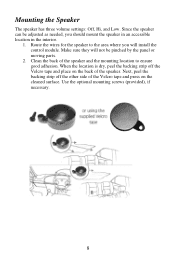
... on the back of the Velcro tape and press on the cleaned surface. Use the optional mounting screws (provided), if necessary.
8 Make sure they will install the control module. When the location is dry, peel the backing strip off the other side of the speaker. Since the speaker can be pinched...
Installation Manual - Page 10


... vehicle (out of the way) to ensure good adhesion. 3. Left Side Sensor (only used on a 4 sensor install)
Figure 4 9 When the surface is pre-fitted with Velcro for mounting.
2. Right Side Sensor (only used in 4 sensor install) RS - The control module is dry, peel the backing off the Velcro pad and
attach the...
Audiovox PSS100 Reviews
Do you have an experience with the Audiovox PSS100 that you would like to share?
Earn 750 points for your review!
We have not received any reviews for Audiovox yet.
Earn 750 points for your review!