Audiovox DS2058 Support and Manuals
Get Help and Manuals for this Audiovox item
This item is in your list!

View All Support Options Below
Free Audiovox DS2058 manuals!
Problems with Audiovox DS2058?
Ask a Question
Free Audiovox DS2058 manuals!
Problems with Audiovox DS2058?
Ask a Question
Popular Audiovox DS2058 Manual Pages
Owners Manual - Page 3
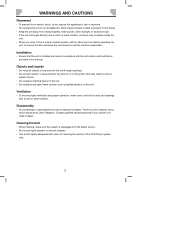
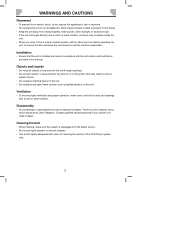
...8226; Do not place the set on an unstable cart, stand,...in the system (this manual. Objects and Liquids
&#... to disassemble the case or replace the battery.
There is a...the slots and openings with the instructions and illustrations provided in a &#...repair.
Contact qualified service personnel if your system is installed and used in need of the DVD Player system
only.
3 Installation...
Owners Manual - Page 6
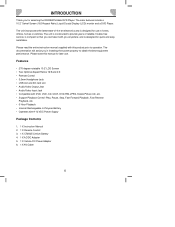
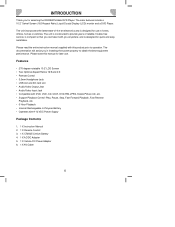
... Supply
Package Contents
1. 1 X Instruction Manual 2. 1 X Remote Control 3. 1 X CR2025 Lithium Battery 4. 1 X AC/DC Adapter 5. 1 X Vehicle DC Power Adapter 6. 1 X AV Cable
6 The unit is designed for selecting the DS2058 Portable DVD Player. The unit incorporates the latest state-of fices, homes or vehicles.
The main features include a 10.2" Swivel Screen (16:9 Aspect Ratio) Liquid...
Owners Manual - Page 7
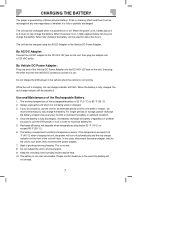
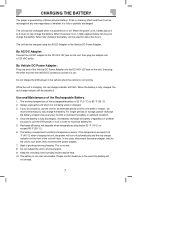
... 10. The unit can be recharged when it is normal. 8. Do not charge the DVD player in the vehicle when the vehicle is produced during charging. If the temperature exceeds 104 &#...DVD player or not) in order to maximize battery life. 5. Please contact Audiovox in optimum condition. 4. When fully charged, the battery can be used or charged. 3. When the power is not user serviceable....
Owners Manual - Page 8
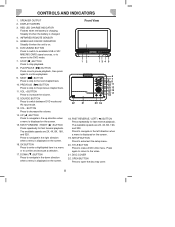
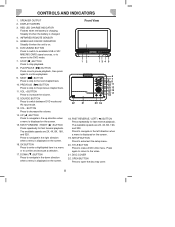
...9 11
12
14
13 15
16 17
18
20 19
18. SETUP BUTTON Press to open the disc tray cover.
8 OPEN BUTTON Press to enter/exit the setup menu.
20. STOP ( ) BUTTON Press to the previous chapter/...press again to navigate in the up direction when a menu is displayed on the screen.
15. UP ( ) BUTTON Press to view a DVD's title menu. The available speeds are 2X, 4X, 8X, 16X, and ...
Owners Manual - Page 9


... beginning position and counterclockwise from the speakers.
4. AV IN JACK
6. USB Slot Insert USB device for playback of the player via a rotatable hinge. DC IN 9-12V JACK
10.2″ Swivel LCD Screen
The LCD screen is connected to the main body of audio/video files.
3. 3.5mm HEADPHONE JACK When headphones are connected, no...
Owners Manual - Page 10
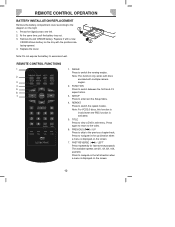
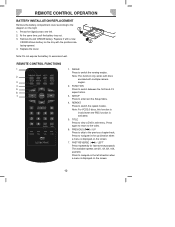
...
CR2025 lithium battery on the screen.
7.
The available speeds are 2X, 4X, 8X, 16X, and 32X. Press the ridged area to the previous chapter/track.
TITLE Press to navigate in the left .
2. Press to view a DVD's title menu.
Replace the cover. ANGLE Press to enter/exit the Setup Menu.
4. SETUP Press to switch the viewing...
Owners Manual - Page 16


...access the setup page. Press the ENTER button to select the GENERAL, AUDIO, VIDEO, PREFERENCE or PASSWORD setup page....part on the left and right cut off.
4:3 LETTERBOX: The wide-screen image will be displayed in its native aspect ratio.
SYSTEM SETUP
The System Setup menu allows you to personalize the DVD Player settings to show the Setup Menu.
2. Once the initial settings are set...
Owners Manual - Page 17
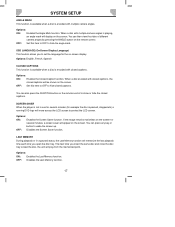
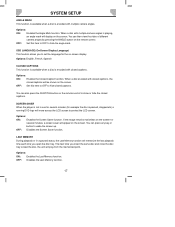
...press any key or
button to set the language for the on the screen.
Options:
ON:
Enables the Screen Saver function. OFF: Disables the Screen Saver function.
SYSTEM SETUP
ANGLE MARK This function is ...) a running DVD logo will memorize the last playback time each time you open the disc tray. OFF: Disables the Last Memory function.
17
SCREEN SAVER When the player is playing,
...
Owners Manual - Page 18
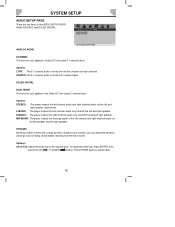
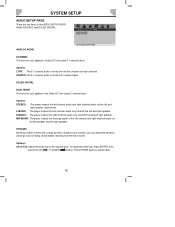
... dynamic range at a low volume, you can adjust the dynamic value up to set the level.
18 To adjust the slider bar, press ENTER, then
press the UP...player outputs the average signal of the left-channel and right-channel audio via the left speaker and the right speaker. SYSTEM SETUP
AUDIO SETUP PAGE
There are two items in the AUDIO SETUP PAGE ANALOG AUDIO and DOLBY DIGITAL.
--AUDIO SETUP...
Owners Manual - Page 19
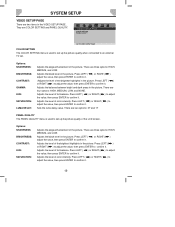
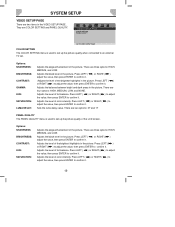
...level in the picture. Adjusts the level of the brightest highlights in the VIDEO SETUP PAGE. Press LEFT ( ) or RIGHT ( ) adjust the value, then ...SETTING PANEL QUALITY
GO TO VIDEO SETUP PAGE
COLOR SETTING The COLOR SETTING menu is used to confirm it .
There are COLOR SETTING and PANEL QUALITY.
--VIDEO SETUP... used to set . Press LEFT ( the value, then press ENTER to confirm it...
Owners Manual - Page 20
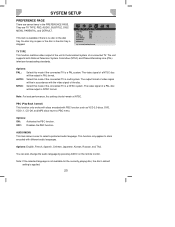
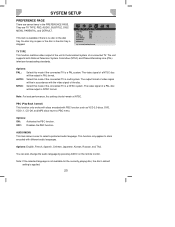
... is stopped.
--PREFERENCE PAGE--
SYSTEM SETUP
PREFERENCE PAGE
There are TV TYPE, PBC, AUDIO, SUBTITLE, DISC MENU, PARENTAL, and DEFAULT. The unit supports both National Television System Committee (NTSC) and Phase Alternating Line (PAL) television broadcasting standards.
The video signal of the disc. NTSC: Select this setting should remain at NTSC. PBC (Play...
Owners Manual - Page 22
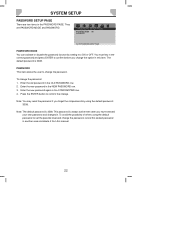
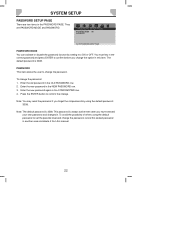
... reset the password if you forget the old password by setting it to change the option in another area and delete it . SYSTEM SETUP
PASSWORD SETUP PAGE
There are PASSWORD MODE and PASSWORD.
--PASSWORD SETUP PAGE-- They are two items in the NEW PASSWORD row. 3.
This password is 3308. Enter the new password again in the OLD PASSWORD row. 2. Enter the old password in the...
Owners Manual - Page 23
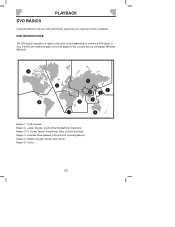
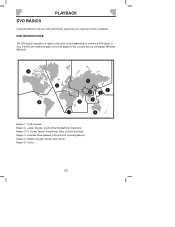
..., Parts of the DVD Player, make sure you read this unit and the unit will display "WRONG REGION". A DVD from a different region cannot be played in this section completely. China
23 Australia, New Zealand, Latin America (including Mexico) Region 5 - USA, Canada Region 2 - DVD REGION CODE
The DVD player is preset to a region code at the factory depending on where the DVD player...
Owners Manual - Page 24
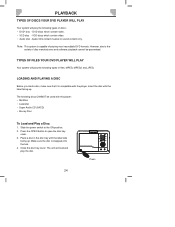
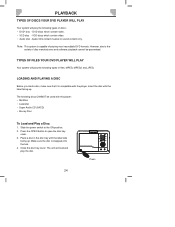
...snapped onto the hub. 4. TYPES OF FILES YOUR DVD PLAYER WILL PLAY
Your system will play the following types of discs: • DVD* disc - Insert the disc with this player: • MiniDisc • Laserdisc • Super... VCD discs which contain video. • VCD disc - PLAYBACK
TYPES OF DISCS YOUR DVD PLAYER WILL PLAY
Your system will play the following types of files: MPEG, MPEG2, ...
Owners Manual - Page 28
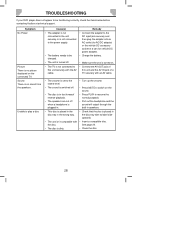
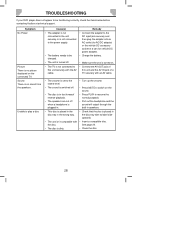
TROUBLESHOOTING
If your DVD player does not appear to be charged.
• The unit...supply.
• The battery needs to be functioning correctly, check the items below before contacting Audiovox technical support.
Remedy • Connect the adapter to the
DC input jack securely and then plug the adapter... with an AV cable.
• The volume is set to switch on the connected TV.
Audiovox DS2058 Reviews
Do you have an experience with the Audiovox DS2058 that you would like to share?
Earn 750 points for your review!
We have not received any reviews for Audiovox yet.
Earn 750 points for your review!
