Asus ZenFone 4 Pro ZS551KL Support and Manuals
Get Help and Manuals for this Asus item
This item is in your list!

View All Support Options Below
Free Asus ZenFone 4 Pro ZS551KL manuals!
Problems with Asus ZenFone 4 Pro ZS551KL?
Ask a Question
Free Asus ZenFone 4 Pro ZS551KL manuals!
Problems with Asus ZenFone 4 Pro ZS551KL?
Ask a Question
Popular Asus ZenFone 4 Pro ZS551KL Manual Pages
User Guide - Page 3
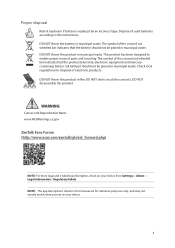
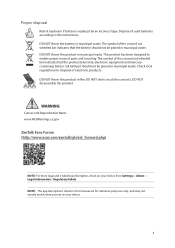
.... The symbol of parts and recycling. DO ... been designed to the instructions. DO NOT throw this...asus.com/zentalk/global_forward.php)
NOTE: For more legal and e-labelling information, check on your device from Settings > About > Legal information / Regulatory labels. Proper disposal
Risk of electronic products. DO NOT throw this manual are for disposal of explosion if battery is replaced...
User Guide - Page 4


...
Lock Screen...31 Customizing your lock screen...31 Customizing the quick access buttons 32
Fingerprint ID sensor 33 Starting your ASUS phone for the first time 33 Setting up fingerprint ID from Settings 34
ZenUI Keyboard...35 Resizing your ZenUI keyboard...35 Editing texts...35
3 Work hard, play harder
Chrome...37 Launching Chrome...
User Guide - Page 5


......49 Managing multiple calls...50 Recording calls...50
Managing contacts...51 Contacts Settings...51 Setting up your profile...51 Adding contacts...52 Setting up your VIPs...53 Marking your favorite contacts...55 Importing contacts...55 ...® ...69 Enabling Bluetooth®...69 Pairing your ASUS Phone to a Bluetooth® device 70 Unpairing your ASUS Phone from the Bluetooth® device 70
5
User Guide - Page 9
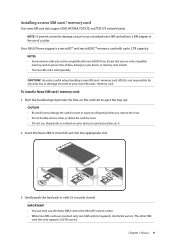
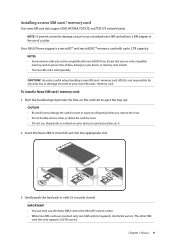
... other SIM card slot only supports 2G/3G service. Gently push the tray back in until it .
2. NOTE: To prevent connector damage, ensure to 2 TB capacity. Installing a nano SIM card / memory card
Your nano SIM card slots support GSM, WCDMA, FDD-LTE, and TDD-LTE network bands.
Your ASUS Phone supports a microSD™ and microSDXC™...
User Guide - Page 15
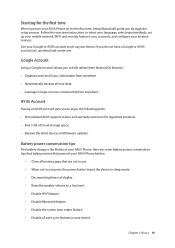
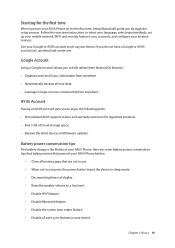
.... - Disable all running apps that helps preserve the power of your ASUS Phone on for the first time, Setup Wizard will guide you through the setup process.
Disable Bluetooth feature. - Follow the onscreen instructions to set up your device, if you do not have a Google or ASUS account yet, go ahead and create one. Use your Google...
User Guide - Page 34
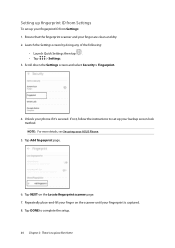
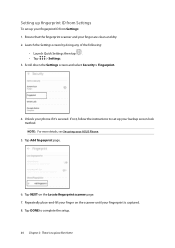
... your finger are clean and dry. 2. If not, follow the instructions to complete the setup.
34 Chapter 2: There's no place like Home Ensure that the fingerprint scanner and your phone if it's secured. Tap NEXT on the scanner until your fingerprint ID from Settings
To set up your fingerprint is captured. 8. Tap DONE to...
User Guide - Page 39
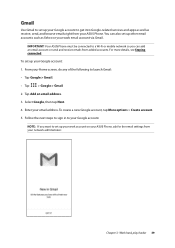
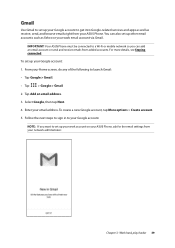
... email address. 3. From your Google account. Gmail
Use Gmail to set up your Google account: 1. To set up your Google account to get into Google-related services and apps as well as Yahoo or your work account on your ASUS Phone, ask for the email settings from added accounts. To create a new Google account, tap...
User Guide - Page 44
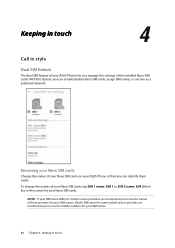
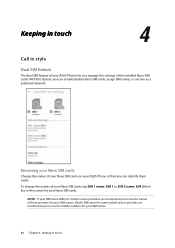
... mobile service provider, we recommend you to use the names of your Nano SIM cards, tap SIM 1 name: SIM 1 or SIM 2 name: SIM 2 then key in the names for your SIM names.
44 Chapter 4: Keeping in style
Dual SIM feature
The dual SIM feature of your ASUS Phone lets you manage the settings...
User Guide - Page 60
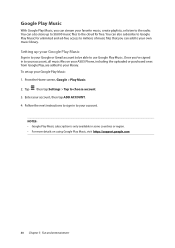
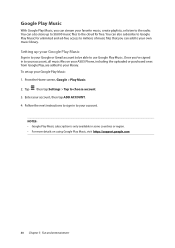
... account, then tap ADD ACCOUNT. 4. Setting up your Google Play Music
Sign in to your acccount, all music files on using Google Play Music, visit https://support.google.com
60 Chapter 5: Fun and...radio. Tap then tap Settings > Tap to your Google Play Music: 1. Follow the next instructions to sign in some countries or region. • For more details on your ASUS Phone, including the ...
User Guide - Page 62
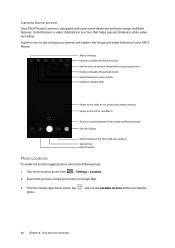
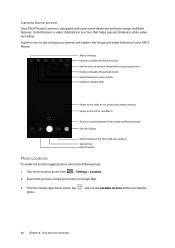
... you have shared your ASUS Phone. and activate Location services before capturing photos Enable or disable the portrait mode Switch between screen modes Enable or disable HDR
Swipe to the right to use advanced camera settings Swipe to the left to use effects
Touch to switch between Auto mode and Manual mode See the...
User Guide - Page 63
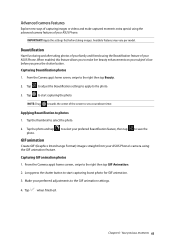
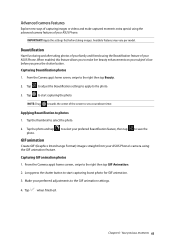
... and make live beauty enhancements on your subject's face before taking photos of your family and friends using the advanced camera features of your ASUS Phone.
Tap to adjust the Beautification settings to apply to the GIF animation settings.
4. Available features may vary per model. NOTE: Drag towards the center of the screen to...
User Guide - Page 68


...Quick Settings screen.
68 Chapter 7: Staying connected
NOTE: You can enable your ASUS Phone. Slide Data enabled to ON, and configure the other mobile network settings, if necessary. Update ... you can connect to, you connected to the wireless world.
Launch the Settings screen by doing any of your mobile service provider. Enabling Wi-Fi
1. Enabling the mobile network
1. Tap More ...
User Guide - Page 86
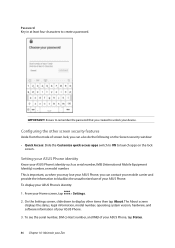
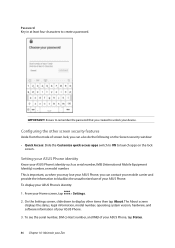
... > Settings. 2. Setting your ASUS Phone identity
Know your ASUS Phone. 3. IMPORTANT! The About screen
displays the status, legal information, model number, operating system version, hardware, and software information of screen lock, you created to blacklist the unauthorized use of your ASUS Phone, tap Status.
86 Chapter 10: Maintain your device. Ensure to remember the password that...
User Guide - Page 92


Full text of EU declaration of Conformity
Hereby, ASUSTek Computer Inc. asus.com/support/. (Search for ZS551KL)
RF Output Table
Items Bluetooth
WLAN
GSM WCDMA
LTE
Maximum Radio-Frequency Output Power Table Bluetooth BR/EDR (2402~2480 MHz) Bluetooth 4.0-LE (2402~2480 ...
User Guide - Page 94
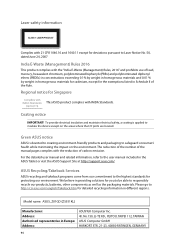
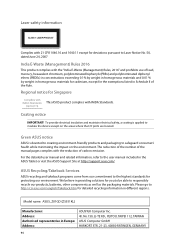
Regional notice for protecting our environment. Green ASUS notice
ASUS is applied to insulate the device except on the environment.
Model name: ASUS_Z01GD (ZS551KL)
Manufacturer: Address: Authorised representative in different regions. Please go to http://csr.asus.com/english/Takeback.htm for detailed recycling information in Europe: Address:
ASUSTeK Computer Inc. 4F, No.150, LI-TE...
Asus ZenFone 4 Pro ZS551KL Reviews
Do you have an experience with the Asus ZenFone 4 Pro ZS551KL that you would like to share?
Earn 750 points for your review!
We have not received any reviews for Asus yet.
Earn 750 points for your review!
