Asus ZX50VW Support and Manuals
Popular Asus ZX50VW Manual Pages
Users Manual for English Edition - Page 2


... responsible.
SPECIFICATIONS AND INFORMATION CONTAINED IN THIS MANUAL ARE FURNISHED FOR INFORMATIONAL USE ONLY, AND ARE SUBJECT TO CHANGE AT ANY TIME WITHOUT NOTICE, AND SHOULD NOT BE CONSTRUED AS A COMMITMENT BY ASUS. ASUS will only be registered trademarks or copyrights of their respective companies, and are entitled to recover damages from ASUS. SERVICE AND SUPPORT
Visit...
Users Manual for English Edition - Page 7
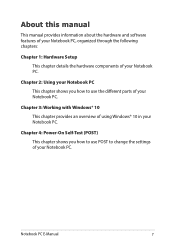
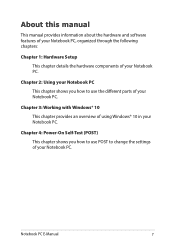
... This chapter shows you how to use POST to use the different parts of your Notebook PC. Notebook PC E-Manual
7 Chapter 4: Power-On Self-Test (POST) This chapter shows you how to change the settings of your Notebook PC.
About this manual
This manual provides information about the hardware and software features of your Notebook...
Users Manual for English Edition - Page 21
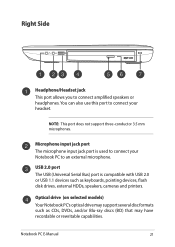
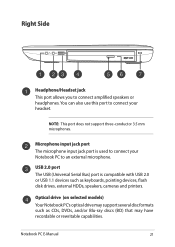
...use this port to an external microphone.
NOTE: This port does not support three-conductor 3.5 mm microphones. USB 2.0 port The USB (Universal Serial...discs (BD) that may have recordable or rewritable capabilities. Notebook PC E-Manual
21
Optical drive (on selected models) Your Notebook PC's optical drive may support several disc formats such as keyboards, pointing devices, flash disk drives,...
Users Manual for English Edition - Page 44
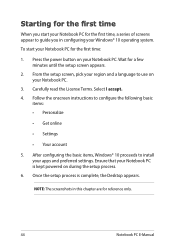
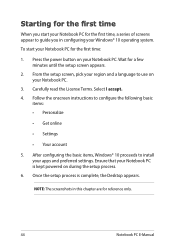
...setup process.
6. From the setup screen, pick your region and a language to install your Notebook PC for the first time:
1. Follow the onscreen instructions to guide you start your apps and preferred settings...this chapter are for reference only.
44
Notebook PC E-Manual To start your Notebook PC for a few minutes until the setup screen appears.
2. Carefully read the License Terms. ...
Users Manual for English Edition - Page 60


...60
Notebook PC E-Manual Select Ethernet > Network and Sharing Center. 4. Ensure that a network cable is connected between your settings, refer to the following actions. Launch Settings. 2. Connecting to...then
select OK. NOTE: Contact your Internet Service Provider (ISP) for details or your network administrator for assistance in setting up your LAN then select Properties. 5. Configuring a ...
Users Manual for English Edition - Page 61
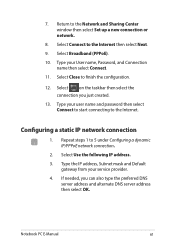
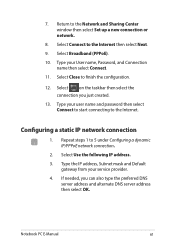
...your service provider. 4. Type your user name and password then select Connect to start connecting to the Network and Sharing Center window then select Set up a new connection or network.
8. Type the IP address, Subnet mask and Default
gateway from your User name, Password,... alternate DNS server address then select OK.
7. Select Broadband (PPPoE). 10. Notebook PC E-Manual
61
Users Manual for English Edition - Page 66
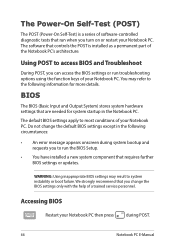
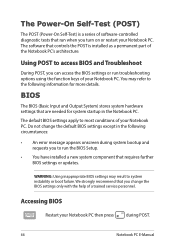
... access the BIOS settings or run the BIOS Setup.
• You have installed a new system component that you change the default BIOS settings except in the Notebook PC. Do not change the BIOS settings only with the help of a trained service personnel.
We strongly recommend that requires further BIOS settings or updates.
The default BIOS settings apply to most...
Users Manual for English Edition - Page 67
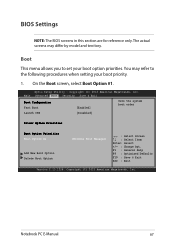
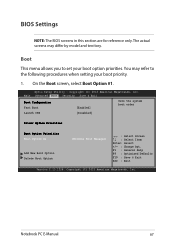
...setting your boot option priorities. You may differ by model and territory. Aptio Setup Utility - F1 : General Help F9 : Optimized Defaults F10 : Save & Exit ESC : Exit
Version 2.15.1226. Copyright (C) 2015 American Megatrends, Inc. BIOS Settings...Boot Configuration Fast Boot
[Enabled]
Sets the system boot order
Launch CSM
[Disabled]
Driver Option Priorities
Boot Option Priorities ...
Users Manual for English Edition - Page 68


...]
Sets the system boot order
Launch CSM
[Disabled]
Driver Option Priorities
Boot Option Priorities
Boot Option #1
Boot Option #1
[WWiinnddoowwss BBoooott MMaannaaggeerr]
Disabled
Add New Boot Option Delete Boot Option
→← : Select Screen ↑↓ : Select Item Enter: Select +/- : Change Opt.
Copyright (C) 2015 American Megatrends, Inc.
68
Notebook PC E-Manual...
Users Manual for English Edition - Page 74
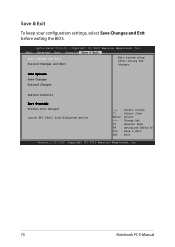
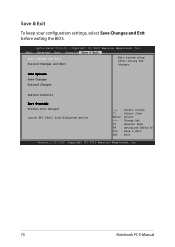
.... Main Advanced Boot Security Save & Exit
Save Changes and Exit Discard Changes and Exit
Exit system setup after saving the changes.
Copyright (C) 2015 American Megatrends, Inc.
74
Notebook PC E-Manual Save & Exit
To keep your configuration settings, select Save Changes and Exit before exiting the BIOS. Save Options Save Changes Discard Changes
Restore...
Users Manual for English Edition - Page 75
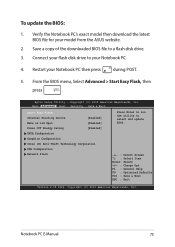
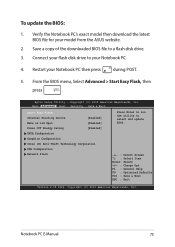
...USB Configuration
Network Stack
Press Enter to run the utility to a flash disk drive.
3. Notebook PC E-Manual
75
F1 : General Help F9 : Optimized Defaults F10 : Save & Exit ESC : Exit
Version 2.15... American Megatrends, Inc. Aptio Setup Utility -
To update the BIOS:
1. Verify the Notebook PC's exact model then download the latest BIOS file for your model from the ASUS website.
2.
Users Manual for English Edition - Page 97


... continues and subsequently affects system performance, consult an authorized ASUS service center.
2. My display panel has an uneven color and...PC. You may also vary per model. The color and brightness of your ... use the function keys or the display settings in your operating system to adjust the ... system. Notebook PC E-Manual
97 Hardware FAQs
1.
What should I turn on the ...
Users Manual for English Edition - Page 98


...indicator does not light up the speaker volume.
• Check if your speakers were set to mute.
• Check if a headphone jack is connected to turn up ....6. 4. Contact your local ASUS service center for assistance.
98
Notebook PC E-Manual Press
to the power outlet and Notebook PC.
• If the problem still exists, contact your local ASUS service center for assistance.
5. ...
Users Manual for English Edition - Page 100
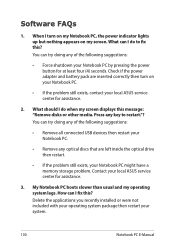
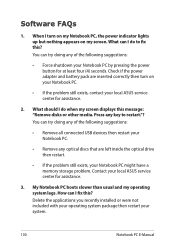
Contact your system.
100
Notebook PC E-Manual Software FAQs
1. What can try doing any optical discs that are inserted correctly then turn on my Notebook PC, the power indicator lights up but nothing appears on your Notebook PC.
• If the problem still exists, contact your local ASUS service center for assistance.
2. What should I turn...
Users Manual for English Edition - Page 107
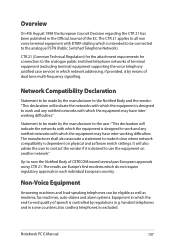
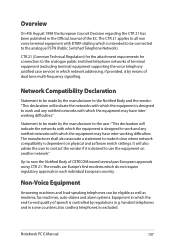
...attachment requirements for connection to use the equipment on physical and software switch settings.
Network Compatibility Declaration
Statement to be made by the manufacturer to the... equipment (excluding terminal equipment supporting the voice telephony justified case service) in which the equipment may have interworking difficulties."
Notebook PC E-Manual
107
The CTR 21 applies...
Asus ZX50VW Reviews
Do you have an experience with the Asus ZX50VW that you would like to share?
Earn 750 points for your review!
We have not received any reviews for Asus yet.
Earn 750 points for your review!

