Asus Z99M Support and Manuals
Popular Asus Z99M Manual Pages
A8 Hardware User''s Manual for English Edition (E2378) - Page 3


...36 Support Software ...36 Models with Napa chipset ...36 Pointing Device ...37 Using the Touchpad ...37 Touchpad Usage Illustrations ...38 Caring for the Touchpad ...39 Storage Devices ...40 ExpressCard ...40 Optical Drive ...41 Flash Memory Card Reader ...43 Hard Disk Drive ...43 Connections ...44 Modem Connection ...44 Network Connection ...45 Wireless LAN Connection (on selected models) ...46...
A8 Hardware User''s Manual for English Edition (E2378) - Page 7
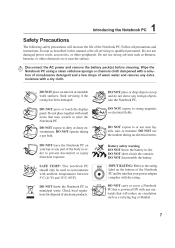
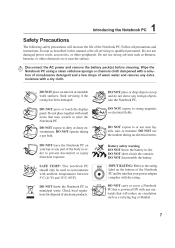
...battery pack(s) before cleaning. Seek servicing if the casing has been damaged. DO NOT operate during an electrical storm. DO NOT throw the Notebook PC in fire.
DO NOT expose to qualified personnel. Battery safety warning DO NOT throw the battery...and be used in this manual, refer all precautions and instructions.
INPUT RATING: Refer ...adapter complies with any part of the body in ...
A8 Hardware User''s Manual for English Edition (E2378) - Page 15


... authorized service center or retailer for information on memory upgrades for information on upgrades. Additional memory will void the warranty.
6
Cooling Fan
The cooling fan turns ON or OFF depending on temperature threshold settings.
15 The BIOS automatically detects the amount of the CPU or hard disk drive will increase application performance by the specifications for...
A8 Hardware User''s Manual for English Edition (E2378) - Page 16


... drive in Windows™ "My Computer."
4
Optical Drive Emergency Eject
The emergency eject is used to 12Mbits/sec (USB 1.1) and 480Mbits/sec (USB 2.0). USB allows many flash memory cards as digital cameras, MP3 players, mobile phones, and PDAs. 2
Knowing the Parts
Left Side
Refer to the diagram below to identify the components on this manual...
A8 Hardware User''s Manual for English Edition (E2378) - Page 24


...parts, the power adapter and the battery power system. TIP: You can buy travel kits for the Notebook PC that includes power and modem adapters for compatibility problems... provide universal outlets to support different power cords as well as 220V240V outlets without setting switches or using power ... AC power from the AC-DC adapter, seek servicing. Your Notebook PC comes with a faulty AC-DC...
A8 Hardware User''s Manual for English Edition (E2378) - Page 25


... outside temperature. To install the battery pack:
1 2
To remove the battery pack:
1 2
IMPORTANT! Only use the following procedures to work with this may not have a shelf life, it can be purchased separately through the BIOS setup. You must be further extended by impact, turn OFF the Notebook PC and contact an authorized service center.
25...
A8 Hardware User''s Manual for English Edition (E2378) - Page 26


... Properties, (3) click the Tools tab, (4) click Check Now, (5) select a hard disk drive, (6) select Thorough to enter the BIOS Setup. DO NOT carry or cover a Notebook PC that will first run Window's disk checking program: (1) right-click any hard disk drive icon in for servicing. Continued use may get a message reporting "No operating system found" if...
A8 Hardware User''s Manual for English Edition (E2378) - Page 29


...wireless indicator will light. Windows software settings are necessary to save battery...Wireless Models Only: Toggles the internal wireless LAN or Bluetooth (on selected models) ON or OFF with a colored command. Allows you to use the wireless LAN or Bluetooth. Hard drive "Zz" Icon (F4): Places the Notebook PC's hard disk drive in Windows...in power management setup). Getting Started
3...
A8 Hardware User''s Manual for English Edition (E2378) - Page 36


... factory pre-install. Note: Some of other operating systems cannot be guaranteed. Support Software
This Notebook PC comes with newer chipsets will depend on the hard drive at the factory. The recovery CD provides a comprehensive recovery solution that quickly restores the Notebook PC's operating system to download individual software drivers and utilities. Device Settings.
36 The...
A8 Hardware User''s Manual for English Edition (E2378) - Page 48


...mode is no longer fully supported on demand. The Power ...mode or Suspend-to maximize battery life and lower Total Cost...put in the BIOS Setup. When the Notebook PC... remains idle for Windows and later to be set through Windows power management (higher... operating systems like Windows XP, Windows 2000, and Windows ME utilize ACPI,... manually using the power switch (just like Windows NT4 and Windows ...
A8 Hardware User''s Manual for English Edition (E2378) - Page 55


...)
Modern standard for general reference only and should not be used by the computer.
Bluetooth (on selected models)
Bluetooth is a set of the American Wire Gauge standard as memory, disks, and the display adapter. When the manual instructs you connect computers, mobile phones, and handheld devices to each other and to "boot" your system...
A8 Hardware User''s Manual for English Edition (E2378) - Page 56


... case for Digital Video port. Device Driver
A device driver is a special set of instructions that can support twice the speed and will replace Parallel, IDE, SCSI, and EIDE ports. 1394 is used to represent a single alphanumeric character, punctuation mark, or other without a network.
56
IDE (Integrated Drive Electronics)
IDE devices integrate the drive control circuitry directly on the...
A8 Hardware User''s Manual for English Edition (E2378) - Page 58


... DRAM). The end connectors are called firmware) used to improve IDE transfer rates. With USB, the traditional complex cables from back panel of software-controlled diagnostic tests.
The POST checks system memory, the motherboard circuitry, the display, the keyboard, the diskette drive, and other I/O devices.
The timeout setting of IDE command signal to sensitive...
A8 Hardware User''s Manual for English Edition (E2378) - Page 60


...Taiwan), and CTR21.
In the event of problems you should contact your equipment supplier in the ... Compliancy
The Notebook PC with internal modem model complies with which the equipment may have inter...the equipment on physical and software switch settings. The CTR 21 applies to all ...equipment (excluding terminal equipment supporting the voice telephony justified case service) in which do not...
A8 Hardware User''s Manual for English Edition (E2378) - Page 71


... OF THEIR POSSIBILITY. In each product. SPECIFICATIONS AND INFORMATION CONTAINED IN THIS MANUAL ARE FURNISHED FOR INFORMATIONAL USE ONLY, AND ARE SUBJECT TO CHANGE AT ANY TIME WITHOUT NOTICE, AND SHOULD NOT BE CONSTRUED AS A COMMITMENT BY ASUS. Service and Support
Visit our multi-language web site at http://support.asus.com Limitation of Liability
Circumstances may...
Asus Z99M Reviews
Do you have an experience with the Asus Z99M that you would like to share?
Earn 750 points for your review!
We have not received any reviews for Asus yet.
Earn 750 points for your review!

