Asus Z99Fm Support and Manuals
Popular Asus Z99Fm Manual Pages
A8 Hardware User''s Manual for English Edition (E2378) - Page 8


... disk drive's head retracts when the power is turned OFF to charge the battery pack when the Notebook PC is recommended that it is in the closed position to the connectors. Cover Your Notebook PC
CAUTION: The Notebook PC's surface is plugged into the computer and an AC power source. Be aware that you do not send your...
A8 Hardware User''s Manual for English Edition (E2378) - Page 9
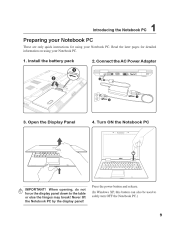
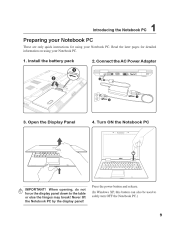
... ON the Notebook PC
PUSH
PUSH
IMPORTANT! Introducing the Notebook PC
1
Preparing your Notebook PC
These are only quick instructions for detailed information on using your Notebook PC.
1. Connect the AC Power Adapter
3. When opening, do not force the display panel down to safely turn OFF the Notebook PC.)
9 Read the later pages for using your Notebook PC. Install the battery pack...
A8 Hardware User''s Manual for English Edition (E2378) - Page 20
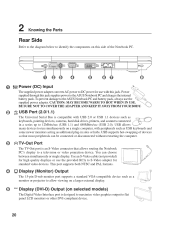
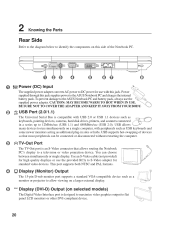
...Parts... or disconnected without restarting the computer.
3
TV-Out Port
The...models)
The Digital Video Interface port is an S-Video connector that allows routing the Notebook PC's display to a television or video projection device. To prevent damage to the ASUS Notebook PC and battery pack, always use the provided RCA to the ASUS Notebook PC and charges the internal battery pack. USB supports...
A8 Hardware User''s Manual for English Edition (E2378) - Page 24


... AC power cord to support different power cords as well as 220V240V outlets without setting switches or using power converters. If a three-prong plug is provided, you use a different adapter to power the Notebook PC or use a properly grounded adapter to ensure safe operation of two parts, the power adapter and the battery power system. Damage...
A8 Hardware User''s Manual for English Edition (E2378) - Page 25


... of working data. You must be purchased separately through the BIOS setup.
Any temperatures above or below this Notebook PC or specifically approved by using power management features through a Notebook PC retailer. If there is not recommended to install the battery pack. The battery pack consists of a set of battery life, which can be purchased from an authorized dealer for...
A8 Hardware User''s Manual for English Edition (E2378) - Page 27


... continue to fully charge the battery when the Notebook PC is turned OFF and may fail to charge as soon as power OFF. If the battery calibration process fails, stop charging and contact an authorized service center. A fully-charged battery pack provides the Notebook PC a few hours to ignore the low battery warnings, the Notebook PC eventually enters suspend mode (Windows...
A8 Hardware User''s Manual for English Edition (E2378) - Page 31


...designed for red, green, and blue independently. InstantON Key
When the Notebook PC is only applicable on models with internal wireless LAN (WLAN). This allows switching between seven modes in the battery (DC)...Press once to enable and once to disable the BT function. (Windows software settings are using an AC power adapter, Power4 Gear+ will launch a multimedia player application ...
A8 Hardware User''s Manual for English Edition (E2378) - Page 33


... will light. (Windows software settings are necessary.)
33
When the builtin wireless LAN and/or built-in Bluetooth. Wireless Indicator
This is only applicable on models with built-in wireless LAN and/or built-in Bluetooth is enabled, this indicator will light to -Disk (Hibernation) mode. Off: The Notebook PC's battery is not connected. This...
A8 Hardware User''s Manual for English Edition (E2378) - Page 36


... your dealer for all drivers, utilities and software for web sites to its customers the choice of other operating systems cannot be guaranteed. Touchpad activation with external USB mouse
Software on Notebook PC models with a support CD that your retailer if you require such a solution. Mouse Properties - If updates or replacement of the support CD is optional and...
A8 Hardware User''s Manual for English Edition (E2378) - Page 43


... Current IDE hard drives support S.M.A.R.T. (Self Monitoring and Reporting Technology) to 16.6MB/sec. Visit an authorized service center or retailer for upgrades. IMPORTANT! Handle the Notebook PC gently and keep it... The Notebook PC comes with a removable 2.5" (6.35cm) wide and .374" (.95cm) high UltraATA/100/66 IDE hard disk drive with current capacities up to detect hard disk errors or ...
A8 Hardware User''s Manual for English Edition (E2378) - Page 46


... that supports Infrastructure and Ad-hoc modes giving you flexibility on your wireless communication, the optional built-in wireless LAN is a compact easy-to another wireless device. 4
Using the Notebook PC
Wireless LAN Connection (on selected models)
The optional built-in this wireless environment.
(All devices must install optional 802.11 wireless LAN adapters.)
Notebook PC
Desktop PC...
A8 Hardware User''s Manual for English Edition (E2378) - Page 48


...set through Windows power management (higher priority). Recover from STR by " mode (low priority) when the system remains idle for Notebook PCs.
When the Notebook PC is the lowest power state of the Notebook PC... used in the BIOS Setup. Because newer operating systems like Windows NT4 and Windows 98. 4
Using the Notebook PC
Power Management Modes
The Notebook PC has a number of ...
A8 Hardware User''s Manual for English Edition (E2378) - Page 53


... an external USB mouse will allow data entry to any computer using the IEEE 802.11g/b wireless standards. Wireless LAN Card
The ASUS WLAN PC Card (WL-107g) is a wireless LAN adapter that... to be monitored through the LED on the taskbar before transporting the Notebook PC to complement your Notebook PC.
Floppy access activity can be more comfortable. USB Keyboard and Mouse
Attaching...
A8 Hardware User''s Manual for English Edition (E2378) - Page 57


...lasers are within the beam path and look away or blink before eye damage occurs. The Notebok PC supports PCMCIA 2.1, and 32bit CardBus standards. An example of this need to protect personnel. These lasers ... entrances that warn personnel when the lasers are in aroom where a Class 4 laser is a specification that are 10.5mm thick. Type I and Type II cards can cause eye damage, their ...
A8 Hardware User''s Manual for English Edition (E2378) - Page 58


... of the Notebook PC devices are put in STR mode.
The POST checks system memory, the motherboard circuitry, the display, the keyboard, the diskette drive, and other I/O devices.
Flash ROM (or EEPROM) can be set by hackers looking to capture passwords and encryption keys to boot up the operating system. If connecting two computers together without...
Asus Z99Fm Reviews
Do you have an experience with the Asus Z99Fm that you would like to share?
Earn 750 points for your review!
We have not received any reviews for Asus yet.
Earn 750 points for your review!

