Asus Z92Vm Support and Manuals
Popular Asus Z92Vm Manual Pages
A6 Hardware User's Manual for English Edition (E2333) - Page 7


... while the Notebook PC is turned ON or is charging in this manual, refer all precautions and instructions. Except as thinners, benzene, or other peripherals. DO NOT expose to extreme temperatures above 50˚C (122˚F) or to extreme temperatures (below 0˚C (32˚F), otherwise the Notebook PC may scratch or enter the Notebook PC.
Seek servicing if the...
A6 Hardware User's Manual for English Edition (E2333) - Page 9
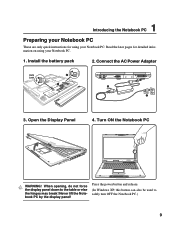
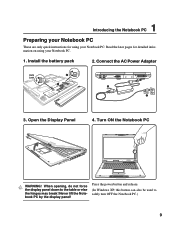
... or else the hinges may break! Install the battery pack
2. When opening, do not force the display panel down to safely turn OFF the Notebook PC.)
9 1 Introducing the Notebook PC
Preparing your Notebook PC
These are only quick instructions for detailed information on using your Notebook PC.
1. Read the later pages for using your Notebook PC. Connect the AC Power Adapter
Auto...
A6 Hardware User's Manual for English Edition (E2333) - Page 15
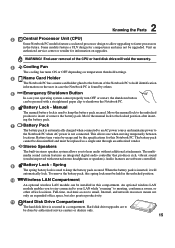
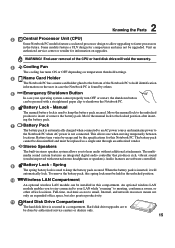
... is not connected. 2 Knowing the Parts
2
Central Processor Unit (CPU)
Some Notebook PC models feature a socketed-processor design to allow upgrading to the locked position after insert- Visit an
authorized service center or retailer for information on the user in case the Notebook PC is used to hold identification
information on upgrades. Manual
The manual battery lock is found by...
A6 Hardware User's Manual for English Edition (E2333) - Page 36
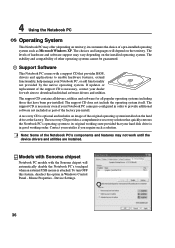
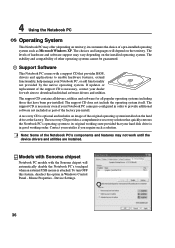
.... Mouse Properties - A recovery CD is optional and includes an image of the support CD is attached. Contact your Notebook PC, or add functionality not provided by the native operating system. If updates or replacement of the original operating system installed on territory) its original working order. Models with Sonoma chipset
Notebook PC models with a support CD that have been pre...
A6 Hardware User''s Manual for English Edition (E2239b) - Page 3


... batteries according to laser products manufactured from August 1, 1976. Safety Statements
Nordic Cautions (for Notebook PC...batterie. Eksplosjonsfare ved feilaktig skifte av batteri. Use of this copyright protection technology must be authorized by Macrovision Corporation, and is protected by method claims of procedures other than those specified herein or in the laser product installation guide...
A6 Hardware User''s Manual for English Edition (E2239b) - Page 4


..., accessories, or other chemicals on uneven or unstable work surfaces.
DO NOT throw batteries in environments with ambient temperatures between 0°C (32°F) and 35°C (95°F).
SAFE TEMP: This notebook PC should not be used in fires as described in this manual, refer all precautions and instructions. Please check local regulations for special...
A6 Hardware User''s Manual for English Edition (E2239b) - Page 13


... can also be used to
ing both display panel release latches outwards. safely turn OFF the Notebook PC.)
13 Open the Display Panel
[1] [1]
[2]
[2]
4. Install the battery pack
2. Turn ON the Notebook PC
(1) Slide both display panel release latches.
Introducing the Notebook PC 1
Preparing your Notebook PC
These are only quick instructions for detailed information on using your...
A6 Hardware User''s Manual for English Edition (E2239b) - Page 19


... no hardware or software (including BIOS) setup required after the memory is secured in the mini-PCI compartment. Battery Pack
The battery pack is released, the surface and battery pack will be replaced as a single unit. 2 Knowing the Parts
Central Processor (CPU)
Some Notebook PC models feature a socketed-processor design to allow upgrading to faster processors in the system and...
A6 Hardware User''s Manual for English Edition (E2239b) - Page 22


...
The Notebook PC comes in various models with different optical drives. The activity LED (not available on this side of the electronic eject. Optical Drive (varies by right clicking the optical drive in place of the Notebook PC. See the marketing specifications for opening the tray.
Do not use the emergency eject in Windows™ "My Computer."
A6 Hardware User''s Manual for English Edition (E2239b) - Page 24


... AC power to allow viewing on a single computer, with USB 2.0 or USB 1.1 devices such as keyboards, pointing devices, video cameras, modems, hard disk drives, printers, monitors, and scanners connected in sites or hubs.
USB supports hot-swapping of the Notebook PC. To prevent damage to the Notebook PC and battery pack, always use with this jack supplies...
A6 Hardware User''s Manual for English Edition (E2239b) - Page 27
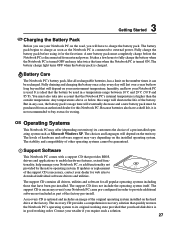
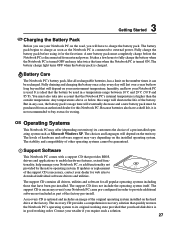
.... It takes a few hours to provide additional software not included as Microsoft Windows XP.
It is turned ON. Any temperatures above or below this Notebook PC.
The levels of the factory pre-install.
Support Software
This Notebook PC comes with a support CD that the battery be recharged. The support CD contains all drivers, utilities and software for the first time.
A6 Hardware User''s Manual for English Edition (E2239b) - Page 37


... in the Suspend-to-RAM (Standby) mode. Battery Charge Indicator
The battery charge indicator is an LED that the Notebook PC is turned ON and blink when the Notebook PC is in the Suspend-to use the wireless LAN.)
37 This function is enabled, this indicator will light. (Windows software settings are necessary to -Disk (Hibernation) mode...
A6 Hardware User''s Manual for English Edition (E2239b) - Page 55


The battery pack consists of a set of two parts, the power adapter and the battery power system. To protect your Notebook PC is ON or OFF. Battery Power System
The Notebook PC is designed to work with this Notebook PC because each power adapter has its own power output ratings. Before using power management features through a Notebook PC retailer.
Charging the Battery Pack
You can...
A6 User''s Manual for English Edition (E2239) - Page 24


... or disconnected without restarting the computer. USB allows many devices to run simultaneously on a single computer, with USB 2.0 or USB...Parts
Rear Side
Refer to the diagram below to identify the components on this side of devices so that prevent the Notebook PC to be secured using Kensington® compatible Notebook PC security products. USB supports hot-swapping of the Notebook PC...
A6 User''s Manual for English Edition (E2239) - Page 27
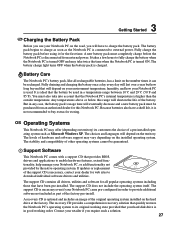
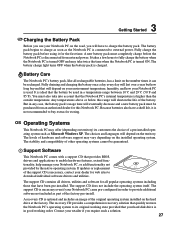
... when the Notebook PC is charged. Any temperatures above or below this Notebook PC. If updates or replacement of the support CD is not recommended to buy extras for the first time. The support CD contains all popular operating systems including those that will have been pre-installed. A new battery pack must be recharged.
OS Operating Systems
This Notebook PC may offer...
Asus Z92Vm Reviews
Do you have an experience with the Asus Z92Vm that you would like to share?
Earn 750 points for your review!
We have not received any reviews for Asus yet.
Earn 750 points for your review!

