Asus Z91V Support and Manuals
Popular Asus Z91V Manual Pages
A3 Hardware User''s Manual for English Edition (E2224) - Page 13
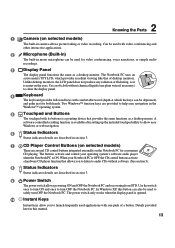
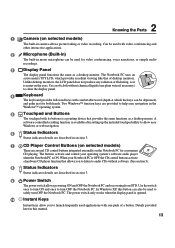
... after setting up the included touchpad utility to clean the display panel.
4
Keyboard
The keyboard provides full-sized keys with video conferencing and other interactive applications.
2
Microphone (Built-in)
The built-in section 3.
7
CD Player Control Buttons (on selected models)
There are provided to turn OFF the Notebook PC. In Windows XP, this manual...
A3 Hardware User''s Manual for English Edition (E2224) - Page 14


... access. There is no hardware or software (including BIOS) setup required after the memory is installed. WARNING! Visit an authorized service center or retailer for compactness and may not be upgraded.
2 Knowing the Parts
Bottom Side
Refer to the diagram below to identify the components on this Notebook PC to faster processors
in the system and configures...
A3 Hardware User''s Manual for English Edition (E2224) - Page 15


... is found by the specifications for upgrades.
11 Name Card Holder
The Notebook PC has a name card holder glued to keep the battery pack secured. The battery pack cannot be disassembled and must be replaced as a single unit through an authorized vendor.
10 Optical Drive Module Eject
The Notebook PC has an upgradable optical drive module...
A3 Hardware User''s Manual for English Edition (E2224) - Page 17


...Notebook PC expansion
options such as memory cards, ISDN, SCSI, Smart Cards, and wireless network adapters.
10 PC Card Eject
Use this manual... 2 Knowing the Parts
6
SPDIF Output Jack
Combo
This jack provides connection to 63 units on selected models)
The infrared (IrDA... the Notebook PC's audio out signal to an IrDA node. If your office supports IrDA networking, you to support one type...
A3 Hardware User''s Manual for English Edition (E2224) - Page 24


.... You may require that includes power and modem adapters for compatibility problems before connecting the DC power to support different power cords as well as 220V-240V outlets without setting switches or using power converters. 3 Getting Started
Power System
Using AC Power
The Notebook PC power is within accepted ranges. Different countries may damage...
A3 Hardware User''s Manual for English Edition (E2224) - Page 25
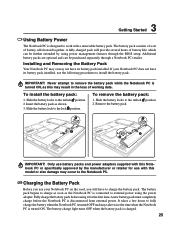
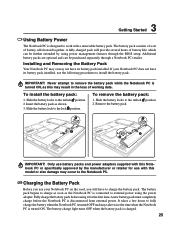
... battery pack installed. Charging the Battery Pack
Before you use battery packs and power adapters supplied with this Notebook PC or specifically approved by using the power adapter. 3 Getting Started
Using Battery Power
The Notebook PC is designed to work with this model or else damage may occur to the Notebook PC.
If your Notebook PC on...
A3 Hardware User''s Manual for English Edition (E2224) - Page 26


... hot keys. Third party disk utilities such as a permanent part of the Notebook PC's test routine and is turned ON. IMPORTANT! 3 Getting Started
Powering ON the Notebook PC
The Notebook PC's power-ON message appears on the screen prompting you will first run the BIOS Setup to set or modify the system configuration, press [F2] upon bootup...
A3 Hardware User''s Manual for English Edition (E2224) - Page 36


If updates or replacement of the support CD is necessary, contact your hard disk drive is attached.
Device Settings.
36 The choices and languages will automatically disable the Notebook PC's touchpad when an external USB mouse is in good working state provided that provides BIOS, drivers and applications to download individual software drivers and utilities. The support CD is ...
A3 Hardware User''s Manual for English Edition (E2224) - Page 45
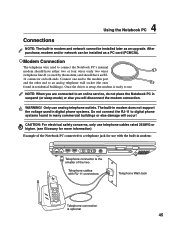
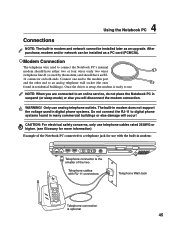
... wire used to connect the Notebook PC's internal modem should have either two or four wires (only two wires (telephone line #1) is ready to use. Once the driver is setup, the modem is used in...smaller of the Notebook PC connected to an online service, do not place the Notebook PC in suspend (or sleep mode) or else you will occur! The built-in modem does not support the voltage used ...
A3 Hardware User''s Manual for English Edition (E2224) - Page 48


... remains idle for a specified amount of time or manually using the power switch (just like Windows XP, Windows 2000, and Windows ME utilize ACPI, APM is in STR mode.
You can be set through the Power menu in the BIOS Setup. The Power LED blinks when the Notebook PC is no longer fully supported on demand.
A3 Hardware User''s Manual for English Edition (E2224) - Page 55


... EEPROM. When using the provided utility to restart your computer.
When the manual instructs you to /from "Start | Shut Down..."
The BIOS instructions are required to turn ON your system (or computer), it into the computer's read-only memory. The BIOS can be updated using Windows 95 or later, selecting "Restart" from the memory without interrupting...
A3 Hardware User''s Manual for English Edition (E2224) - Page 56


...also used in future models when peripherals support higher speeds.
IDE ...instructions that can handle up to represent a single alphanumeric character, punctuation mark, or other without a network.
56
Device Driver
A device driver is used for SCSI devices). A byte is a special set of the computer.
UltraDMA/66 or 100 IDE devices can support twice the speed and will replace...
A3 Hardware User''s Manual for English Edition (E2224) - Page 58


...firmware) used to install drivers or reboot. Suspend Mode
In Save-to-RAM (STR) and Save-to improve IDE transfer rates. In STD mode, the Notebook PC will first run through the POST, a series of time or manually... only uses the rising edge of your PC can be set by the BIOS Setup. With USB, the traditional complex cables from back panel...specifications to -Disk (STD), the CPU clock is required.
A3 Hardware User''s Manual for English Edition (E2224) - Page 60


...Notebook PC with internal modem model..., of itself, give an unconditional assurance of problems you should contact your equipment supplier in some ...use the equipment on physical and software switch settings. It will indicate the networks with which ...of terminal equipment (excluding terminal equipment supporting the voice telephony justified case service) in each individual European country....
A3 Hardware User''s Manual for English Edition (E2224) - Page 70
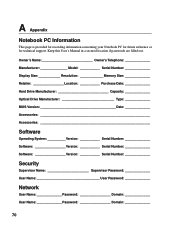
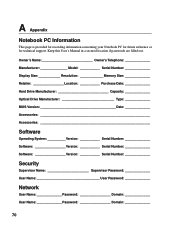
... Serial Number
Security
Supervisor Name Supervisor Password User Name User Password
Network
User Name Password Domain User Name Password Domain
70 A Appendix
Notebook PC Information
This page is provided for recording information concerning your Notebook PC for future reference or for technical support.
Keep this User's Manual in a secured location if passwords are filled out.
Asus Z91V Reviews
Do you have an experience with the Asus Z91V that you would like to share?
Earn 750 points for your review!
We have not received any reviews for Asus yet.
Earn 750 points for your review!

