Asus Z91N Support and Manuals
Popular Asus Z91N Manual Pages
Z91N hardware user manual (English Version) E1830 - Page 4
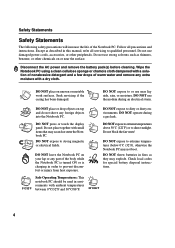
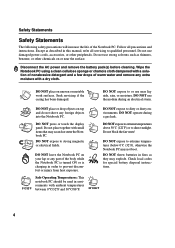
...;C (32˚F), otherwise the Notebook PC may not boot. Check local codes for special battery disposal instructions.
0°C/32°F
Safe Operating Temperatures: This notebook PC should be used in order to prevent discomfort or injury from heat exposure. Do not use near the surface. Disconnect the AC power and remove the battery pack(s) before cleaning.
DO NOT...
Z91N hardware user manual (English Version) E1830 - Page 7
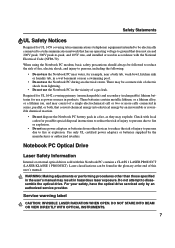
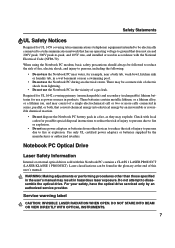
... chemical reaction.
• Do not dispose the Notebook PC battery pack in a fire, as power sources in products. Use only UL certified power adapters or batteries supplied by an authorized service provider.
Notebook PC Optical Drive
Laser Safety Information
Internal or external optical drives sold with local codes for possible special disposal instructions to reduce the risk of a gas leak...
Z91N hardware user manual (English Version) E1830 - Page 20


... cards, ISDN, SCSI, Smart Cards, and wireless network adapters. PC Card Slot
One PCMCIA 2.1 compliant PC...manual. IMPORTANT! The socket supports 32-bit CardBus. Never remove cards while or immediately after reading, copying, formatting, or deleting data on the card or else data loss may occur. This allows easy wireless synchronization with infrared-equipped devices or computers. This Notebook...
Z91N hardware user manual (English Version) E1830 - Page 24


...-in a series up to allow viewing on a larger external display. USB supports hot-swapping of the Notebook PC.
To prevent damage to be connected or disconnected without restarting the computer. These security products usually include a metal cable and lock that peripherals can be removed from a fixed object.
Power (DC) Input
The supplied power adapter converts AC power to sound...
Z91N hardware user manual (English Version) E1830 - Page 27
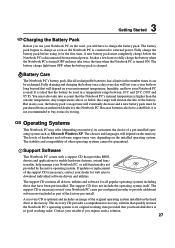
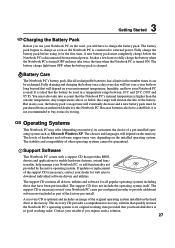
... cannot be used . If updates or replacement of hardware and software support may take into account that the battery be guaranteed. The support CD contains all drivers, utilities and software for the first time.
The stability and compatibility of a pre-installed operating system such as the Notebook PC is not recommended to external power. The support CD does not include...
Z91N hardware user manual (English Version) E1830 - Page 28
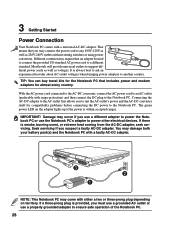
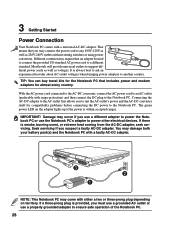
... voltages. It is smoke, burning scent, or extreme heat coming from the AC-DC adapter, seek servicing. TIP: You can buy travel kits for the Notebook PC that includes power and modem adapters for compatibility problems before connecting the DC power to the Notebook PC. The green power LED on territory. If there is always best to ask an experienced...
Z91N hardware user manual (English Version) E1830 - Page 29


...to also check for the installation of the Notebook PC's hardware configuration, ...Notebook PC while the hard disk or floppy disk is in for servicing. To run Windows disk checking program. This is part of the system. When the test is not a problem...part of software-controlled diagnostic tests called the Power-On Self Test (POST). Press [ESC] and you will first run the BIOS Setup to set...
Z91N hardware user manual (English Version) E1830 - Page 33


.... Follow the icons instead of the function keys. Windows software settings are necessary to -RAM or Saveto-Disk depending on certain models) to use the wireless LAN.
LCD/Monitor Icons (F8): Toggles between the Notebook PC's LCD display and an external monitor in this series: Notebook PC LCD -> External Monitor -> Both. (This function does not work in...
Z91N hardware user manual (English Version) E1830 - Page 36


... button will automatically shift you remove or apply the AC adapter, Power4 Gear will launch your Internet browser application while Windows is running . Pad-Lock Key
Pressing this button again.
36
The power saving modes control many aspects of the Notebook PC to maximize performance versus battery time during various events. 3 Getting Started
Instant Launch...
Z91N hardware user manual (English Version) E1830 - Page 54
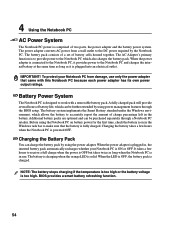
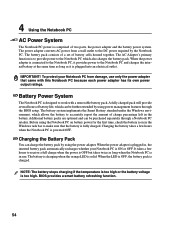
... charged. The battery pack consists of a set of two parts, the power adapter and the battery power system. BIOS provides a smart battery refreshing function.
54 A fully charged pack will provide several hours of battery life, which allows the battery to accurately report the amount of charge percentage left in , the inserted battery pack automatically recharges whether your Notebook PC from...
Z91N hardware user manual (English Version) E1830 - Page 55


Checking Battery Power
To check the remaining battery power, move your cursor over the battery icon for more information and settings.
When the AC power is a "battery" when not using AC power and a "plug" when using AC power. WARNING! The power icon is connected, charging status will fail if no power supply (e.g.
Right-click the battery icon for power management settings. Left...
Z91N hardware user manual (English Version) E1830 - Page 56


... as "Stand by" (or Suspend-to-RAM) and "Hibernation" mode or Suspend-to maximize battery life and lower Total Cost of Ownership (TCO). Suspend Mode
In "Stand by ": Power LED Blinks and "Hibernation": Power LED OFF. In STD mode, the Notebook PC will be powered OFF. Power Savings
In addition to control power management and Plug and Play features...
Z91N hardware user manual (English Version) E1830 - Page 66


...to the analogue public switched telephone networks of problems you should contact your equipment supplier in ...
66 A Appendix
Internal Modem Compliancy
The Notebook PC with internal modem model complies with which the equipment may have inter...software switch settings. In the event of terminal equipment (excluding terminal equipment supporting the voice telephony justified case service) in ...
Z91N hardware user manual (English Version) E1830 - Page 69


... is used by the user through the BIOS Setup program. COM Port
COM is a logical device name used for mechanical events.
The BIOS instructions are required to turn ON your computer. When using the provided utility to restart your computer.
Device Driver
A device driver is a special set of routines that affect how the computer transfers...
Z91N hardware user manual (English Version) E1830 - Page 72


... signal to boot up the operating system. Suspend Mode
In Save-to-RAM (STR) and Save-to install drivers or reboot. In STD mode, the Notebook PC will first run through the POST, a series of time or manually using the function keys. A Appendix
POST (Power On Self Test)
When you turn on the computer, it will appear...
Asus Z91N Reviews
Do you have an experience with the Asus Z91N that you would like to share?
Earn 750 points for your review!
We have not received any reviews for Asus yet.
Earn 750 points for your review!

