Asus Z87-A NFC EXPRESS Support and Manuals
Get Help and Manuals for this Asus item
This item is in your list!

View All Support Options Below
Free Asus Z87-A NFC EXPRESS manuals!
Problems with Asus Z87-A NFC EXPRESS?
Ask a Question
Free Asus Z87-A NFC EXPRESS manuals!
Problems with Asus Z87-A NFC EXPRESS?
Ask a Question
Popular Asus Z87-A NFC EXPRESS Manual Pages
Z87-A User's Manual - Page 2
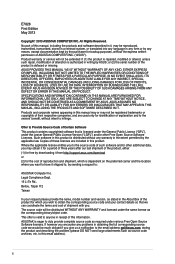
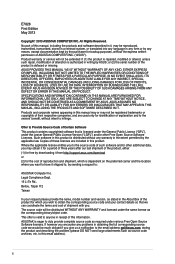
... ANY DEFECT OR ERROR IN THIS MANUAL OR PRODUCT. E7828 First Edition May 2013
Copyright© 2013 ASUSTeK COMPUTER INC. Product warranty or service will be much obliged if you want to have it shipped to, by sending a request to the source code of the product is authorized in it from http://support.asus.com/download or...
Z87-A User's Manual - Page 4
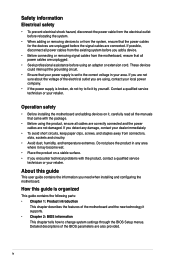
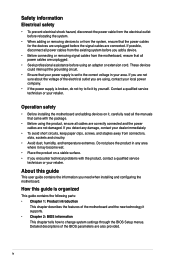
... it may become wet.
• Place the product on it supports. • Chapter 2: BIOS information This chapter tells how to change system settings through the BIOS Setup menus.
Do not place the product in your power supply is organized
This guide contains the following parts: • Chapter 1: Product introduction
This chapter describes the features of...
Z87-A User's Manual - Page 7


...: - "Wi-Fi GO! & NFC Remote" for optimized speed control.
ASUS Remote GO! - Disk Unlocker - ASUS Fan Xpert 2 - ASUS Q-Slot - Auto Tuning, TurboV, GPU Boost, TPU switch
ASUS Fan Xpert 2 - ASUS O.C. ASUS DIGI+ VRM utility
ASUS EPU - ASUS Q-DIMM - Supports jack-detection, multi-streaming and front panel jack-retasking - Z87-A specifications summary
Audio USB ASUS Exclusive features...
Z87-A User's Manual - Page 9


... 2.0, DMI 2.7, WOL by PME, PXE 2 x Serial ATA 6.0Gb/s cables 1 x ASUS SLI bridge connector* ASUS I/O shield 2 in 1 Q-connector** User's manual
* (Optional) SLI bridge connector is for the standard Z87-A edition.
** The 1 x 2-in . (30.5 cm x 22.35 cm)
Specifications are subject to change without notice. Drivers ASUS Utilities ASUS Update Anti-virus software (OEM version) ATX form factor: 12 in.
Z87-A User's Manual - Page 33
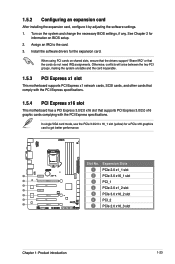
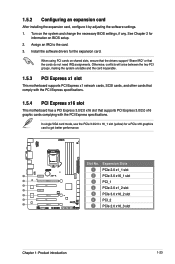
... cards that comply with the PCI Express specifications.
1.5.4 PCI Express x16 slot
This motherboard has a PCI Express 3.0/2.0 x16 slot that the cards do not need IRQ assignments.
Install the software drivers for
information on BIOS setup. 2.
1.5.2 Configuring an expansion card
After installing the expansion card, configure it by adjusting the software settings. 1. Assign an IRQ to get...
Z87-A User's Manual - Page 35
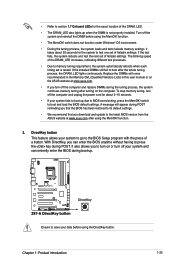
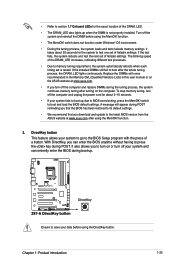
... and update to the latest BIOS version from the ASUS website at www.asus.com.
• If you to turn on or turn off the computer and unplug the power cord for about 30 seconds for the system to test one set is not properly installed.
To stop memory tuning, turn off the computer and replace...
Z87-A User's Manual - Page 45
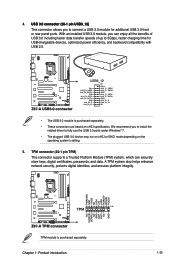
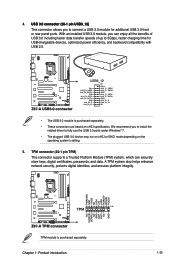
... related driver to fully use the USB 3.0 ports under Windows® 7.
• The plugged USB 3.0 device may run on xHCI or EHCI mode depending on xHCI specification. A TPM system also helps enhance network security, protects digital identities, and ensures platform integrity. With an installed USB 3.0 module, you can securely store keys, digital certificates, passwords...
Z87-A User's Manual - Page 46
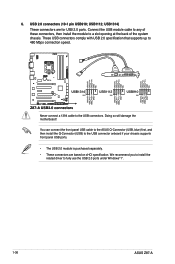
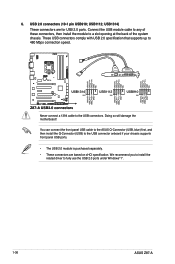
... any of the system chassis. USB 2.0 connectors (10-1 pin USB910; Never connect a 1394 cable to 480 Mbps connection speed. These USB connectors comply with USB 2.0 specification that supports up to the USB connectors. We recommend you to install the
related driver to fully use the USB 2.0 ports under Windows® 7.
1-36
ASUS Z87-A
Z87-A User's Manual - Page 48
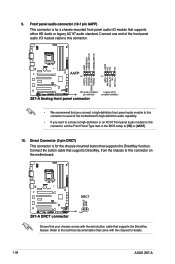
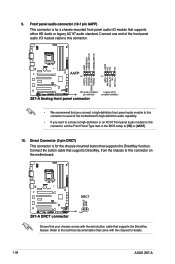
... in the BIOS setup to [HD] or [AC97].
10. Direct Connector (2-pin DRCT) This connector is for a chassis-mounted front panel audio I /O module cable to this connector on the motherboard. Front panel audio connector (10-1 pin AAFP)
This connector is for details.
1-38
ASUS Z87-A
Connect the button cable that supports the DirectKey feature...
Z87-A User's Manual - Page 50
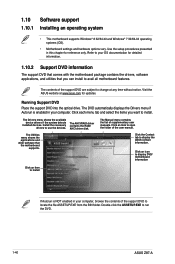
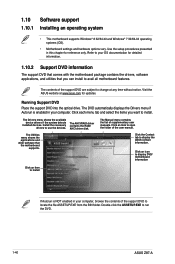
... at any time without notice. Install the necessary drivers to run the DVD.
1-40
ASUS Z87-A Use the setup procedures presented in your computer, browse the contents of the user manual. Running Support DVD
Place the support DVD into the optical drive. The Drivers menu shows the available device drivers if the system detects
installed devices.
Refer to your OS documentation...
Z87-A User's Manual - Page 51
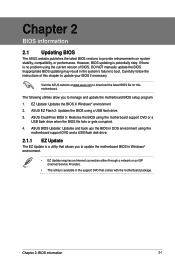
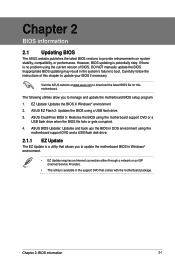
... using the current version of this motherboard.
Carefully follow the instructions of BIOS, DO NOT manually update the BIOS. ASUS CrashFree BIOS 3: Restores the BIOS using a USB flash drive. 3. Inappropriate BIOS updating may result in the system's failure to manage and update the motherboard BIOS setup program. 1.
If there is potentially risky. The following utilities allow...
Z87-A User's Manual - Page 53
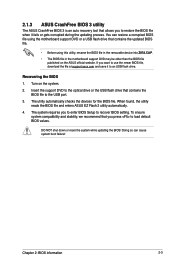
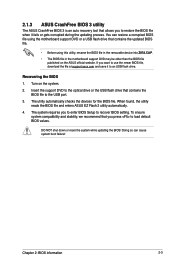
... this utility, rename the BIOS file in the removable device into Z87A.CAP.
• The BIOS file in the motherboard support DVD may be older than the BIOS file published on the system...support.asus.com and save it fails or gets corrupted during the updating process.
Insert the support DVD to the optical drive or the USB flash drive that allows you to enter BIOS Setup to recover BIOS setting...
Z87-A User's Manual - Page 54
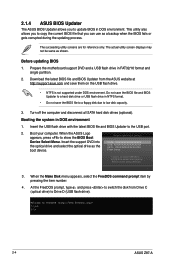
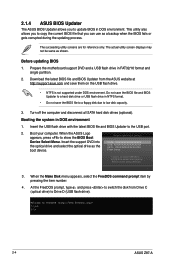
... USB flash drive in DOS environment. C:\>d: D:\>
2-4
ASUS Z87-A Booting the system in FAT32/16 format and single partition.
2. When the ASUS Logo appears, press to FreeDOS (http://www.freedos.org)!
Do not save the BIOS file and BIOS Updater to switch the disk from the ASUS website at http://support.asus.com and save them on the...
Z87-A User's Manual - Page 64
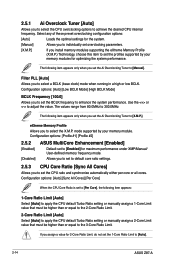
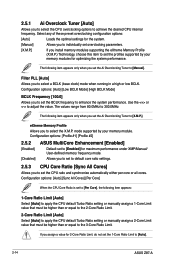
...] [High BCLK Mode]
BCLK Frequency [100.0] Allows you install memory modules supporting the eXtreme Memory Profile (X.M.P.) Technology, choose this item to set the 1-Core Ratio Limit to enhance the system performance. Configuration options: [Profile #1] [Profile #2]
2.5.2
[Enabled]
[Disabled]
ASUS MultiCore Enhancement [Enabled]
Default set to [Per Core], the following item appears only when...
Z87-A User's Manual - Page 73
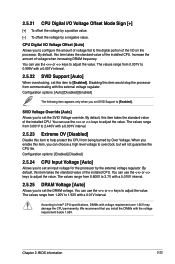
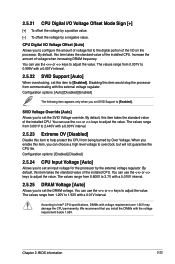
... to [Enabled]. Disabling this item takes the standard value of the installed CPU. By default, this item would stop the processor from 0.800V ...set SVID Support to adjust the value. SVID Voltage Override [Auto] Allows you set the SVID Voltage override. The values range from 0.001V to 0.999V with a 0.01V interval.
You can choose a high level voltage to Intel® CPU specifications...
Asus Z87-A NFC EXPRESS Reviews
Do you have an experience with the Asus Z87-A NFC EXPRESS that you would like to share?
Earn 750 points for your review!
We have not received any reviews for Asus yet.
Earn 750 points for your review!
