Asus TRANSFER EXPRESS Support and Manuals
Get Help and Manuals for this Asus item
This item is in your list!

View All Support Options Below
Free Asus TRANSFER EXPRESS manuals!
Problems with Asus TRANSFER EXPRESS?
Ask a Question
Free Asus TRANSFER EXPRESS manuals!
Problems with Asus TRANSFER EXPRESS?
Ask a Question
Popular Asus TRANSFER EXPRESS Manual Pages
Transfer Express Users manual English - Page 1
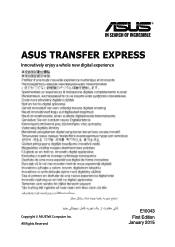
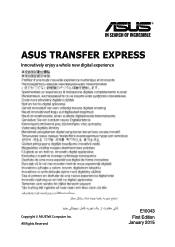
All Rights Reserved
E10043
First Edition January 2015 ASUS TRANSFER EXPRESS
Innovatively enjoy a whole new digital experience
Copyright © ASUSTeK Computer Inc.
Transfer Express Users manual English - Page 2
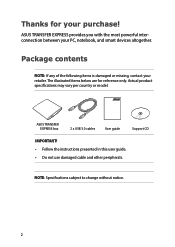
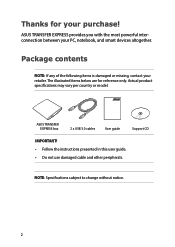
ASUS TRANSFER EXPRESS box
2 x USB 3.0 cables
User guide
Support CD
IMPORTANT! • Follow the instructions presented in this user guide. •...altogether. NOTE: Specifications subject to change without notice.
2
ASUS TRANSFER EXPRESS provides you with the most powerful interconnection between your retailer.
Actual product specifications may vary per country or model. Thanks for ...
Transfer Express Users manual English - Page 3
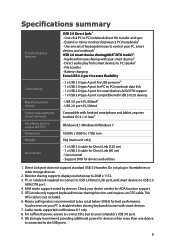
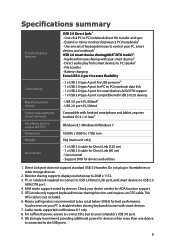
... box to the USB ports.
3 Direct audio play from smart devices to USB 2.0
AOA/OTG port. 4. USB 2.0 port 5V, 500mA
Compatible with your smart devices6 - User manual...supports display resolution up to PC/notebook direct file transfer and sync - Audio mode supported on your PC, smart devices and notebook3 USB 2.0 smart device sharing(AOA4/OTG mode)5: - Specifications summary
Transfer Express...
Transfer Express Users manual English - Page 4
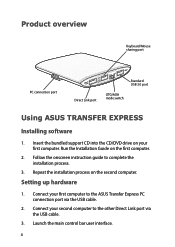
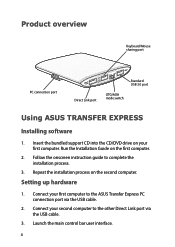
...Keyboard/Mouse sharing port
PC connection port
Direct Link port
Standard USB 3.0 port
OTG/AOA mode switch
Using ASUS TRANSFER EXPRESS
Installing software
1. Follow the onscreen instruction guide to the ASUS Transfer Express PC connection port via the USB cable.
3. Run the Installation Guide on the first computer.
2. Launch the main control bar user interface.
4 Setting up hardware
1.
Transfer Express Users manual English - Page 5
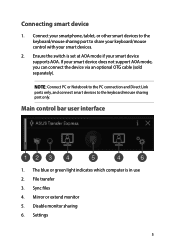
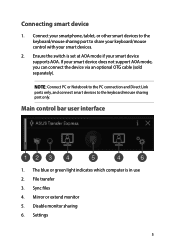
...
1.
Settings
5
Mirror or extend monitor 5. Disable monitor sharing 6. If your smart devices.
2. File transfer 3. Sync files 4. Ensure the switch is in use 2. NOTE: Connect PC or Notebook to the PC connection and Direct Link ports only, and connect smart devices to share your keyboard/mouse control with your smart device does not support...
Transfer Express Users manual English - Page 6
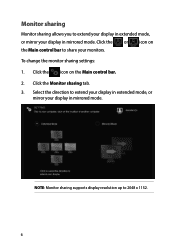
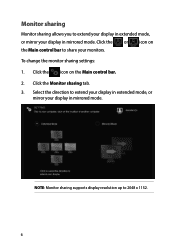
NOTE: Monitor sharing supports display resolution up to share your monitors. To change the monitor sharing settings: 1. Select the direction to extend your display in extended mode, or
mirror your display in mirrored mode. Click the or icon on the Main control ...
Transfer Express Users manual English - Page 7
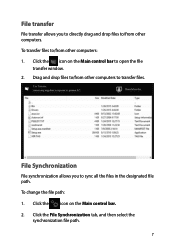
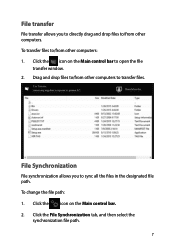
.../from other computers: 1.
Click the icon on the Main control bar. 2. To transfer files to sync all the files in the designated file path. To change the file...synchronization allows you to directly drag and drop files to open the file
transfer window. 2. Drag and drop files to/from other computers to transfer files. Click the icon on the Main control bar to /from other computers....
Transfer Express Users manual English - Page 9
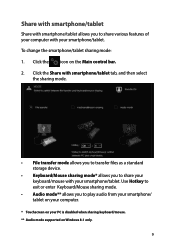
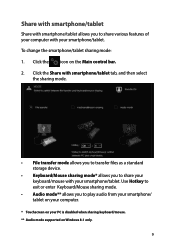
... tab, and then select
the sharing mode.
• File transfer mode allows you to transfer files as a standard storage device.
• Keyboard/Mouse sharing... mode* allows you to play audio from your smartphone/ tablet on your computer.
* Touchscreen on your PC is disabled when sharing keyboard/mouse. ** Audio mode supported...
Transfer Express Users manual English - Page 10
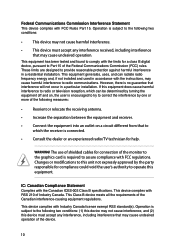
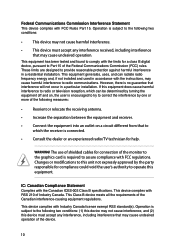
..., which can radiate radio frequency energy and, if not installed and used in accordance with the limits for help. This equipment has been tested and found to comply with the instructions, may not cause interference, and (2) this equipment does cause harmful interference to Part 15 of the following two conditions:
• This device...
Transfer Express Users manual English - Page 13


... apparatus:
ASUSTeK COMPUTER INC. 4F, No. 150, LI-TE Rd., PEITOU, TAIPEI 112, TAIWAN ASUS COMPUTER GmbH HARKORT STR. 21-23, 40880 RATINGEN GERMANY
Product name :
Host-to-host Transfer, AOA Sharing and 1-port USB 3.01
Hub
Model name :
TRANSFER EXPRESS
conform with the essential requirements of the following directives:
2004/108/EC-EMC Directive...
Transfer Express Users manual English - Page 14
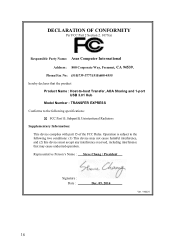
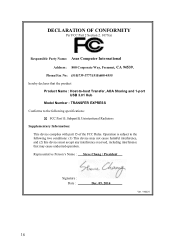
..., AOA Sharing and 1-port USB 3.01 Hub
Model Number : TRANSFER EXPRESS
Conforms to the following specifications:
FCC Part 15, Subpart B, Unintentional Radiators
Supplementary Information:
This device complies with part 15 of the FCC Rules. DECLARATION OF CONFORMITY
Per FCC Part 2 Section 2. 1077(a)
Responsible Party Name: Asus Computer International
Address: 800 Corporate Way, Fremont, CA...
Asus TRANSFER EXPRESS Reviews
Do you have an experience with the Asus TRANSFER EXPRESS that you would like to share?
Earn 750 points for your review!
We have not received any reviews for Asus yet.
Earn 750 points for your review!
