Asus Z87-PROV Support and Manuals
Get Help and Manuals for this Asus item
This item is in your list!

View All Support Options Below
Free Asus Z87-PROV manuals!
Problems with Asus Z87-PROV?
Ask a Question
Free Asus Z87-PROV manuals!
Problems with Asus Z87-PROV?
Ask a Question
Popular Asus Z87-PROV Manual Pages
Z87-PROV Users Manual English - Page 2
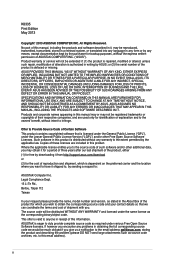
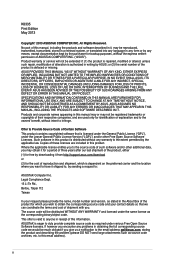
... PURPOSE.
SPECIFICATIONS AND INFORMATION CONTAINED IN THIS MANUAL ARE FURNISHED FOR INFORMATIONAL USE ONLY, AND ARE SUBJECT TO CHANGE AT ANY TIME WITHOUT NOTICE, AND SHOULD NOT BE CONSTRUED AS A COMMITMENT BY ASUS. to duly provide complete source code as required under the same license as the corresponding binary/object code. Product warranty or service will...
Z87-PROV Users Manual English - Page 5
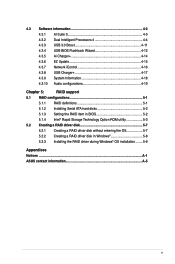
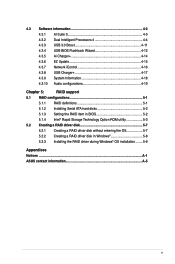
... USB BIOS Flashback Wizard 4-12 4.3.5 Ai Charger 4-14 4.3.6 EZ Update 4-15 4.3.7 Network iControl 4-16 4.3.8 USB Charger 4-17 4.3.9 System Information 4-18 4.3.10 Audio configurations 4-19
Chapter 5:
RAID support
5.1 RAID configurations 5-1
5.1.1 RAID definitions 5-1
5.1.2 Installing Serial ATA hard disks 5-2
5.1.3 Setting the RAID item in BIOS 5-2
5.1.4 Intel® Rapid Storage...
Z87-PROV Users Manual English - Page 18


... Dual Intelligent Processors 4 with optimized fan settings based on the HDD to quickly resume from...installed on the fans' specifications and positions.
It offers a total system-wide energy optimization, reduces fan noise and extends the component's lifespan.
This means less time waiting for applications to update and sync with the cloud, leading to its Fan Auto Tuning feature, ASUS...
Z87-PROV Users Manual English - Page 52
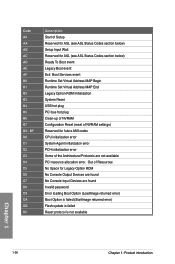
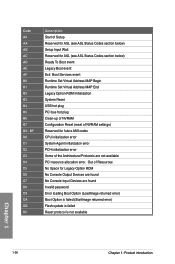
...Out of Resources No Space for future AMI codes CPU initialization error System Agent initialization error PCH initialization error Some of NVRAM settings) Reserved for Legacy Option ROM No Console Output Devices are found Invalid password Error loading Boot Option (LoadImage returned error) Boot Option is failed (StartImage returned error) Flash update is failed Reset protocol is not available...
Z87-PROV Users Manual English - Page 56
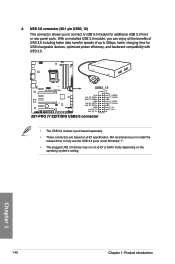
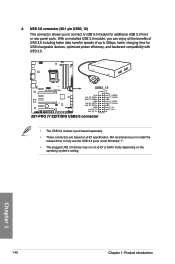
...8226; The plugged USB 3.0 device may run on xHCI or EHCI mode depending on xHCI specification. 4. Chapter 1
1-40
Chapter 1: Product introduction We recommend you can enjoy all the ...charging time for additional USB 3.0 front or rear panel ports. With an installed USB 3.0 module, you to install the
related driver to connect a USB 3.0 module for USB-chargeable devices, optimized power ...
Z87-PROV Users Manual English - Page 57
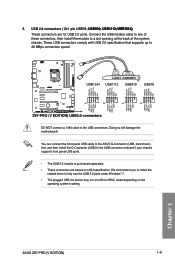
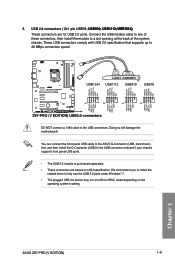
...) to the USB connector onboard if your chassis supports front panel USB ports.
• The USB 2.0 module is purchased separately. • These connectors are for USB 2.0 ports. Doing so will damage the motherboard! We recommend you to install the
related driver to 48 MBps connection speed. ASUS Z87-PRO (V EDITION)
1-41
Chapter 1 Connect the USB...
Z87-PROV Users Manual English - Page 91
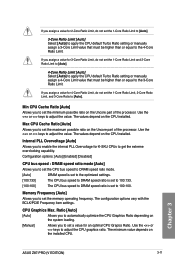
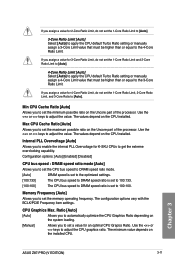
...the CPU default Turbo Ratio setting or manually assign a 4-Core Limit ...installed. The configuration options vary with the BCLK/PCIE Frequency item settings. CPU Graphics Max. Chapter 3
ASUS Z87...set to the optimized settings.
[100:133]
The CPU bus speed to DRAM speed ratio is set to 100:133.
[100:100]
The CPU bus speed to DRAM speed ratio is set the minimum possible ratio on the Uncore part...
Z87-PROV Users Manual English - Page 102
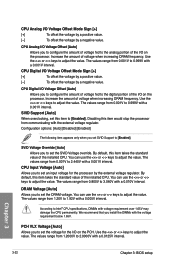
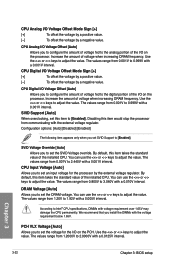
.... SVID Support [Auto]
When overclocking, set the DRAM voltage. By default, this item takes the standard value of the I/O on the processor.
DRAM Voltage [Auto]
Allows you install the DIMMs...portion of the installed CPU. SVID Voltage Override [Auto]
Allows you to set the SVID Voltage override. According to adjust the value. Use the or keys to Intel® CPU specifications, DIMMs with...
Z87-PROV Users Manual English - Page 131
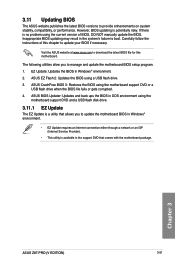
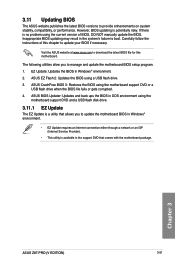
... either through a network or an ISP (Internet Service Provider).
• This utility is potentially risky.
Carefully follow the instructions of BIOS, DO NOT manually update the BIOS. Chapter 3
ASUS Z87-PRO (V EDITION)
3-51 3.11 Updating BIOS
The ASUS website publishes the latest BIOS versions to boot. EZ Update: Updates the BIOS in the support DVD that comes with the motherboard package...
Z87-PROV Users Manual English - Page 134
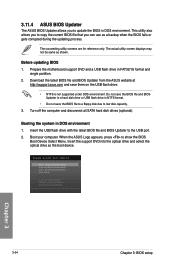
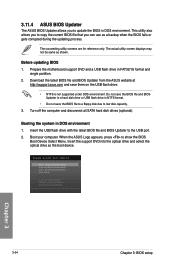
... format and
single partition. 2. Download the latest BIOS file and BIOS Updater from the ASUS website at
http://support.asus.com and save the BIOS file to a floppy disk due to boot using defaults
Chapter 3
3-54
Chapter 3: BIOS setup 3.11.4 ASUS BIOS Updater
The ASUS BIOS Updater allows you can use as a backup when the BIOS fails or gets...
Z87-PROV Users Manual English - Page 137
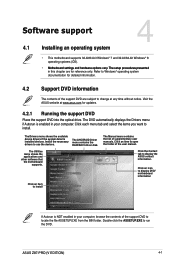
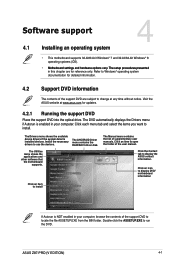
... menu shows the available device drivers if the system detects installed devices.
Click an item to use the devices. ASUS Z87-PRO (V EDITION)
4-1 Install the necessary drivers to open the folder of the support DVD to Windows® operating system documentation for updates.
4.2.1 Running the support DVD
Place the support DVD into the optical drive.
Click each menu tab and...
Z87-PROV Users Manual English - Page 151
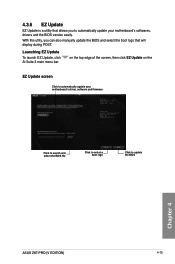
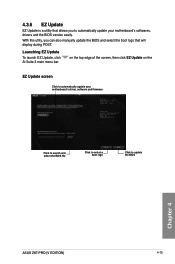
... you can also manually update the BIOS and select the boot logo that will display during POST. With this utlity, you to update the BIOS
Chapter 4
ASUS Z87-PRO (V EDITION)
4-15 on the top edge of the screen, then click EZ Update on the
EZ Update screen
Click to automatically update your motherboard's driver, software and firmware
Click to search...
Z87-PROV Users Manual English - Page 152


... setup network control center that allows you to manage your network bandwidth and set the bandwidth priority for your running programs. Launching Network iControl To launch Network iControl, click on the top edge of the screen, then click Network iControl on the AI Suite 3 main menu bar.
• Ensure to install the LAN drivers...
Z87-PROV Users Manual English - Page 160
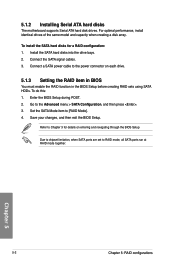
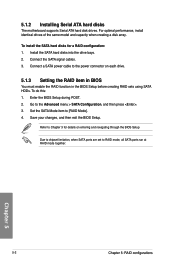
... the BIOS Setup. For optimal performance, install identical drives of the same model and capacity when creating a disk array. Install the SATA hard disks into the drive bays. 2. Enter the BIOS Setup during POST. 2. Set the SATA Mode item to the Advanced menu > SATA Configuration, and then press . 3. 5.1.2 Installing Serial ATA hard disks
The motherboard supports Serial ATA...
Z87-PROV Users Manual English - Page 166
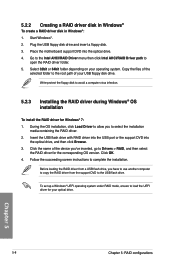
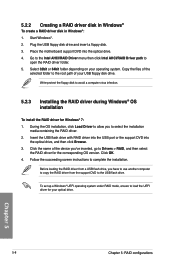
... the succeeding screen instructions to
open the RAID driver folder. 5. Write-protect the floppy disk to load the UEFI driver for your optical drive. To set up a Windows® UEFI operating system under RAID mode, ensure to avoid a computer virus infection.
5.2.3
Installing the RAID driver during Windows® OS installation
To install the RAID driver for the corresponding OS...
Asus Z87-PROV Reviews
Do you have an experience with the Asus Z87-PROV that you would like to share?
Earn 750 points for your review!
We have not received any reviews for Asus yet.
Earn 750 points for your review!
