Asus Z84F Support and Manuals
Popular Asus Z84F Manual Pages
Z84F English Edition User's Manual(E2584b) - Page 8


... closed position to the connectors. Cover Your Notebook PC
CAUTION: The Notebook PC's surface is still ON. Charge Your Batteries
If you should turn it OFF and disconnect all external peripherals to prevent damage to protect the keyboard and display panel. Most airlines will allow electronic use battery power, be sure to prevent scratching of...
Z84F English Edition User's Manual(E2584b) - Page 15


... secured in a compartment. Visit an authorized service center or retailer for information on memory upgrades for your operating system cannot properly turn OFF or restart, the shutdown button
can be done by the specifications for information on temperature threshold settings.
5
Central Processor Unit (CPU) Compartment
Some Notebook PC models feature a socketed-processor design to allow...
Z84F English Edition User's Manual(E2584b) - Page 16


... to a local network. 2 Knowing the Parts
Left Side
Refer to the diagram below to identify the components on this side of devices so that allows routing the Notebook
PC's display to a television or video projection device. You can
be connected or disconnected without additional adapters.
The internal modem supports up to allow viewing on a single...
Z84F English Edition User's Manual(E2584b) - Page 17


... computer. This Notebook PC has a built-in memory card
reader is not only convenient, but has simple connections and hot-
2 Knowing the Parts
6 E-SATA E-SATA Port
External SATA or eSATA allows external connection of Serial-ATA devices originally
9':'
designed for Digital Video port.
8
ExpressCard Slot
One 26pin Express card slot is available to support one ExpressCard/34mm...
Z84F English Edition User's Manual(E2584b) - Page 23


... must also take into account that the battery be purchased separately through the BIOS setup. Because batteries also have its battery pack installed. 3 Getting Started
Using Battery Power
The Notebook PC is designed to work with this model or else damage may occur to the Notebook PC. The battery pack consists of a set of the battery. IMPORTANT!
If there is any case...
Z84F English Edition User's Manual(E2584b) - Page 25


... over time. Double click on the icon for power management settings.
Left-click the battery icon for more information and settings. STD requires a small amount of charge left in the battery. removing both the power adapter and battery pack). Fully charge the battery pack before the Notebook PC is connected, charging status will discharge over the power...
Z84F English Edition User's Manual(E2584b) - Page 34


... an image of the factory pre-install. If updates or replacement of hardware and software support may vary depending on the territory. The support CD contains all drivers, utilities and software for web sites to its customers the choice of a pre-installed operating system such as part of the original operating system installed on the hard drive at the...
Z84F English Edition User's Manual(E2584b) - Page 47


... LED Blinks and "Hibernation": Power LED OFF.
To resume system operation, press any keyboard button (except Fn). When the Notebook PC is operating in Full Power mode when the power management function is in their lowest active state. If you can be set through Windows power management (higher priority). In STD mode, the...
Z84 User's Manual for English Edition (E2584) - Page 8


... display panel and check that it OFF and disconnect all external peripherals to prevent damage to protect the keyboard and display panel. Cover Your Notebook PC
CAUTION: The Notebook PC's surface is latched securely in use battery power, be sure to prevent scratching of airport security devices: X-ray machines (used on items placed on...
Z84 User's Manual for English Edition (E2584) - Page 15


.... Manual
The manual battery lock is used to keep the battery pack secured. The battery pack cannot be disassembled and must be upgraded.
Only purchase expansion modules from authorized retailers of this Notebook PC to keep the battery pack secured. 2 Knowing the Parts
1
Battery Lock - Visit an
authorized service center or retailer for information on memory upgrades for...
Z84 User's Manual for English Edition (E2584) - Page 16


... port to a digital phone system or else damage will occur to the Notebook PC.
4
TV-Out Port
The TV-Out port is smaller than the RJ-11 modem port and
supports a standard Ethernet cable for standard video
devices. The internal modem supports up to run simul- The built-in
connector allows convenient use without restarting...
Z84 User's Manual for English Edition (E2584) - Page 17


... it utilizes the high-bandwidth PCI bus.
17 This Notebook PC has a built-in memory card reader that can handle up to two meters.
IEEE1394 Port
IEEE1394 is faster by using shielded cables
and connectors up to support one ExpressCard/34mm or one
ExpressCard/54mm expansion card.
plugging capabilities like SCSI but also faster than...
Z84 User's Manual for English Edition (E2584) - Page 23
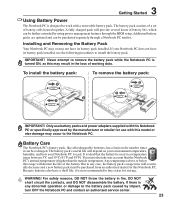
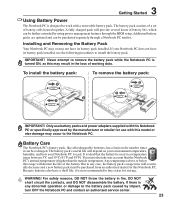
... times it is not recommended to the battery pack caused by using power management features through a Notebook PC retailer. Installing and Removing the Battery Pack
Your Notebook PC may or may not have a shelf life, it can be purchased separately through the BIOS setup. The battery pack consists of a set of battery life, which can be purchased from an...
Z84 User's Manual for English Edition (E2584) - Page 25


...-Disk (STD) is too high. removing both the power adapter and battery pack). If the battery calibration process fails, stop charging and contact an authorized service center. A fully-charged battery pack provides the Notebook PC a few hours to fully charge the battery when the Notebook PC is turned OFF and may not reflect what you continue to...
Z84 User's Manual for English Edition (E2584) - Page 34


... comprehensive recovery solution that quickly restores the Notebook PC's operating system to download individual software drivers and utilities. Note: Some of the support CD is attached.
Device Settings.
34 If updates or replacement of the Notebook PC's components and features may vary depending on selected models)
Notebook PC models with a support CD that your retailer if you...
Asus Z84F Reviews
Do you have an experience with the Asus Z84F that you would like to share?
Earn 750 points for your review!
We have not received any reviews for Asus yet.
Earn 750 points for your review!

