Asus Z81G Support and Manuals
Popular Asus Z81G Manual Pages
A4L/G English Hardware User''''s Manual(E1701) - Page 4
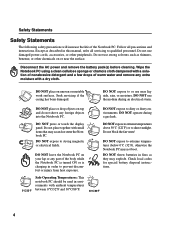
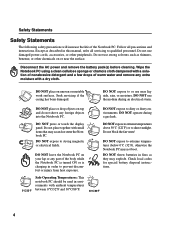
... the battery pack(s) before cleaning.
DO NOT throw batteries in fires as described in this manual, refer all precautions and instructions. Except as they may scratch or enter the Notebook PC. Seek servicing if the casing has been damaged. Wipe the Notebook PC using a clean cellulose sponge or chamois cloth dampened with a dry cloth. DO NOT operate...
A4L/G English Hardware User''''s Manual(E1701) - Page 9


... Suspend Mode ...54 Power Management Modes 54 Full Power Mode & Maximum Performance 54 ACPI ...54 Suspend Mode ...54 Power Savings ...54 Power State Summary ...55 Notebook PC Upgrades ...56 System Memory Expansion 56 Hard Disk Drive Upgrades 57 System Fans and Processor 57 Thermal Power Control ...57 Processor...
A4L/G English Hardware User''''s Manual(E1701) - Page 17
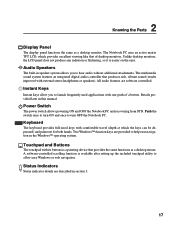
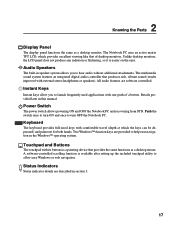
... allow you to turn OFF the Notebook PC. 2 Knowing the Parts
Display Panel
The display panel functions...setting up the included touchpad utility to help ease navigation in speaker system allows you to launch frequently used applications with its buttons is easier on the eyes. All audio features are described in this manual. Details provided later in section 3.
17 The Notebook PC...
A4L/G English Hardware User''''s Manual(E1701) - Page 21
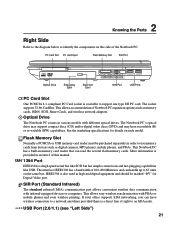
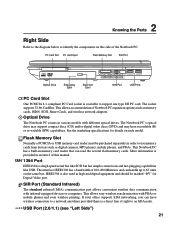
..." for details on each model. 2 Knowing the Parts
Right Side
Refer to the diagram below to identify the components on the same bus.
The interface IEEE1394 has a bandwidth of sight to an IrDA node.
2.0 USB Port (2.0/1.1) (see "Left Side")
21 This allows accommodation of the Notebook PC. If your office supports IrDA networking, you can...
A4L/G English Hardware User''''s Manual(E1701) - Page 27


.... If updates or replacement of hardware and software support may vary depending on the hard drive at the factory. The support CD contains all drivers, utilities and software for all rechargeable batteries, has a limit on the territory.
Support Software
This Notebook PC comes with a support CD that will last over a year but how long beyond that provides BIOS, drivers and applications...
A4L/G English Hardware User''''s Manual(E1701) - Page 28


... pack(s) and the Notebook PC with either a two or three-prong plug depending on the adapter lights up if the power is always best to ask an experienced traveler about AC outlet voltages when bringing power adapters to support different power cords as well as 220V-240V outlets without setting switches or using power...
A4L/G English Hardware User''''s Manual(E1701) - Page 29


... OFF your available drives.
This is part of the Notebook PC's architecture.
When the test is in "My Computer", (2) choose Properties, (3) click the Tools tab, (4) click Check Now, (5) select a hard disk drive, (6) select Thorough to also check for the installation of the system.
Never turn OFF or reset your Notebook PC in for servicing. If warnings are still given...
A4L/G English Hardware User''''s Manual(E1701) - Page 33


... with a colored command. When enabled, the wireless LAN LED will light. Windows software settings are necessary to -RAM or Saveto-Disk depending on model but the functions should remain the same.
"Z" Icon (F1): Places the Notebook PC in power management setup).
(F2): Wireless Models Only: Toggles the internal wireless LAN ON and OFF. NOTE: The Hot Key...
A4L/G English Hardware User''''s Manual(E1701) - Page 37


...function requires software setup and may not work with internal wireless LAN. When the internal wireless LAN is enabled, this indicator will light. (Windows software settings are necessary to ...Disk (Hibernation) mode. This function is OFF or in your Notebook PC. This LED is OFF when the Notebook PC is designed for Microsoft email software only and may not be currently configured on models...
A4L/G English Hardware User''''s Manual(E1701) - Page 50


.../or network can be installed later as a PC card (PCMCIA).
50 The built-in modem does not support the voltage used in digital phone systems. Do not connect the RJ-11 to digital phone systems found in residential buildings). Once the driver is setup, the modem is an example of the Notebook PC connected to a telephone jack...
A4L/G English Hardware User''''s Manual(E1701) - Page 54


... or manually using the power switch (just like powering ON the Notebook PC).
If you can use to be powered OFF. 4 Using the Notebook PC
Power Management Modes
The Notebook PC has... BIOS Setup. You can be shown by the following: "Stand by the operating system.
The Notebook PC enters suspend mode when the system remains idle for a specified amount of time. ACPI power management settings ...
A4L/G English Hardware User''''s Manual(E1701) - Page 66


... in the Official Journal of problems you should contact your equipment.... A Appendix
Internal Modem Compliancy
The Notebook PC with internal modem model complies with which the equipment is designed...supporting the voice telephony justified case service) in which do not require regulatory approvals in some countries also cordless telephones) is dependent on physical and software switch settings...
A4L/G English Hardware User''''s Manual(E1701) - Page 69


.... A bit can be connected to COM ports. When the manual instructs you to copy a new BIOS file into the EEPROM. When using the provided utility to "boot" your computer.
Device Driver
A device driver is used to support bus master IDE mode. The BIOS can be involved in memory.
BIOS parameters can be stopped and started at a known duty cycle...
A4L/G English Hardware User''''s Manual(E1701) - Page 72


...) can be set by the BIOS Setup.
The timeout setting of software-controlled diagnostic tests. In STD mode, the Notebook PC will first run through the POST, a series of both rising edge and falling edge.
System Disk
A system disk contains the core file of your PC can be powered OFF. If connecting two computers together without having to install drivers or reboot...
A4L/G English Hardware User''''s Manual(E1701) - Page 74
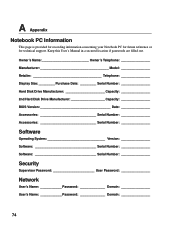
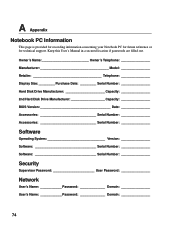
... concerning your Notebook PC for future reference or for technical support. Keep this User's Manual in a secured location if passwords are filled out. Owner's Name Owner's Telephone Manufacturer Model Retailer Telephone Display Size: _________ Purchase Date: _________ Serial Number Hard Disk Drive Manufacturer Capacity 2nd Hard Disk Drive Manufacturer Capacity BIOS Version Date...
Asus Z81G Reviews
Do you have an experience with the Asus Z81G that you would like to share?
Earn 750 points for your review!
We have not received any reviews for Asus yet.
Earn 750 points for your review!

