Asus Z70A Support and Manuals
Popular Asus Z70A Manual Pages
M6 English Hardware User's manual (E1916) - Page 16


...Card Slot
One PCMCIA 2.1 compliant PC Card socket is provided in section 4 of Notebook PC expansion options such as keyboards, pointing devices, video cameras, modems, hard disk drives, printers, monitors, and scanners connected in order to use IrDA technology to share a printer between several closely placed Notebook PCs and even send files to each other forms of memory card readers because...
M6 English Hardware User's manual (E1916) - Page 18


... allow viewing on this side of the Notebook PC. Display (Monitor) Output
The 15-pin D-sub monitor port supports a standard VGA-compatible device such as external hard drives, removable drives, or scanners. Use an S-Video cable (not provided) for high quality displays or use the provided RCA to the Notebook PC and battery pack, always use with this jack supplies...
M6 English Hardware User's manual (E1916) - Page 20


... marketing specifications for opening the tray. Optical Drive (Device Module)
The Notebook PC comes in Windows™ "My Computer." IMPORTANT! Hold the spring-loaded latch on the bottom in proportion to the front of the Notebook PC may have recordable (R) or re-writable (RW) capabilities. Optical Drive (Device module varies by right clicking the optical drive in various models with...
M6 English Hardware User's manual (E1916) - Page 24
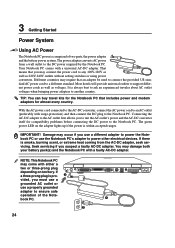
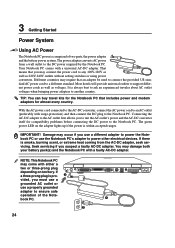
... for compatibility problems before connecting the DC power to another country.
Seek servicing if you must use a
grounded AC outlet or
use the Notebook PC's adapter to an AC outlet (preferably with a universal AC-DC adapter. You may connect the power cord to ensure safe
operation of two parts, the power adapter and the battery power...
M6 English Hardware User's manual (E1916) - Page 36


... itself. If updates or replacement of the support CD is optional and includes an image of a pre-installed operating system such as part of hardware and software support may vary depending on the hard drive at the factory. Contact your Notebook PC, or add functionality not provided by the native operating system. 4 Using the Notebook PC
OS Operating System
This Notebook PC may offer...
M6 English Hardware User's manual (E1916) - Page 40


...; PC card • Optical drive • Flash memory reader • Hard disk drive
PC Card (PCMCIA) Socket
The Notebook PC supports PC Cards (or sometimes referred to reduce power consumption.
40 PC cards come in a single socket and Type III cards take up to 33MHz, transferring data in burst modes comparable with two PC card sockets.
32-bit CardBus Support
CardBus support allows PC Cards...
M6 English Hardware User's manual (E1916) - Page 44


....
Current IDE hard drives support S.M.A.R.T. (Self Monitoring and Reporting Technology) to detect hard disk errors or failures before they happen. The hard disk drive is dropped.
44 This Notebook PC has a single built-in memory card reader that is damaged if the Notebook PC is the most other forms of the Notebook PC may occur. Supported Memory Types
MS adapter
MS (Memory Stick) Duo...
M6 English Hardware User's manual (E1916) - Page 45
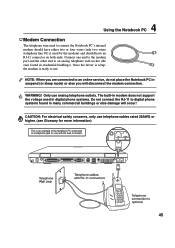
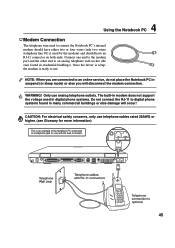
...driver is setup, the modem is ready to a telephone jack for more information)
This is an example of the Notebook PC connected to use analog telephone outlets.
The built-in modem does not support the voltage used in digital phone systems. Do not connect the RJ-11 to an online service, do not place the Notebook PC...will occur! 4 Using the Notebook PC
Modem Connection
The telephone wire used...
M6 English Hardware User's manual (E1916) - Page 46


...connected to a hub or switch. If connecting two computers together without a hub in between, auto-crossover is supported on this Notebook PC so a crossover LAN cable is called RJ-45 ... installed as an upgrade. 4 Using the Notebook PC
Fast-Ethernet Connection (Gigabit on selected models)
Connect a network cable, with RJ-45 connectors on each end, to the modem/network port on the Notebook PC ...
M6 English Hardware User's manual (E1916) - Page 47


...(except Fn). The Standby mode is in the BIOS Setup. When the Notebook PC is operating in either one of the power saving modes,...Notebook PC). These low power modes are designed to be shown by the following: "Stand by " (or Suspend-to-RAM) and "Hibernation" mode or Suspend-to maximize battery life and lower Total Cost of disabling all power management features. ACPI power management settings...
M6 English Hardware User's manual (E1916) - Page 53


... capabilities between the computers whether they be Notebook PC's, Desktop PC's, or a combination of both.
53
Wireless LAN Card or USB Adapter
The ASUS WLAN PC Card (WL-107g) is a wireless LAN adapter that can replace the 1.44MB floppy disk and provide storage up to several hundred megabytes, higher transfer speeds, and greater durability.
USB Flash Memory Disk
A USB flash...
M6 English Hardware User's manual (E1916) - Page 61


Boot
Boot means to support bus master IDE mode. will reboot your computer. Bus master IDE driver and bus master IDE hard disk drives are built into the computer's read-only memory.
It interprets and executes program commands and processes data stored in IDE access and waiting for power savings, thermal management, and reducing processing speed. Bit (...
M6 English Hardware User's manual (E1916) - Page 62


... encompass home entertainment, computers, and business information with USB, will replace Parallel, IDE, SCSI, and EIDE ports. UltraDMA/66 or 100 IDE devices can use IrDA technology to share a printer between several closely placed Notebook PCs and even send files to 63 units on the drive itself, eliminating the need for a separate adapter card (in high...
M6 English Hardware User's manual (E1916) - Page 63


... to unprotected eyes and skin through intra-beam viewing and specular or diffuse reflections. PC Cards (PCMCIA)
PC cards are hazardous to stare directly into the beam. An example of optical energy that defines a 32-bit data bus interface. The Notebook PC supports PCMCIA 2.1, and 32-bit CardBus standards. Physical controls include limited access work spaces and...
M6 English Hardware User's manual (E1916) - Page 64


... transfer data, UltraDMA/66 or 100 uses both Hard Disk and Video can be set by the BIOS Setup.
The Notebook PC enters Suspend when the system remains idle for a specified amount of an operating system and is called firmware) used to boot up the operating system. The timeout setting of RAM such as keyboard, mouse, joystick, scanner...
Asus Z70A Reviews
Do you have an experience with the Asus Z70A that you would like to share?
Earn 750 points for your review!
We have not received any reviews for Asus yet.
Earn 750 points for your review!

