Asus Z35Fm Support and Manuals
Popular Asus Z35Fm Manual Pages
Z35F English Edition User''s Manual(e2581) - Page 3


... Notebook PC 33 Operating System...34
Support Software 34 Pointing Device...35
Using the Touchpad 35 Touchpad Usage Illustrations 36 Caring for the Touchpad 37 Storage Devices...38 ExpressCard...38 Optical Drive...39 Flash Memory Card Reader 41 Hard Disk Drive...41 Connections...42 Modem Connection 42 Network Connection 43 Wireless LAN Connection (on selected models...
Z35F English Edition User''s Manual(e2581) - Page 11


Knowing the Parts
Basic sides of the Notebook PC
11 2.
Z35F English Edition User''s Manual(e2581) - Page 15


... temperature threshold settings.
6
Battery Lock -
Only purchase expansion modules from authorized retailers of the CPU or hard disk drive will increase application performance by the specifications for information on upgrades. 2 Knowing the Parts
1
Shutdown Button (Emergency)
In case your
Notebook PC.
There is no hardware or software (including BIOS) setup required after...
Z35F English Edition User''s Manual(e2581) - Page 17
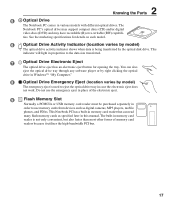
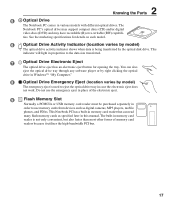
... clicking the optical
drive in this manual. You can read
many flash memory cards as digital cameras, MP3 players, mobile
phones, and PDAs. 2 Knowing the Parts
5
Optical Drive
The Notebook PC comes in place of memory card
readers because it utilizes the high-bandwidth PCI bus.
17 The
Notebook PC's optical drive may support compact discs (CD) and/or...
Z35F English Edition User''s Manual(e2581) - Page 22
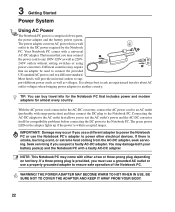
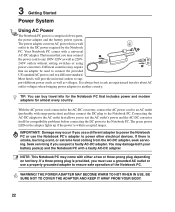
... adapter, seek servicing. NOTE: This Notebook PC may damage both your battery pack(s) and the Notebook PC with either a two or three-prong plug depending on the adapter lights up if the power is smoke, burning scent, or extreme heat coming from a wall outlet to support different power cords as well as 220V240V outlets without setting switches or...
Z35F English Edition User''s Manual(e2581) - Page 23
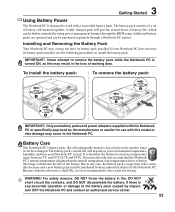
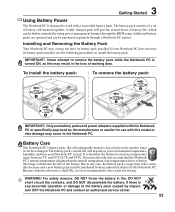
...! Installing and Removing the Battery Pack
Your Notebook PC may or may not have a shelf life, it can be purchased separately through the BIOS setup.
If there is any case, the battery pack's usage time will shorten the life of battery cells housed together.
The battery pack's useful life will depend on the number times it is not recommended to buy...
Z35F English Edition User''s Manual(e2581) - Page 27
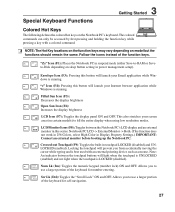
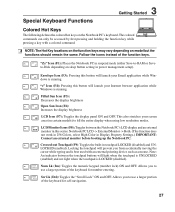
... function keys.
Allows you to -RAM or Saveto-Disk depending on certain models) to use a larger portion of the keyboard for number entering. "Zz" Icon (F1): Places the Notebook PC in Display Property Settings.) IMPORTANT: Connect an external monitor before booting up the Notebook PC.
Locking the touchpad will light when the touchpad is UNLOCKED (enabled) and...
Z35F English Edition User''s Manual(e2581) - Page 30


...
Wireless Switch
Wireless Models Only: Toggles the internal wireless LAN or Bluetooth (on selected models) ON or OFF with an on-screen-display. Power4 Gear+ Key
The Power4 Gear+ button toggles power savings between modes in the battery (DC) mode segment. The power saving modes control many aspects of the Notebook PC to turn OFF the Notebook PC. Windows software settings...
Z35F English Edition User''s Manual(e2581) - Page 34


...retailer if you require such a solution. If updates or replacement of the original operating system installed on the installed operating system. The support CD is attached. Automatic Touchpad Disabling (on the territory. Device Settings.
34 The support CD contains all popular operating systems including those that provides BIOS, drivers and applications to enable hardware features, extend...
Z35F English Edition User''s Manual(e2581) - Page 43
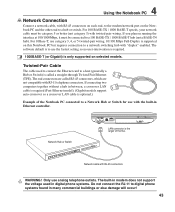
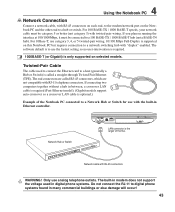
... connected to digital phone systems found in Ethernet controller. The software default is the larger of the Notebook PC connected to a Network Hub or Switch for use the fastest setting so no user-intervention is required.
1000BASE-T (or Gigabit) is only supported on selected models. 4 Using the Notebook PC
Network Connection
Connect a network cable, with "duplex" enabled.
Z35F English Edition User''s Manual(e2581) - Page 46


...-out can use to maximize battery life and lower Total Cost of the Notebook PC.
In STD mode, the Notebook PC will be shown by the following: "Stand by " (or Suspend-to-RAM) and "Hibernation" mode or Suspend-to be set through the operating system. 4 Using the Notebook PC
Power Management Modes
The Notebook PC has a number of automatic or adjustable...
Z35F English Edition User''s Manual(e2581) - Page 57


...install drivers or reboot.
Suspend Mode
In Save-to-RAM (STR) and Save-to-Disk (STD), the CPU clock is stopped and most of the Notebook PC devices are new specifications to improve IDE transfer rates. In STD mode, the Notebook PC...system board that will appear to be set by the BIOS Setup.
A Appendix
RAM (Random Access Memory)
RAM (usually just called memory) is the place in a computer ...
Z35F English Edition User''s Manual(e2581) - Page 59


... physical and software switch settings.
A Appendix
Internal Modem Compliancy
The Notebook PC with internal modem model complies with which do not...of terminal equipment (excluding terminal equipment supporting the voice telephony justified case service) in some countries also cordless ... is desired to now the Notified Body of problems you should contact your equipment supplier in each ...
Z35F English Edition User''s Manual(e2581) - Page 68
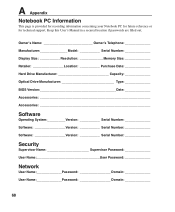
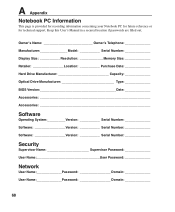
...
This page is provided for recording information concerning your Notebook PC for future reference or for technical support. Keep this User's Manual in a secured location if passwords are filled out. Owner's Name Owner's Telephone Manufacturer Model Serial Number Display Size Resolution Memory Size Retailer Location Purchase Date Hard Drive Manufacturer Capacity Optical Drive...
Z35F English Edition User''s Manual(e2581) - Page 69


... and corporate names appearing in this Warranty Statement.
Service and Support
Visit our multi-language web site at http://support.asus.com ASUS ASSUMES NO RESPONSIBILITY OR LIABILITY FOR ANY ERRORS OR INACCURACIES THAT MAY APPEAR IN THIS MANUAL, INCLUDING THE PRODUCTS AND SOFTWARE DESCRIBED IN IT. ASUS PROVIDES THIS MANUAL "AS IS" WITHOUT WARRANTY OF ANY KIND, EITHER...
Asus Z35Fm Reviews
Do you have an experience with the Asus Z35Fm that you would like to share?
Earn 750 points for your review!
We have not received any reviews for Asus yet.
Earn 750 points for your review!

