Asus Z170I PRO GAMING Support and Manuals
Get Help and Manuals for this Asus item
This item is in your list!

View All Support Options Below
Free Asus Z170I PRO GAMING manuals!
Problems with Asus Z170I PRO GAMING?
Ask a Question
Free Asus Z170I PRO GAMING manuals!
Problems with Asus Z170I PRO GAMING?
Ask a Question
Popular Asus Z170I PRO GAMING Manual Pages
User Guide - Page 2
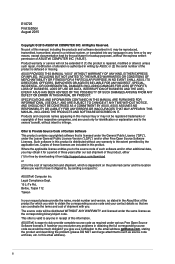
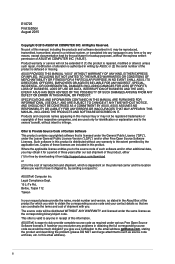
... offer is distributed without any problems in this email address). ASUS ASSUMES NO RESPONSIBILITY OR LIABILITY FOR ANY ERRORS OR INACCURACIES THAT MAY APPEAR IN THIS MANUAL, INCLUDING THE PRODUCTS AND SOFTWARE DESCRIBED IN IT. Product warranty or service will be extended if: (1) the product is repaired, modified or altered, unless such repair, modification of this information...
User Guide - Page 3


... this guide iv Package contents vi Z170I PRO GAMING specifications summary vi
Chapter 1: Product introduction
1.1 Before you proceed 1-1 1.2 Motherboard overview 1-1 1.3 Central Processing Unit (CPU 1-3 1.4 System memory 1-7 1.5 Wi-Fi antenna installation 1-10 1.6 Expansion slots 1-11 1.7 Headers 1-12 1.8 Connectors 1-13 1.9 Onboard LEDs 1-22 1.10 Software support 1-24
Chapter 2: BIOS...
User Guide - Page 7


Z170I PRO GAMING specifications summary
Audio
Storage LAN Wireless Data Network USB
Internal connectors
SupremeFX 8-Channel High Definition Audio CODEC - SupremeFX Shielding™ Technology - Supports Intel® Smart Response Technology
Intel® Gigabit LAN Anti-surge LANGuard GameFirst III
Speedy Wi-Fi 802.11 a/b/g/n/ac supports dual frequency band 2.4/5 GHz + Bluetooth
ASMedia...
User Guide - Page 9


ix
Mini-ITX Form Factor, 6.7"x 6.7" (17cm x 17cm)
Specifications are subject to install Windows® 7. Z170I PRO GAMING specifications summary
Rear Panel I/O ports
BIOS features Manageability Support DVD
OS support Form factor
1 x PS/2 keyboard/mouse combo port 1 x Optical S/PDIF out 1 x HDMI 1 x DisplayPort 2 x Wi-Fi antenna ports 1 x LAN (RJ45) port 2 x USB 3.1 ports (2 Type-A, red) 4...
User Guide - Page 20
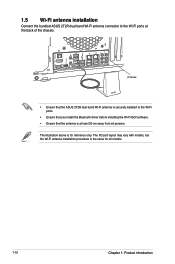
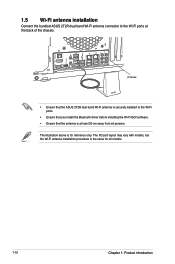
... the bundled ASUS 2T2R dual band Wi-Fi antenna connector to the Wi-Fi ports.
• Ensure that you install the Bluetooth driver before installing the Wi-Fi GO! The illustration above is at the back of the chassis.
The I/O port layout may vary with models, but the Wi-Fi antenna installation procedure is securely installed to the...
User Guide - Page 21


.... Shared
ASUS Z170I PRO GAMING
1-11 1.6 Expansion slots
In the future, you may cause you physical injury and damage motherboard components.
1.6.1 Installing an expansion card
To install an expansion card:
1. Failure to do so may need to the chassis with the PCI Express specifications. Shared
C
- - Align the card connector with it by adjusting the software settings. 1. Turn...
User Guide - Page 29


SPEAKER
Speaker Out GND GND +5V
PIN 1
Z170I PRO GAMING Speaker Out connector
ASUS Z170I PRO GAMING
1-19 If you installed Serial ATA hard disk drives, you hear system beeps and warnings.
If you intend to create a Serial ATA RAID set using these connectors, set the SATA Mode item in the motherboard support DVD. The SATAEXPRESS connector can create a RAID 0, 1, 5, and 10 configuration...
User Guide - Page 33
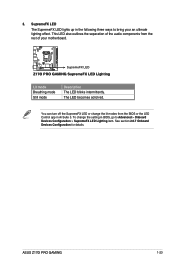
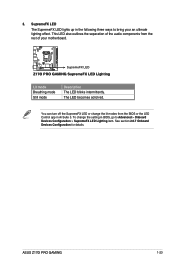
... LED
The SupremeFX LED lights up in BIOS, go to bring your motherboard. The LED becomes solid red. You can turn off the SupremeFX LED or change the setting in the following three ways to Advanced > Onboard Devices Configuration > SupremeFX LED Lighting item. SupremeFX LED
Z170I PRO GAMING SupremeFX LED Lighting
Lit mode Breathing mode Still...
User Guide - Page 35


...also manually update the saved BIOS and select a boot logo when the system goes into POST.
To launch EZ Update, click EZ Update on the AI Suite 3 main menu bar. Copy the original motherboard BIOS using the ASUS
Update utility.
BIOS information
2.1 Managing and updating your BIOS
2
Save a copy of the original motherboard BIOS file to a USB flash disk in the future. ASUS Z170I PRO GAMING...
User Guide - Page 37


...can restore a corrupted BIOS file using the motherboard support DVD or a USB flash drive that contains the updated BIOS file.
• Before using this section are for the BIOS file.
ASUS CrashFree BIOS 3 utility
The ASUS CrashFree BIOS 3 is an auto recovery tool that allows you to enter BIOS Setup to recover BIOS settings. ASUS Z170I PRO GAMING
2-3 Insert the support DVD to the optical...
User Guide - Page 41
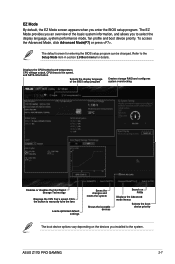
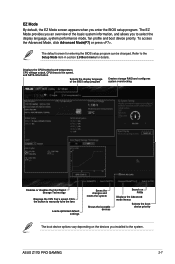
... to manually tune the fans
Loads optimized default settings
Saves the changes and resets the system
Shows the bootable devices
Search on FAQs
Displays the Advanced mode menus
Selects the boot device priority
The boot device options vary depending on the devices you enter the BIOS setup program.
The default screen for details.
ASUS Z170I PRO GAMING
2-7 EZ...
User Guide - Page 43


... that you want to view and tweak the overclocking settings of your system. ASUS Z170I PRO GAMING
2-9 Language This button above the menu bar allows you to change the motherboard's SATA mode from AHCI to section 2.2.3 QFan Control for more information.
It also allows you to display in a Tree Map setup. MyFavorites (F3) This button above the menu...
User Guide - Page 65
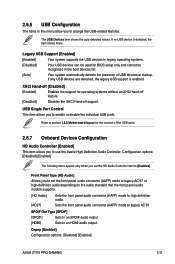
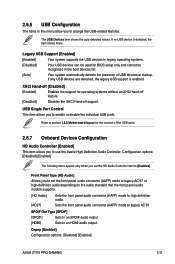
...[Disabled]
Disables the XHCI Hand-off [Disabled]
[Enabled]
Enables the support for BIOS setup only and cannot be recognized in this menu allow you to [Enabled]....Sets to an SPDIF audio output.
[HDMI]
Sets to change the USB-related features. XHCI Hand-off support.
If no USB device is enabled.
Depop [Enabled] Configuration options: [Disabled] [Enabled]
ASUS Z170I PRO GAMING...
User Guide - Page 81
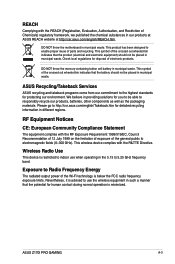
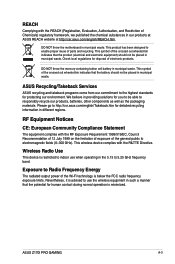
... placed in different regions. ASUS Z170I PRO GAMING
A-3 REACH
Complying with the... DO NOT throw the motherboard in municipal waste. Check...ASUS REACH website at http://csr.asus.com/english/REACH.htm. This wireless device complies with the REACH (Registration, Evaluation, Authorisation, and Restriction of parts... products.
ASUS Recycling/Takeback Services
ASUS recycling and takeback programs come...
User Guide - Page 85
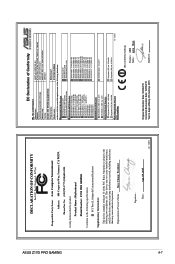
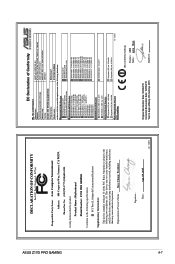
... the following specifications: FCC Part 15, Subpart B, Unintentional Radiators
Supplementary Information:
This device complies with the essential requirements of the following apparatus:
ASUSTeK COMPUTER INC. 4F, No. 150, LI-TE Rd., PEITOU, TAIPEI 112, TAIWAN ASUS COMPUTER GmbH HARKORT STR. 21-23, 40880 RATINGEN GERMANY
Product name :
Motherboard
Model name :
Z170I PRO GAMING
conform with...
Asus Z170I PRO GAMING Reviews
Do you have an experience with the Asus Z170I PRO GAMING that you would like to share?
Earn 750 points for your review!
We have not received any reviews for Asus yet.
Earn 750 points for your review!
