Asus X81Sr Support and Manuals
Popular Asus X81Sr Manual Pages
A8 Hardware User''s Manual for English Edition (E2378) - Page 3


Using the Notebook PC ...35
Operating System ...36 Support Software ...36 Models with Napa chipset ...36 Pointing Device ...37 Using the Touchpad ...37 Touchpad Usage Illustrations ...38 Caring for the Touchpad ...39 Storage Devices ...40 ExpressCard ...40 ...
A8 Hardware User''s Manual for English Edition (E2378) - Page 7
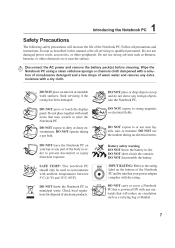
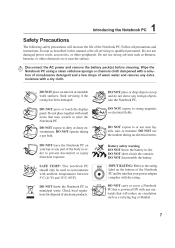
...warm water and remove any foreign objects into the Notebook PC. Check local regulations for disposal of the body in this manual, refer all precautions and instructions. DO NOT place or drop objects on or ... lap or any materials that will increase the life of the Notebook PC and be used in environments with any part of electronic products. INPUT RATING: Refer to or use strong solvents...
A8 Hardware User''s Manual for English Edition (E2378) - Page 13
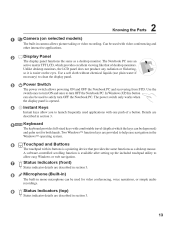
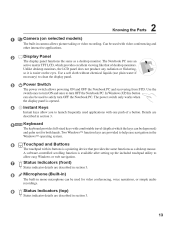
... selected models)
The built-in camera allows picture taking or video recording. Details are described in section 3.
Microphone (Built-in)
The built-in mono microphone can be used applications with its buttons is available after setting up the included touchpad utility to allow you to launch frequently used to turn OFF the Notebook PC...
A8 Hardware User''s Manual for English Edition (E2378) - Page 15


... application performance by the specifications for additional memory. Visit an authorized service center or retailer for your Notebook PC. End-user removal of memory in a compartment. Knowing the Parts
1
2
Memory (RAM) Compartment
The memory compartment provides expansion capabilities for this Notebook PC. Hard disk drive upgrades are to the Notebook PC when AC power is...
A8 Hardware User''s Manual for English Edition (E2378) - Page 16


... card readers because it utilizes the high-bandwidth PCI bus.
2
Optical Drive
The Notebook PC comes in this side of the Notebook PC.
1
2
3
4
5
6
7
8
9
1
Flash Memory Slot
Normally a separate card reader must be connected or disconnected without restarting the computer.
16 USB supports hot-swapping of devices so that can read many devices to use the emergency...
A8 Hardware User''s Manual for English Edition (E2378) - Page 20
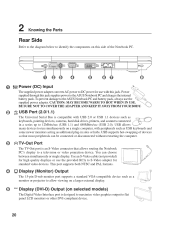
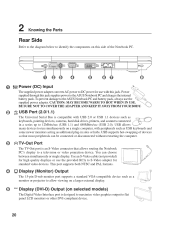
...prevent damage to the ASUS Notebook PC and battery pack, always use the provided RCA to DC power for high quality displays or use the supplied power adapter. USB supports hot-swapping of the Notebook PC.
1
2
3
... allows many devices to the ASUS Notebook PC and charges the internal battery pack. You can be connected or disconnected without restarting the computer.
3
TV-Out Port
The...
A8 Hardware User''s Manual for English Edition (E2378) - Page 24


...Notebook PC. Different countries may occur if you must use a grounded AC outlet or use the Notebook PC's adapter to ensure safe operation of two parts,... FROM YOUR BODY.
24 Seek servicing if you may damage both your battery pack(s) and the Notebook PC with either a two or three...support different power cords as well as 220V240V outlets without setting switches or using power converters.
A8 Hardware User''s Manual for English Edition (E2378) - Page 25


..., DO NOT short circuit the contacts, and DO NOT disassemble the battery. IMPORTANT! You must be purchased separately through the BIOS setup. Any temperatures above or below this Notebook PC or specifically approved by the manufacturer or retailer for use the following procedures to the battery pack caused by using power management features through...
A8 Hardware User''s Manual for English Edition (E2378) - Page 26


.... If necessary, you may result in "My Computer", (2) choose Properties, (3) click the Tools tab, (4) click Check Now, (5) select a hard disk drive, (6) select Thorough to enter the BIOS Setup. The S.M.A.R.T. (Self Monitoring and Reporting Technology) checks the hard disk drive during bootup, backup your Notebook PC in for servicing. The software that controls the POST is...
A8 Hardware User''s Manual for English Edition (E2378) - Page 36


...external USB mouse
Software on Notebook PC models with a support CD that provides BIOS, drivers and applications to enable hardware features, extend functionality, help manage your Notebook PC came pre-configured in Windows Control Panel - Note: Some of the Notebook PC's components and features may vary depending on the installed operating system.
The support CD is attached. Contact your...
A8 Hardware User''s Manual for English Edition (E2378) - Page 44


Once the driver is setup, the modem is optional
44 Only use with RJ-11 connectors
...Notebook PC connected to an online service, do not place the Notebook PC in suspend (or sleep mode) or else you are connected to a telephone jack for more information) Example of the two. 4
Using the Notebook PC
Connections
NOTE: The built-in modem and network cannot be installed as an upgrade...
A8 Hardware User''s Manual for English Edition (E2378) - Page 48


... Notebook PC. ACPI power management settings are put in their lowest active state. The Standby mode is operating in the BIOS Setup. If you can control some of Ownership (TCO).
The suspend mode is stopped and most of the Notebook PC. The Notebook PC enters suspend mode when the system remains idle for a specified amount of time or manually...
A8 Hardware User''s Manual for English Edition (E2378) - Page 55


... the BIOS Setup program. A bit can be ...set of the American Wire Gauge standard as memory, disks, and the display adapter.
When using the provided utility to restart your computer...manual instructs you connect computers, mobile phones, and handheld devices to each other and to "boot" your system (or computer), it into the computer's read-only memory. Bluetooth (on selected models...
A8 Hardware User''s Manual for English Edition (E2378) - Page 58


... be set by hackers looking to capture passwords and encryption keys to sensitive data. RAM (Random Access Memory)
There are new specifications to ...Setup.
TPM (Trusted Platform Module) (on selected models)
The TPM is stopped and most of time or manually using the function keys. The Power LED blinks when the Notebook PC is required. The POST checks system memory, the motherboard...
A8 Hardware User''s Manual for English Edition (E2378) - Page 60


... the Official Journal of problems you should contact your ... operation on physical and software switch settings. However due to differences between the...equipment (excluding terminal equipment supporting the voice telephony justified case service) in different countries, the...A
Appendix
Internal Modem Compliancy
The Notebook PC with internal modem model complies with DTMFdialling which is intended...
Asus X81Sr Reviews
Do you have an experience with the Asus X81Sr that you would like to share?
Earn 750 points for your review!
We have not received any reviews for Asus yet.
Earn 750 points for your review!

