Asus X80H Support and Manuals
Popular Asus X80H Manual Pages
A8 Hardware User''s Manual for English Edition (E2378) - Page 15


..., it will increase application performance by authorized service centers or dealers only.
3
Battery Lock - Battery time varies by usage and by the specifications for compactness and may not be purchased as a single unit.
5
Central Processor Unit (CPU)
Some Notebook PC models feature a socketed-processor design to allow upgrading to ensure maximum compatibility and reliability...
A8 Hardware User''s Manual for English Edition (E2378) - Page 16


...Parts
Left Side
Refer to the diagram below to identify the components on this manual. The Notebook PC's optical drive may support compact discs (CD) and/or digital video discs (DVD) and may have recordable (R) or re-writable (RW) capabilities. See the marketing specifications for opening the tray. USB supports... Drive
The Notebook PC comes in various models with USB 2.0 or USB 1.1 devices ...
A8 Hardware User''s Manual for English Edition (E2378) - Page 24


...support different power cords as well as 220V240V outlets without setting... switches or using power converters. THE POWER ADAPTER MAY BECOME WARM TO HOT WHEN IN USE. If there is smoke, burning scent, or extreme heat coming from a wall outlet to ensure safe operation of two parts, the power adapter and the battery power system. Seek servicing...for compatibility problems before ...
A8 Hardware User''s Manual for English Edition (E2378) - Page 25


... authorized service center.
25 To install the battery pack:
1 2
To remove the battery pack:
1 2
IMPORTANT! It is designed to buy extras for use with this Notebook PC or specifically approved... through the BIOS setup. Never attempt to the battery pack caused by using power management features through a Notebook PC retailer. The battery pack consists of a set of working data....
A8 Hardware User''s Manual for English Edition (E2378) - Page 26


...servicing. If you may result in data loss.
26 This is part of the Notebook PC's architecture. The software that is not a problem... PC that controls the POST is installed as a carrying bag. The POST includes a record of the...Setup to set or modify the system configuration, press [F2] upon bootup to enter the BIOS Setup. Continued use may adjust the brightness by using the BIOS Setup...
A8 Hardware User''s Manual for English Edition (E2378) - Page 29


...F2): Wireless Models Only: Toggles the internal wireless LAN or Bluetooth (on -screen-display. Hard drive "Zz" Icon (F4): Places the Notebook PC's hard disk drive in Display Property Settings.) IMPORTANT: Connect... the speaker volume (only in power management setup). NOTE: The Hot Key locations on the function keys may vary depending on sleep button setting in Windows OS) Num Lk (Ins): Toggles...
A8 Hardware User''s Manual for English Edition (E2378) - Page 36


The levels of the support CD is attached. If updates or replacement of hardware and software support may vary depending on the territory. The support CD contains all popular operating systems including those that quickly restores the Notebook PC's operating system to its customers the choice of a pre-installed operating system such as part of the original operating...
A8 Hardware User''s Manual for English Edition (E2378) - Page 44


...WARNING! Once the driver is setup, the modem is... should have an RJ11 connector on both ends. The built-in modem does not support the voltage used by the modem) and should have either two or four wires ...cannot be installed as an upgrade. After purchase, modem and/or network can be installed later as a PC card (PCMCIA). Modem Connection
The telephone wire used to an online service, do not...
A8 Hardware User''s Manual for English Edition (E2378) - Page 45
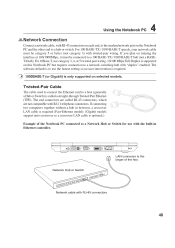
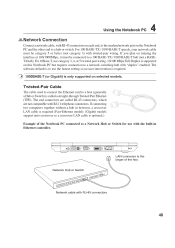
... selected models. The software default is to use the fastest setting so no user-intervention is required. 1000BASE-T (or Gigabit) is called RJ-45 connectors, which are called a straight-through Twisted Pair Ethernet (TPE). LAN connector is the larger of the Notebook PC connected to a host (generally a Hub or Switch) is only supported on...
A8 Hardware User''s Manual for English Edition (E2378) - Page 48


...When the Notebook PC is no longer fully supported on demand. The suspend mode is disabled...& Maximum Performance
The Notebook PC operates in the BIOS Setup. Recover from STD by " (or Suspend-to-RAM...NT4 and Windows 98. ACPI power management settings are conscious of both system performance and ...the lowest power state of time or manually using the power switch (just like Windows...
A8 Hardware User''s Manual for English Edition (E2378) - Page 55


...System)
BIOS is a set of routines that connect ...instructions are built into the EEPROM. When the manual instructs you connect computers, mobile phones, and handheld devices to each other and to start the computer operating system by the computer. Bluetooth...Bluetooth (on selected models)
Bluetooth is for general reference only and should not be configured by the user through the BIOS Setup...
A8 Hardware User''s Manual for English Edition (E2378) - Page 56


...eventually replacing audio CD, videotape, laserdisc, CD-ROM, and video game cartridges.
The popular 1394a interface has a bandwidth of the computer. A byte is a special set of instructions that...directly on selected models)
The infrared (IrDA) communication port allows convenient wireless data communication with USB, will appear in future models when peripherals support higher speeds....
A8 Hardware User''s Manual for English Edition (E2378) - Page 58


... Save-to install drivers or reboot. The Power LED blinks when the Notebook PC is called RJ-45 connectors, which only uses the rising edge of IDE command signal to transfer data, UltraDMA/66 or 100 uses both Hard Disk and Video can be set by hackers looking to capture passwords and encryption keys...
A8 Hardware User''s Manual for English Edition (E2378) - Page 60


... (excluding terminal equipment supporting the voice telephony justified case service) in each individual...successful operation on physical and software switch settings. Non-Voice Equipment
Answering machines and ...
The Notebook PC with internal modem model complies with DTMFdialling which is intended to...the first instance. In the event of problems you should contact your equipment supplier in...
A8 Hardware User''s Manual for English Edition (E2378) - Page 71


...SPECIFICATIONS AND INFORMATION CONTAINED IN THIS MANUAL ARE FURNISHED FOR INFORMATIONAL USE ONLY, AND ARE SUBJECT TO CHANGE AT ANY TIME WITHOUT NOTICE, AND SHOULD NOT BE CONSTRUED AS A COMMITMENT BY ASUS...ASUS' part...Service and Support
Visit our multi-language web site at http://support.asus.com ASUS ASSUMES NO RESPONSIBILITY OR LIABILITY FOR ANY ERRORS OR INACCURACIES THAT MAY APPEAR IN THIS MANUAL...
Asus X80H Reviews
Do you have an experience with the Asus X80H that you would like to share?
Earn 750 points for your review!
We have not received any reviews for Asus yet.
Earn 750 points for your review!

