Asus X73BR Support and Manuals
Most Recent Asus X73BR Questions
Asus X73BR Videos
Popular Asus X73BR Manual Pages
User Manual - Page 3
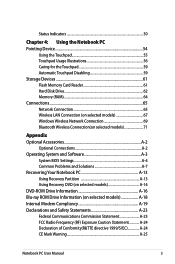
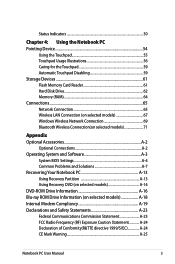
... Wireless Network Connection 69 Bluetooth Wireless Connection(on selected models 71
Appendix Optional Accessories A-2
Optional Connections A-2 Operating System and Software A-3
System BIOS Settings A-4 Common Problems and Solutions A-7 Recovering Your Notebook PC A-13 Using Recovery Partition A-13 Using Recovery DVD (on selected models A-14 DVD-ROM Drive Information A-16 Blu-ray ROM...
User Manual - Page 6
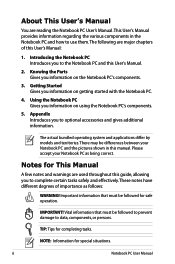
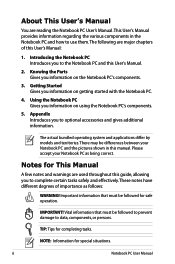
... information that must be followed for special situations.
Notebook PC User Manual Introducing the Notebook PC Introduces you to complete certain tasks safely and effectively.These notes have different degrees of this guide, allowing you information on using the Notebook PC's components.
5. Knowing the Parts Gives you to optional accessories and gives additional information...
User Manual - Page 36
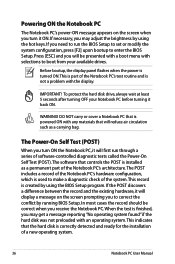
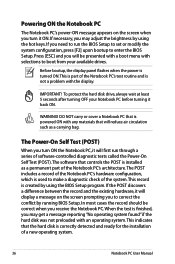
... flashes when the power is turned ON.This is part of a new operating system.
36
Notebook PC User Manual WARNING! If necessary, you need to run through a series of software-controlled diagnostic tests called the Power-On Self Test (POST).The software that controls the POST is installed as a carrying bag. If you may get a message...
User Manual - Page 44
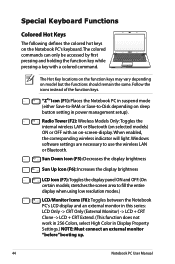
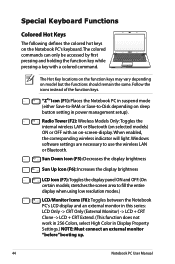
...256 Colors, select High Color in power management setup). Radio Tower (F2): Wireless Models Only:Toggles the internal wireless LAN or Bluetooth (on selected models) ON or OFF with a colored command. ...key with an on sleep button setting in Display Property Settings.) NOTE: Must connect an external monitor "before" booting up.
44
Notebook PC User Manual Follow the icons instead of the...
User Manual - Page 61
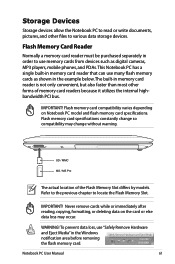
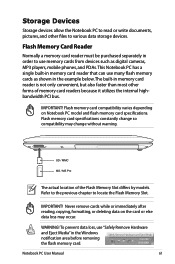
...copying, formatting, or deleting data on Notebook PC model and flash memory card specifications. WARNING! To prevent data loss, use...models. This Notebook PC has a single built-in memory card reader that can use many flash memory cards as digital cameras, MP3 players, mobile phones, and PDAs. Refer to the previous chapter to various data storage devices.
IMPORTANT! Notebook PC User Manual...
User Manual - Page 77
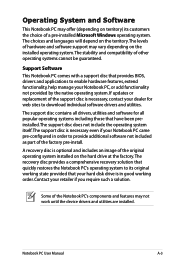
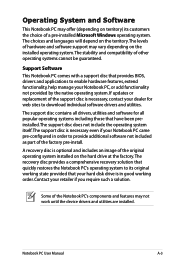
If updates or replacement of the support disc is necessary even if your Notebook PC came pre-configured in good working order.
Support Software This Notebook PC comes with a support disc that provides BIOS, drivers and applications to provide additional software not included as part of the original operating system installed on the hard drive at the factory.The recovery disc...
User Manual - Page 79
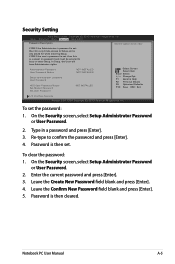
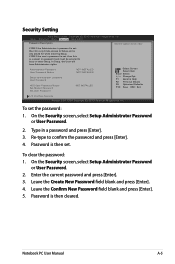
... and is then cleared. Enter the current password and press [Enter]. 3. On the Security screen, select Setup Administrator Password
or User Password. 2. Leave the Confirm New Password field blank and press [Enter]. 5. Password is only asked for when entering Setup. Notebook PC User Manual
A-5 Security Setting
Aptio Setup Utility - Copyright (C) 2010 American Megatrends, Inc. On the...
User Manual - Page 81
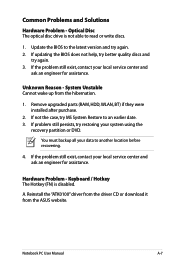
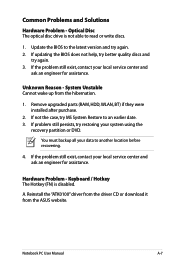
... upgraded parts (RAM, HDD, WLAN, BT) if they were installed after purchase.
2.
Notebook PC User Manual
A-7
If not the case, try restoring your local service center and ask an engineer for assistance.
System Unstable Cannot wake up from the ASUS website. If problem still persists, try MS System Restore to the latest version and try again. 3.
If the problem...
User Manual - Page 84
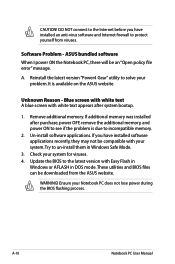
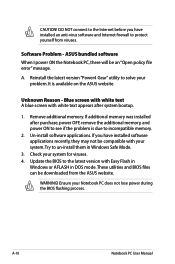
... was installed after system bootup.
1. Update the BIOS to the latest version with white text appears after purchase, power OFF, remove the additional memory, and power ON to see if the problem is available on the ASUS website. A-10
Notebook PC User Manual
Software Problem - These utilities and BIOS files can be an "Open policy file error" message...
User Manual - Page 86
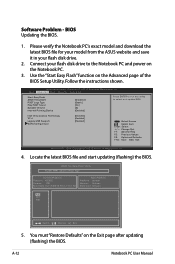
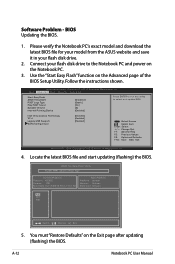
... VT-d Legacy USB Support SATA Configuration
[Enabled] [Enabled] [Enabled]
: Select Screen : Select Item Enter: Select +/-: Change Opt.
A-12
Notebook PC User Manual Please verify the Notebook PC's exact model and download the latest BIOS file for your model from the ASUS website and save it in your flash disk drive to select and update BIOS. Aptio Setup Utility - F1...
User Manual - Page 87
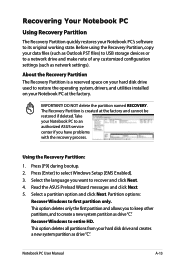
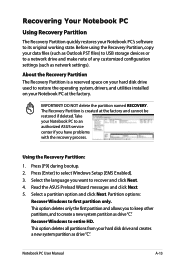
... Recovery Partition
The Recovery Partition quickly restores your Notebook PC to an authorized ASUS service center if you have problems with the recovery process.
Press [F9] during bootup. 2. IMPORTANT! Partition options:
Recover Windows to select Windows Setup [EMS Enabled]. 3. About the Recovery Partition The Recovery Partition is created at the factory. The Recovery Partition is...
User Manual - Page 88
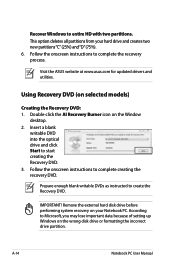
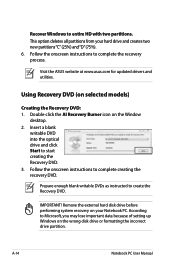
..."D"(75%). 6.
IMPORTANT! Remove the external hard disk drive before performing system recovery on the wrong disk drive or formatting the incorrect drive partition. A-14
Notebook PC User Manual
This option deletes all partitions from your Notebook PC.
Visit the ASUS website at www.asus.com for updated drivers and utilities.
User Manual - Page 89
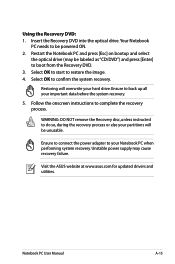
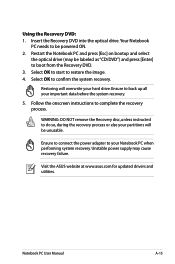
... PC User Manual
A-15
WARNING: DO NOT remove the Recovery disc, unless instructed to... your hard drive. Using the Recovery DVD: 1. Unstable power supply may be labeled as "CD/DVD") and press [Enter] to be unusable. Insert the Recovery DVD into the optical drive.Your Notebook
PC needs to boot from the Recovery DVD. 3. Visit the ASUS website at www.asus.com for updated drivers...
User Manual - Page 93
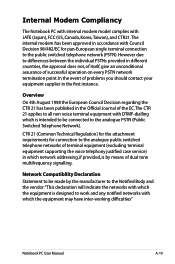
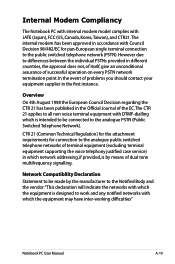
...Notebook PC with internal modem model ...approval does not, of itself, give an unconditional assurance of problems you should contact your equipment supplier in the first instance. Overview...in the Official Journal of terminal equipment (excluding terminal equipment supporting the voice telephony justified case service) in accordance with JATE (Japan), FCC (US, Canada...PC User Manual
A-19
User Manual - Page 103
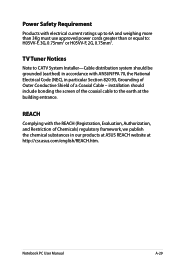
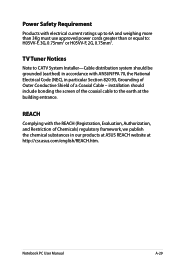
...Tuner Notices
Note to CATV System Installer-Cable distribution system should include bonding the screen of a Coaxial Cable -
Notebook PC User Manual
A-29 Power Safety Requirement
Products with...or H05VV-F, 2G, 0.75mm2.
installation should be grounded (earthed) in accordance with ANSI/NFPA 70, the National Electrical Code (NEC), in our products at ASUS REACH website at the building entrance....
Asus X73BR Reviews
Do you have an experience with the Asus X73BR that you would like to share?
Earn 750 points for your review!
We have not received any reviews for Asus yet.
Earn 750 points for your review!


