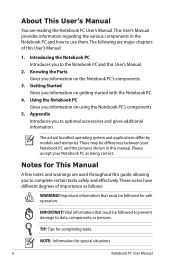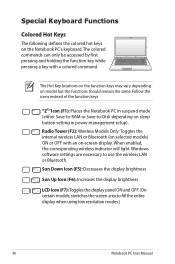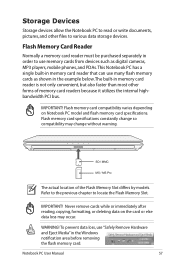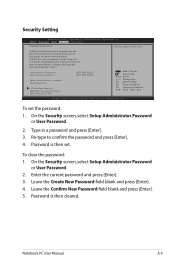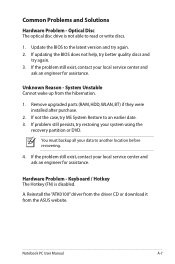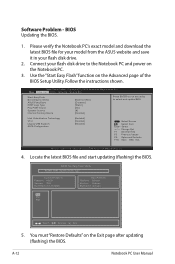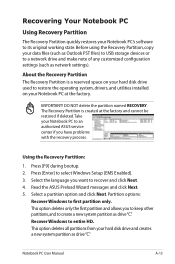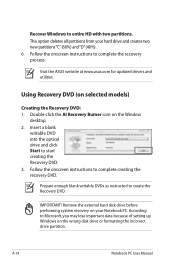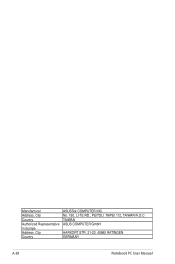Asus K52JT-XC1 Support and Manuals
Get Help and Manuals for this Asus item

View All Support Options Below
Free Asus K52JT-XC1 manuals!
Problems with Asus K52JT-XC1?
Ask a Question
Free Asus K52JT-XC1 manuals!
Problems with Asus K52JT-XC1?
Ask a Question
Asus K52JT-XC1 Videos
Popular Asus K52JT-XC1 Manual Pages
Asus K52JT-XC1 Reviews
We have not received any reviews for Asus yet.