Asus X66IC Support and Manuals
Asus X66IC Videos
Popular Asus X66IC Manual Pages
User Manual - Page 2


Table of Contents
Safety Precautions 3 Preparing your Notebook PC 5 Using the Touchpad 7 Knowing the Parts 8
Right Side...8 Left Side ...9 Rear Side...10 Front Side...11 Recovering Your Notebook PC 12 Using Recovery Partition 12 Using Recovery DVD (on selected models 13 Declarations and Safety Statements 15
Notebook PC User Manual
User Manual - Page 3


Follow all servicing to qualified personnel.
DO NOT leave the Notebook PC on your lap or any part of the body to dirty or dusty environments. DO NOT short circuit the contacts. Except as described in fire. DO NOT expose to prevent discomfort or injury from heat exposure.
DO NOT disassemble the battery.
Notebook PC User Manual
DO NOT operate during...
User Manual - Page 4


... of battery may cause explosion and damage the Notebook PC. DO NOT throw the Notebook PC in municipal waste.
Notebook PC User Manual The symbol...parts and recycling. SAFE TEMP: This Notebook PC should only be used in environments with the rating. DO NOT carry or cover a Notebook PC that is powered ON with any materials that your power adapter complies with ambient temperatures between 10...
User Manual - Page 7
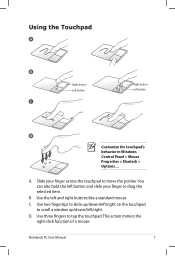
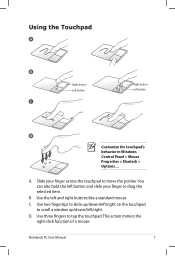
Using the Touchpad
A
B
Right button Left button
C
Right button Left button
D
Customize the touchpad's behavior in Windows Control Panel > Mouse Properties > Elantech > Options.... C.
You can also hold the left and right buttons like a standard mouse.
D. Notebook PC User Manual
B. A. Slide your finger to move the pointer. Use the left button and slide your finger across ...
User Manual - Page 8
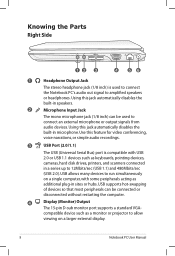
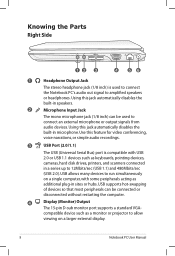
... D-sub monitor port supports a standard VGA- Using this feature for video conferencing, voice narrations, or simple audio recordings.
3
USB Port (2.0/1.1)
The USB (Universal Serial Bus) port is used to run simultaneously on a larger external display.
Notebook PC User Manual Use this jack automatically disables the built-in sites or hubs.
Knowing the Parts Right Side
12...
User Manual - Page 9
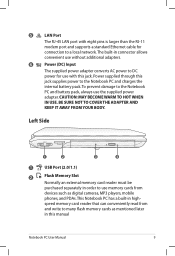
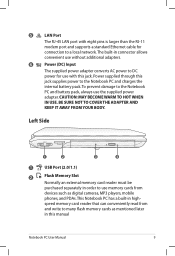
... an external memory card reader must be
purchased separately in this manual
Notebook PC User Manual
This Notebook PC has a built-in connector allows
convenient use without additional adapters.
6...Notebook PC and charges the
internal battery pack.To prevent damage to the Notebook
PC and battery pack, always use with eight pins is larger than the RJ-11
modem port and supports...
User Manual - Page 10
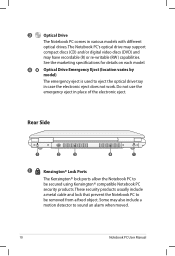
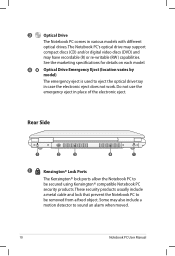
...; Lock Ports
The Kensington® lock ports allow the Notebook PC to be removed from a fixed object. 3
Optical Drive
The Notebook PC comes in various models with different
optical drives.The Notebook PC's optical drive may support
compact discs (CD) and/or digital video discs (DVD) and
may also include a motion detector to sound an alarm when moved.
10
Notebook PC User Manual
User Manual - Page 11
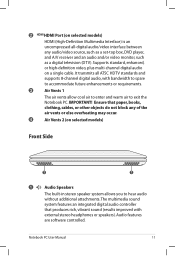
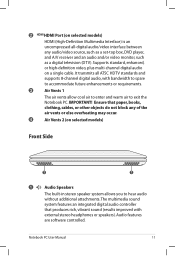
... paper, books, clothing, cables, or other objects do not block any audio/video source, such as a set-top box, DVD player, and A/V receiver and an audio and/or video monitor, such as a digital television (DTV). Notebook PC User Manual
11 It transmits all -digital audio/video interface between any of the air vents or else...
User Manual - Page 12


...Partition options:
Recover Windows to entire HD.
DO NOT delete the partition named RECOVERY. IMPORTANT! Take your Notebook PC to an authorized ASUS service center if you to keep other partitions, and to create a new system partition as drive "C".
12
Notebook PC User Manual This option deletes only the first partition and allows you have problems with the recovery process.
About the...
User Manual - Page 13
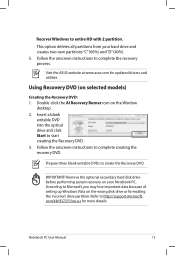
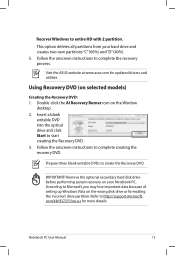
... selected models)
Creating the Recovery DVD: 1. Notebook PC User Manual
13 Follow the onscreen instructions to http://support.microsoft. Double-click the AI Recovery Burner icon on the wrong disk drive or formatting the incorrect drive partition.
Visit the ASUS website at www.asus.com for more details. According to Microsoft, you may lose important data because of setting up Windows Vista...
User Manual - Page 14
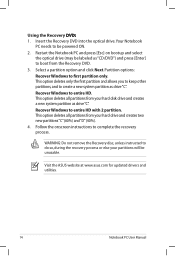
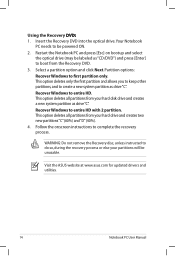
...;�: 1.
Visit the ASUS website at www.asus.com for updated drivers and utilities.
14
Notebook PC User Manual Select a partition option and click Next. Recover Windows to first partition only. This option deletes all partitions from your hard disk drive and creates a new system partition as drive"C". Insert the Recovery DVD into the optical drive.Your Notebook
PC needs to be...
User Manual - Page 15
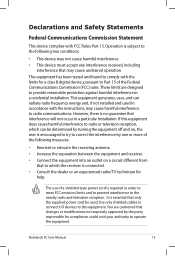
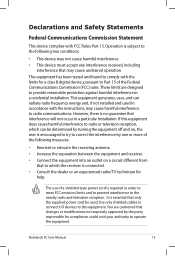
...tested...radio communications. You are designed to Part 15 of the Federal Communications Commission (FCC) rules. Notebook PC User Manual
15 The use of the following ...instructions, may cause harmful interference to radio or television reception, which the receiver is required in a residential installation. This equipment generates, uses, and can be used in a particular installation...
User Manual - Page 16
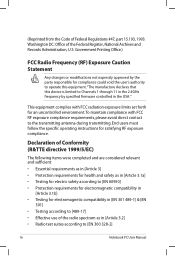
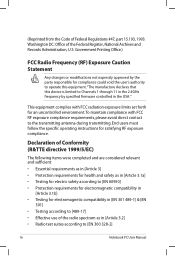
... PC User Manual Washington DC: Office of the Federal Register, National Archives and Records Administration, U.S. To maintain compliance with FCC radiation exposure limits set forth for electromagnetic compatibility in [EN 301 489-1] & [EN
301] • Testing according to [489-17] • Effective use of Federal Regulations #47, part 15.193, 1993.
End users must follow the specific...
User Manual - Page 17


... of the device.
To prevent radio interference to the licensed service (i.e. To maintain compliance with IC radiation exposure limits set forth for an uncontrolled environment. Equipment (or its transmit antenna) that may be operated indoors and away from windows to provide maximum shielding. Notebook PC User Manual
17 IC Radiation Exposure Statement for satisfying RF exposure compliance...
User Manual - Page 18


...use is not permitted. Wireless Operation Channel for frequencies between 2446.5 MHz and 2483.5 MHz
Channels 10 through Ch13
France Restricted Wireless Frequency Bands
Some areas of the 2400-2483.5 MHz band is 10mW
... Drôme 37 Indre et Loire 50 Manche 59 Nord
18
Notebook PC User Manual There are :
• 10mW for the entire 2.4 GHz band (2400 MHz-2483.5 MHz) •...
Asus X66IC Reviews
Do you have an experience with the Asus X66IC that you would like to share?
Earn 750 points for your review!
We have not received any reviews for Asus yet.
Earn 750 points for your review!


