Asus X56VR Support and Manuals
Popular Asus X56VR Manual Pages
User Manual - Page 18


..., or FM radio depending on paid services. Use an S-Video cable (not provided) for high quality displays or use inside the computer. It transmits all -digital audio/ video interface between simultaneously or single display. This port supports both NTSC and PAL formats.
E-SATA E-SATA Port (on selected models)
External SATA or eSATA allows external...
User Manual - Page 24


... power from the AC-DC adapter, seek servicing. That means that includes power and modem adapters for compatibility problems before connecting the DC power to the DC power required by the Notebook PC. You can buy travel kits for the Notebook PC that you use a different adapter to power the Notebook PC or use a properly grounded adapter to...
User Manual - Page 25
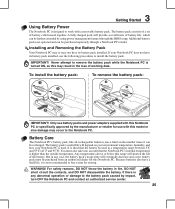
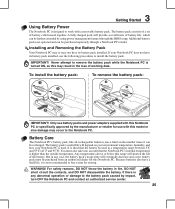
..., turn OFF the Notebook PC and contact an authorized service center.
25
You must be recharged. Additional battery packs are optional and can be purchased separately through the BIOS setup.
But in any abnormal operation or damage to work with this model or else damage may occur to install the battery pack. To install the battery pack...
User Manual - Page 44


... Duo/Pro/Duo Pro/MG (with MS adapater)
IMPORTANT! Never remove cards while or immediately after reading, copying, formatting, or deleting data on Notebook PC model and flash memory card specifications. WARNING! Flash memory card compatibility varies depending on the card or else data loss may change so compatibility may occur. To prevent data...
User Manual - Page 47
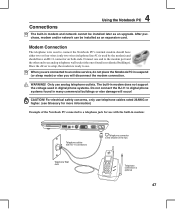
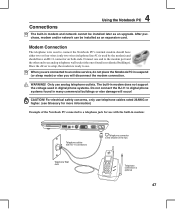
... not connect the RJ-11 to an online service, do not place the Notebook PC in modem and network cannot be installed as an upgrade.
Once the driver is setup, the modem is the smaller of the Notebook PC connected to use analog telephone outlets. The built-in modem does not support the voltage used by the modem) and should...
User Manual - Page 48


....)
Example of the two. If connecting two computers together without a hub in Ethernet controller. 4 Using the Notebook PC
Network Connection
Connect a network cable, with the built-in between, a crossover LAN cable is required (Fast-Ethernet model). (Gigabit models support auto-crossover so a crossover LAN cable is supported on selected models. If you plan on running the interface at...
User Manual - Page 53


... individual TPM must have to restart the Notebook PC after setting the password to sensitive data. Use BIOS setup to backup your TPM security data. Each... installed, TPM Security Clear will hold computer-generated keys for any non-TPM application. Clearing TPM Secured Data
When Supervisor Password is disabled by the following cryptographic capabilities of security to the computer ...
User Manual - Page 62


...and Software
This Notebook PC may vary depending on the installed operating system.
If updates or replacement of the support disc is necessary even if your dealer for all drivers, utilities and software for web sites to provide additional software not included as part of a pre-installed Microsoft Windows operating system. The support disc is necessary, contact your Notebook PC came pre...
User Manual - Page 65


.... Update the BIOS to another location before recovering.) 4. System Unstable
Cannot wake up from the ASUS website. Remove upgraded parts (RAM, HDD, WLAN, BT) if they were installed after purchase. 2. If problem still persists, try again. 2. If the problem still exist, contact your local service center and ask an engineer for assistance.
Reinstall the "ATK0100" driver from the driver CD...
User Manual - Page 68


...
Software Problem - Then select Save and Exit and reboot the system again. A-12 Reboot the system. Check the model, version, and data. c. Assuming that came with your model from the ASUS website. 2. BIOS
Updating the BIOS. 1. Please verify the Notebook PC's exact model and download the latest BIOS file for your Notebook PC. 3. b. d. After entering BIOS setup page...
User Manual - Page 71


... other partitions, and create a new system partition as drive "C". Take your Notebook PC to an authorized ASUS service center if you to restore the operating system, drivers, and utilities installed on your Notebook PC at the factory. Using the Recovery Partition: 1. Recover Windows to select Windows Setup [EMS Enabled] 3. This option will delete all partitions from your hard disk...
User Manual - Page 72


... (may lose important data because of setting up Windows Vista on the wrong disk drive or formatting the incorrect drive partition.
A-16 A Appendix
Windows Vista Software Recovery (Cont.)
Using DVD (on selected models)
The Recovery DVD includes an image of the operating system, drivers, and utilities installed on your notebook PC. The Recovery DVD provides a comprehensive...
User Manual - Page 76


... or manually using the function keys.
System Disk
A system disk contains the core file of IDE command signal to install drivers or reboot. UltraDMA/66 or 100
UltraDMA/66 or 100 are attached physically without a hub in STR mode.
A-20
The Notebook PC enters Suspend when the system remains idle for encryption. The time-out setting...
User Manual - Page 78


... supporting the voice telephony justified case service)... in which network addressing, if provided, is by regulations (e.g.
However due to differences between the individual PSTNs provided in accordance with which is desired to use the equipment on physical and software switch settings...means of problems you should... Compliancy
The Notebook PC with internal modem model complies with ...
User Manual - Page 89


... DEFECT OR ERROR IN THIS MANUAL OR PRODUCT.
Copyright Information
No part of this manual, including the products and software described in it, may be registered trademarks or copyrights of their respective companies, and are used only for identification or explanation and to the owners' benefit, without the express written permission of ASUSTeK COMPUTER INC. ("ASUS").
Asus X56VR Reviews
Do you have an experience with the Asus X56VR that you would like to share?
Earn 750 points for your review!
We have not received any reviews for Asus yet.
Earn 750 points for your review!

