Asus X53TK Support and Manuals
Asus X53TK Videos
Popular Asus X53TK Manual Pages
User Manual - Page 6
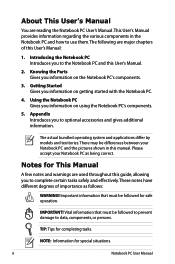
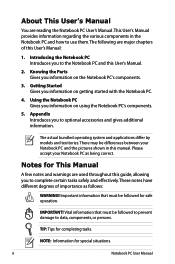
...components.
5. Knowing the Parts Gives you information on the Notebook PC's components.
3.
The actual bundled operating system and applications differ by models and territories. Important information that must be followed for This Manual
A few notes and warnings are used throughout this User's Manual.
2. TIP: Tips for special situations.
Notebook PC User Manual Getting Started Gives...
User Manual - Page 22


... disk drive is
not connected.
Spring
The spring battery lock is installed. Visit an authorized service center or retailer for information on memory upgrades for your Notebook PC. Visit an authorized service center or retailer for
information on hard disk drive upgrades for your Notebook PC. Only purchase hard disk drives from authorized retailers
of this Notebook...
User Manual - Page 24


...the data size transferred.
24
Notebook PC User Manual USB
supports hot-swapping of devices so that most peripherals
can be connected or disconnected without restarting the
computer.
4
Optical Drive
The Notebook PC comes in proportion to
connect an external microphone or output signals from
audio devices. See the marketing specifications for video conferencing,
voice narrations...
User Manual - Page 36
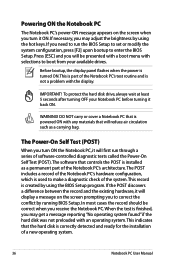
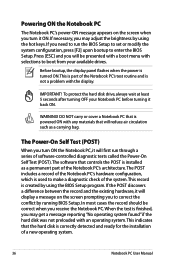
... reduce air circulation such as a permanent part of the Notebook PC's architecture.The POST includes a record of the Notebook PC's hardware configuration, which is installed as a carrying bag. WARNING! This indicates that the hard disk is not a problem with any materials that will first run the BIOS Setup to set or modify the system configuration, press [F2...
User Manual - Page 61
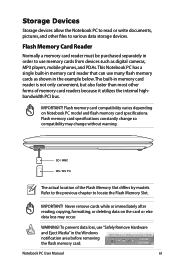
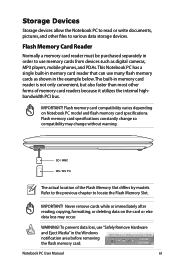
... or immediately after reading, copying, formatting, or deleting data on Notebook PC model and flash memory card specifications. To prevent data loss, use "Safely Remove Hardware and Eject Media"...PC User Manual
61 Flash memory card compatibility varies depending on the card or else data loss may change so compatibility may occur.
Storage Devices
Storage devices allow the Notebook PC...
User Manual - Page 65
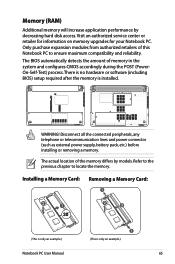
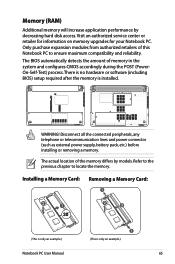
... by decreasing hard disk access. There is no hardware or software (including BIOS) setup required after the memory is only an example.)
Notebook PC User Manual
65 WARNING! Visit an authorized service center or retailer for information on memory upgrades for your Notebook PC.
Installing a Memory Card: Removing a Memory Card:
33
(This is only an example.)
(This...
User Manual - Page 78


... including those that have been preinstalled.The support disc does not include the operating system itself.The support disc is necessary, contact your retailer if you require such a solution. Notebook PC User Manual
A-3 If updates or replacement of hardware and software support may not work until the device drivers and utilities are installed. A recovery disc is in order to...
User Manual - Page 80
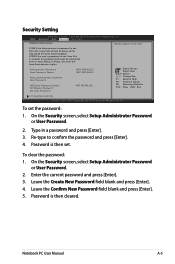
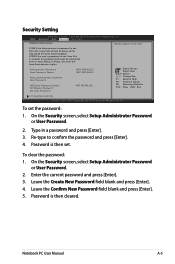
... is only asked for when entering Setup.
Leave the Create New Password field blank and press [Enter]. 4. Notebook PC User Manual
A-5
Administrator Password User Password Status
NOT INSTALLED NOT INSTALLED
Setup administrator password User Password
HDD User Password Status : Set Master Password Set User Password
NOT INSTALLED
: Select Screen : Select Item Enter: Select +/-: Change...
User Manual - Page 82


... for assistance. Remove upgraded parts (RAM, HDD, WLAN, BT) if they were installed after purchase.
2. If problem still persists, try again. 3. If the problem still exist, contact your local service center and
ask an engineer for assistance.
Unknown Reason -
Keyboard / Hotkey The Hotkey (FN) is not able to read or write discs.
1. If updating the BIOS does...
User Manual - Page 87


... file for your model from the ASUS website and save it in your flash disk drive to select and update BIOS. Use the "Start Easy Flash" function on the Exit page after updating (flashing) the BIOS.
Locate the latest BIOS file and start updating (flashing) the BIOS. BIOS Updating the BIOS.
1. Follow the instructions shown. Copyright (C) 2010...
User Manual - Page 88


... the operating system, drivers, and utilities installed on your Notebook PC at the factory and cannot be restored if deleted.
IMPORTANT! Take your Notebook PC's software to its ... Notebook PC User Manual
A-13 Recovering Your Notebook PC
Using Recovery Partition
The Recovery Partition quickly restores your Notebook PC to an authorized ASUS service center if you have problems with...
User Manual - Page 89


... DVDs as instructed to complete creating the recovery DVD. According to entire HD with two partitions. A-14
Notebook PC User Manual Recover Windows to Microsoft, you may lose important data because of setting up Windows... and"D"(60%). 6. Follow the onscreen instructions to start creating the Recovery DVD. 3.
Visit the ASUS website at www.asus.com for updated drivers and utilities.
User Manual - Page 90


... PC when performing system recovery.
Visit the ASUS website at www.asus.com for updated drivers and utilities.
Insert the Recovery DVD into the optical drive.Your Notebook
PC needs...be unusable. Notebook PC User Manual
A-15 WARNING: DO NOT remove the Recovery disc, unless instructed to your important data before the system recovery.
5. Follow the onscreen instructions to restore the ...
User Manual - Page 94
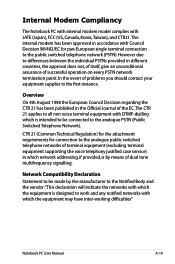
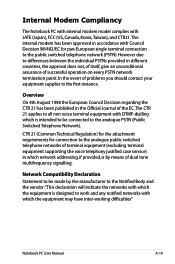
... of problems you ... telephone networks of terminal equipment (excluding terminal equipment supporting the voice telephony justified case service) in different countries, the approval does not, ....
Internal Modem Compliancy
The Notebook PC with internal modem model complies with which the equipment may have inter-working difficulties"
Notebook PC User Manual
A-19 Overview On 4th August ...
User Manual - Page 113
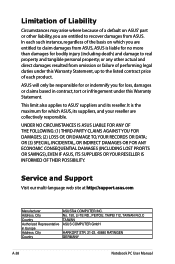
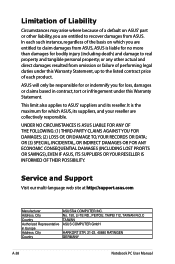
... of the basis on ASUS' part or other actual and direct damages resulted from omission or failure of performing legal duties under this Warranty Statement, up to the listed contract price of each product.
This limit also applies to ASUS' suppliers and its suppliers, and your reseller are collectively responsible.
Service and Support
Visit our multi...
Asus X53TK Reviews
Do you have an experience with the Asus X53TK that you would like to share?
Earn 750 points for your review!
We have not received any reviews for Asus yet.
Earn 750 points for your review!


