Asus X32VJ Support and Manuals
Popular Asus X32VJ Manual Pages
User's Manual for English Edition - Page 6
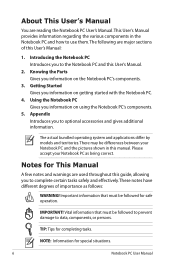
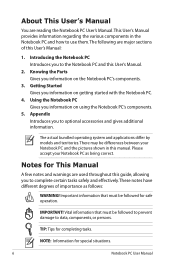
... system and applications differ by models and territories. Please accept your Notebook PC and the pictures shown in the Notebook PC and how to complete certain tasks safely and effectively.These notes have different degrees of this User's Manual:
1. The following are major sections of importance as being correct. Knowing the Parts Gives you to use them...
User's Manual for English Edition - Page 29


... POWER ADAPTER MAY BECOME WARM TO HOT WHEN IN USE.
Seek servicing if you suspect a faulty AC-DC adapter.You may damage both your battery pack(s) and the Notebook PC with either a two or three-prong plug depending on territory. Notebook PC User Manual
29 If there is not in use. BE SURE NOT TO COVER...
User's Manual for English Edition - Page 36
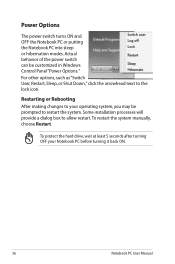
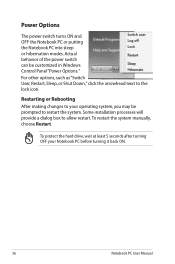
Some installation processes will provide a dialog box to the lock icon.
To ...manually, choose Restart.
Restarting or Rebooting After making changes to restart the system. Actual behavior of the power switch can be prompted to your Notebook PC before turning it back ON.
36
Notebook PC User Manual Power Options
The power switch turns ON and OFF the Notebook PC or putting the Notebook PC...
User's Manual for English Edition - Page 46
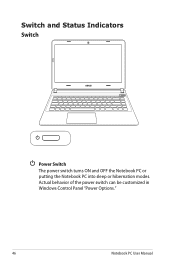
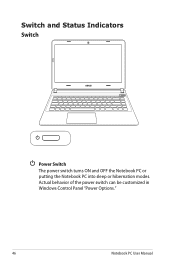
Switch and Status Indicators Switch
Power Switch
The power switch turns ON and OFF the Notebook PC or putting the Notebook PC into sleep or hibernation modes. Actual behavior of the power switch can be customized in Windows Control Panel "Power Options."
46
Notebook PC User Manual
User's Manual for English Edition - Page 56
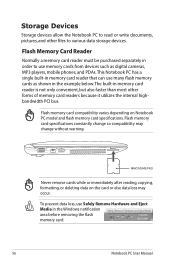
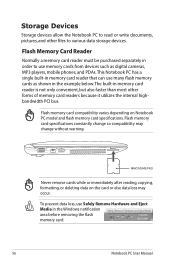
... or immediately after reading, copying, formatting, or deleting data on Notebook PC model and flash memory card specifications.
Flash Memory Card Reader
Normally a memory card reader must be purchased...notification area before removing the flash memory card.
56
Notebook PC User Manual
Storage Devices
Storage devices allow the Notebook PC to read or write documents, pictures, and other forms...
User's Manual for English Edition - Page 75


... of hardware and software support may vary depending on the installed operating system. If updates or replacement of the Notebook PC's components and features may not work until the device drivers and utilities are installed.
Some of the support disc is optional and includes an image of a pre-installed Microsoft Windows operating system. Notebook PC User Manual
A-3 A recovery disc is...
User's Manual for English Edition - Page 82
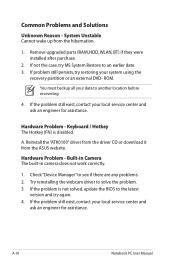
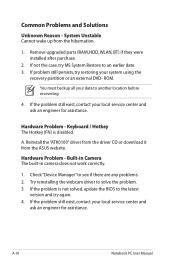
..., update the BIOS to the latest
version and try MS System Restore to another location before recovering.
4.
If the problem still exist, contact your local service center and ask an engineer for assistance. A-10
Notebook PC User Manual If the problem still exist, contact your local service center and
ask an engineer for assistance. A. Reinstall the "ATK0100" driver from...
User's Manual for English Edition - Page 84
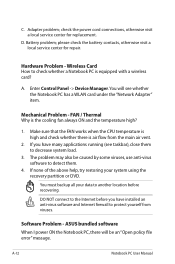
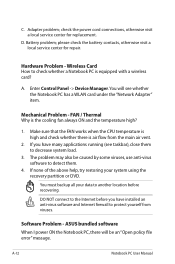
... have installed an anti-virus software and Internet firewall to another location before recovering. A-12
Notebook PC User Manual please check the battery contacts, otherwise visit a local service center for replacement.
The problem may also be an "Open policy file error" message. C.
Hardware Problem - Mechanical Problem -
ASUS bundled software When I power ON the Notebook PC, there...
User's Manual for English Edition - Page 87
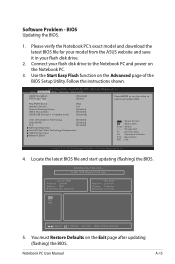
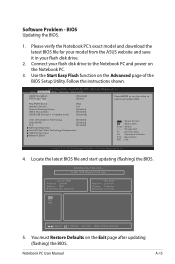
... ENTER to run the utility to the Notebook PC and power on the Notebook PC.
3. BIOS Updating the BIOS.
1. Follow the instructions shown. Please verify the Notebook PC's exact model and download the latest BIOS file for your flash disk drive.
2. Copyright (C) 2011 American Megatrends, Inc.
4. Locate the latest BIOS file and start updating (flashing) the BIOS. Notebook PC User Manual
A-15
User's Manual for English Edition - Page 88
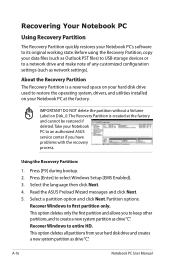
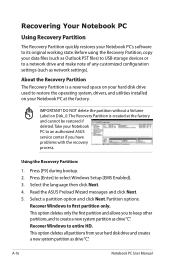
... click Next. 4. A-16
Notebook PC User Manual Using the Recovery Partition:
1. This option deletes only the first partition and allows you have problems with the recovery process.
About the Recovery Partition The Recovery Partition is a reserved space on your hard disk drive used to restore the operating system, drivers, and utilities installed on Disk_0.The Recovery...
User's Manual for English Edition - Page 89
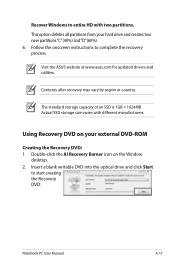
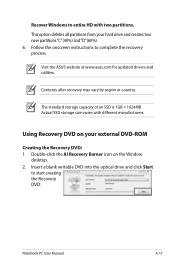
Visit the ASUS website at www.asus.com for updated drivers and utilities. Contents after recovery may vary by region or country. Using Recovery DVD on the Window
desktop. 2.
Recover Windows to start creating the Recovery DVD. Actual SSD storage size varies with two partitions. Notebook PC User Manual
A-17
Double-click the AI Recovery Burner icon on...
User's Manual for English Edition - Page 90
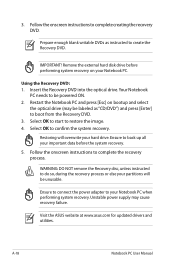
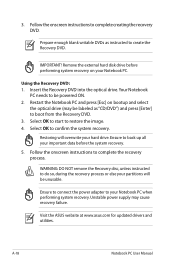
... DVD.
IMPORTANT! WARNING: DO NOT remove the Recovery disc, unless instructed to boot from the Recovery DVD. 3. Visit the ASUS website at www.asus.com for updated drivers and utilities. Using the Recovery DVD: 1. Restart the Notebook PC and press [Esc] on your hard drive.
A-18
Notebook PC User Manual 3. Restoring will be powered ON. 2. Unstable power supply may be...
User's Manual for English Edition - Page 91
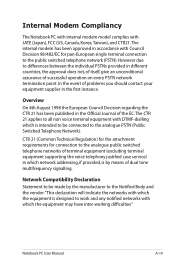
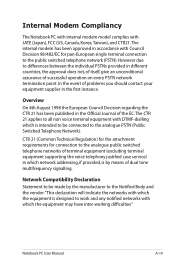
... the equipment may have inter-working difficulties"
Notebook PC User Manual
A-19 Internal Modem Compliancy
The Notebook PC with internal modem model complies with which the equipment is designed to the analogue public switched telephone networks of terminal equipment (excluding terminal equipment supporting the voice telephony justified case service) in different countries, the approval does...
User's Manual for English Edition - Page 108
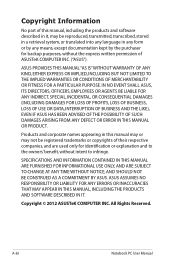
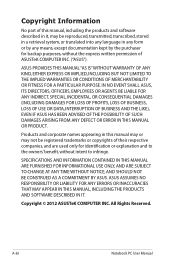
..., without intent to infringe.
SPECIFICATIONS AND INFORMATION CONTAINED IN THIS MANUAL ARE FURNISHED FOR INFORMATIONAL USE ONLY, AND ARE SUBJECT TO CHANGE AT ANY TIME WITHOUT NOTICE, AND SHOULD NOT BE CONSTRUED AS A COMMITMENT BY ASUS. All Rights Reserved. Copyright Information
No part of ASUSTeK COMPUTER INC. ("ASUS"). IN NO EVENT SHALL ASUS, ITS DIRECTORS, OFFICERS, EMPLOYEES...
User's Manual for English Edition - Page 110
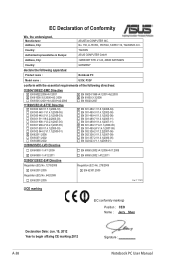
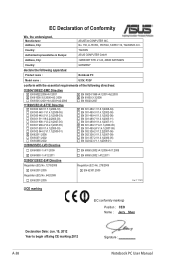
...: Jun. 15, 2012 Year to begin affixing CE marking:2012
A-38
Signature Notebook PC User Manual
Country:
TAIWAN
Authorized representative in Europe:
ASUS COMPUTER GmbH
Address, City:
HARKORT STR. 21-23, 40880 RATINGEN
Country:
GERMANY
declare the following apparatus:
Product name :
Notebook PC
Model name :
U32V, P32V
conform with the essential requirements of Conformity
We, the...
Asus X32VJ Reviews
Do you have an experience with the Asus X32VJ that you would like to share?
Earn 750 points for your review!
We have not received any reviews for Asus yet.
Earn 750 points for your review!

