Asus WL-566gM - 240 MIMO Wireless Router Support and Manuals
Get Help and Manuals for this Asus item
This item is in your list!

View All Support Options Below
Free Asus WL-566gM manuals!
Problems with Asus WL-566gM?
Ask a Question
Free Asus WL-566gM manuals!
Problems with Asus WL-566gM?
Ask a Question
Popular Asus WL-566gM Manual Pages
User Manual - Page 2


...Router User Manual
Index
1. Appendix 24
2 Additional Information: EZSetup 21 1) Utility Installation for wired or wireless connection 5 3) Configuring the wireless router 6 4) Quick setup 7 4. Package contents 3 2. Configuring the wireless router 5 1) ASUS Wireless Router wired connection 5 2) Setting IP address for WL-566gM 21 2) EZSetup 22 7. TroubleShooting...
User Manual - Page 5
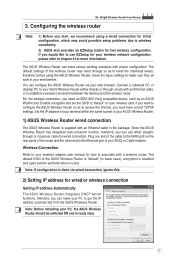
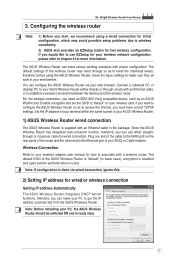
WL-566gM Wireless Router User Manual
3. The ASUS Wireless Router can make sure they all work in your wireless network configuration, please refer to "default" on the rear panel of the router and the other end to access the Internet, you want to configure the ASUS Wireless Router so as an ASUS WLAN card. For the wireless connection, you need change so as...
User Manual - Page 6


...WL-566gM Wireless Router User Manual
Setting IP Manually To set IP address manually, you need to configure the main features of your PC is the ASUS Wireless Router) • DNS 192.168.1.1 (ASUS Wireless Router IP address or your own).
3) Configuring the wireless router
1
2
Enter the following address in your web browser: http://192.168.1.1
3
Defaults User name: admin Password...
User Manual - Page 7
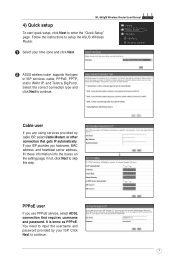
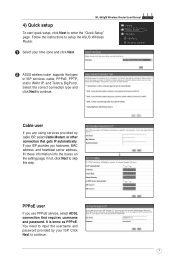
.... WL-566gM Wireless Router User Manual
4) Quick setup
To start quick setup, click Next to skip this step. if not, click Next to enter the "Quick Setup" page. Follow the instructions to continue.
You need to continue.
7 Select the correct connection type and click Next to setup the ASUS Wireless Router.
1 Select your time zone and click Next.
2 ASUS wireless router supports fi...
User Manual - Page 8


... high Security Level to continue.
WL-566gM Wireless Router User Manual
PPTP user
If you are to set up your wireless interface.
You can choose to specify DNS servers, or select to a wireless router, your ISP into the fields. To connect to get DNS information automatically.
3 After the connection type setting is
complete, you are using PPTP services, select ADSL connection that...
User Manual - Page 9
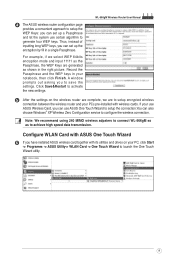
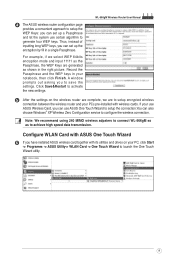
... save the settings. Note: We recommend using 240 MIMO wireless adpaters to connect WL-566gM so as to setup encrypted wireless
connection between the wireless router and your PC, click Start
-> Programes -> ASUS Utility-> WLAN Card -> One Touch Wizard to configure the wireless connection.
WL-566gM Wireless Router User Manual
5 After the settings on your PCs pre-installed with its...
User Manual - Page 10


... the picture. Next, we are to set up the encryption for several seconds to get the wireless adapter connected to continue.
3.
Press Next to 64 bits (10digits), select Automatic Generation radio button and input 11111 into the Passphrase box and click Next. WL-566gM Wireless Router User Manual
1. Select Connect to an existing wireless LAN (Station) radio button and...
User Manual - Page 11


WL-566gM Wireless Router User Manual
7 Windows® Wireless Zero Configuration service
For non-ASUS wireless adaptor user, you have set up the wireless connection via Windows® Wireless Zero Configuration (WZC) service.
1. A window prompts out asking for the encryption keys. Input the 10-digit keys you can set on the wireless router and click Connect. Double-click the ...
User Manual - Page 12
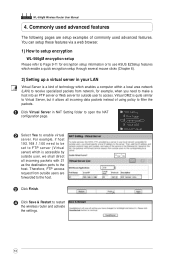
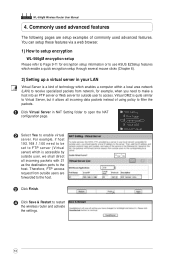
... advanced features. You can setup these features via a web browser. 1) How to setup encryption
WL-566gM encryption setup Please refer to Page 9-11 for outside user, we shall direct all incoming data packets instead of commonly used advanced features
The following pages are forwarded to the host.
3 Click Finish.
4 Click Save & Restart to access. WL-566gM Wireless Router User Manual
4.
User Manual - Page 13


WL-566gM Wireless Router User Manual
3) Setting up virtual DMZ in your LAN
You can enable all internet service such as Netmeeting, MSN and online games by enabling Virtual DMZ on the hosts in your LAN.
1 Click Virtual DMZ in the NAT Setting menu.
2 Enter the IP address of the
host and click Finish.
3 Click Save & Restart to
restart the...
User Manual - Page 17


...service, define the speeds and click Add.
17 To s e t u p w e b a c c e s s download policy, input "80" in the Port field and define the speeds, then click Add.
2. You could also define upload bandwidth by setting up Bandwidth Management
Bandwidth Management provides a mechanism to setup...xed port or both . WL-566gM Wireless Router User Manual
5) Setting up the NAT.
1 ...
User Manual - Page 18


...other entries), then click Add.
4 Upload stream
If you want to set up upload traffic control policy, for the all hosts in ...policy for example, to limit the upload bandwidth of port 2100 of 192.168.1.2 within 10 to restart
the wireless router and activate the settings.
18 WL-566gM Wireless Router User Manual
4. Set the Port as "2100", Max (kbps) as "80", Min.(kbps) as "10", then click Add...
User Manual - Page 20


... not possible - WL-566gM Wireless Router User Manual
4.Internet is not accessible
• Check the lights on ADSL modem and the Wireless Router • Check whether the "WAN" LED on the rear panel for
more than 5 seconds.
6.How to reset to defaults
The following default settings overwrite the old settings on the router is ON or not. • Check wireless encryption settings. • Check...
User Manual - Page 21


Click Next to continue.
3. Select a program folder and click Next.
5. WL-566gM Wireless Router User Manual
6. Click Next to install the utility in the designated location.
4. Select Yes and press Finish to run the setup installation program.
2. Click Install ASUS Wireless Router Utilities to restart your computer.
6.Open the EZSetup Wizard.
21 Additional Information: EZSetup ...
User Manual - Page 22


...
2) To use the current value. WL-566gM Wireless Router User Manual
2) EZSetup
Wireless LAN setup will pause for 3 seconds.
1 Push EZSetup over 3 sec. Click Next to use EZSetup, you must have an ASUS wireless adapter such as WL-106gM.
2
Click the EZSetup button in EZSetup mode, please shorten the distance between the client and the router.
3
Wireless settings, including network name and...
Asus WL-566gM Reviews
Do you have an experience with the Asus WL-566gM that you would like to share?
Earn 750 points for your review!
We have not received any reviews for Asus yet.
Earn 750 points for your review!
