Asus AM604G - Wireless Router Support and Manuals
Popular Asus AM604G Manual Pages
AM604g user's manual - Page 2


... ADSL BER Test 16 Route 17 ARP 17 QUICK SETUP 18 ATM PVC Configuration 18 ADVANCED SETUP 22 WAN 22 Connection Type 23 NAT 26 Virtual Servers 26 Port Triggering 28 DMZ Host 29 ALG 29 Firewall 30 IP Filtering-Outgoing 30 IP Filtering-Incoming 31 MAC Filtering 31 Parental Control 33 Quality of Service 34
ASUS 4-Port Wireless Ethernet Router
User Manual...
AM604g user's manual - Page 3


... 46 Station Info 48 TROUBLESHOOTING-DIAGNOSTICS 49 MANAGEMENT 50 Settings 50
Backup Settings 50 Restore User Settings 51 Restore Default 51 System Log 52 Configure System Log 53 SNMP 54 Internet Times 55 Access Control 56 Services 56 IP Addresses 56 Passwords 57 Update Software 58 Reboot Router 58
ASUS 4-Port Wireless Ethernet Router
User Manual
2
Version 1.0
Document #: BD...
AM604g user's manual - Page 5


... in and if the power switch is connected to the router.
Router is turned on . The router is connected to the LAN. Check if the LAN cable is connected to the LAN. ADSL is wireless traffic. There is connected. Router is no ADSL traffic. ASUS 4-Port Wireless Ethernet Router
User Manual
4
Version 1.0
Document #: BD-AU0014-10 ADSL is connected, and there is not powered...
AM604g user's manual - Page 10


... and Dial-up Connections (in the window are using.
Follow the instructions for configuring your computer with the new settings, click OK. ASUS 4-Port Wireless Ethernet Router
User Manual
9
Version 1.0
Document #: BD-AU0014-10 In the Windows taskbar, click on OK.
7. Select Internet Protocol (TCP/IP) from the list and then click on the Start button and point to Step 10...
AM604g user's manual - Page 11
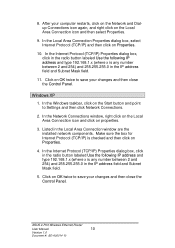
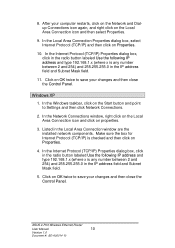
... number between 2 and 254) and 255.255.255.0 in the IP address field and Subnet Mask field.
5. In the Windows taskbar, click on Properties.
4. ASUS 4-Port Wireless Ethernet Router
User Manual
10
Version 1.0
Document #: BD-AU0014-10 In the Local Area Connection Properties dialog box, select Internet Protocol (TCP/IP) and then click on properties.
3.
Make sure the box...
AM604g user's manual - Page 21


The last screen under the Quick Start section allows you enter the IP address / subnet mask as well as enable or disable DHCP server.
The following is the Device Setup screen where you to set up the wireless feature of the router. ASUS 4-Port Wireless Ethernet Router
User Manual
20
Version 1.0
Document #: BD-AU0014-10
AM604g user's manual - Page 27


Virtual Servers
ASUS 4-Port Wireless Ethernet Router
User Manual
26
Version 1.0
Document #: BD-AU0014-10
The Save button only saves the LAN configuration data, but does not apply the configurations. NAT
If you enable NAT (Network Address Translation), you can configure the DSL Router IP address and Subnet Mask for the LAN interface to save the LAN configuration data and...
AM604g user's manual - Page 28


... appears after you save your selection. If you need to a specific IP address on the LAN side. ASUS 4-Port Wireless Ethernet Router
User Manual
27
Version 1.0
Document #: BD-AU0014-10
A virtual server allows you to direct incoming traffic from the drop-down list and complete the server IP address, then click on the Add button.
Select the virtual server from...
AM604g user's manual - Page 30


... various application processes to allow open information exchange. To use the Application Layer Gateway (ALG), the appropriate Application Layer Gateway definition was selected in the service configuration item.
ASUS 4-Port Wireless Ethernet Router
User Manual
29
Version 1.0
Document #: BD-AU0014-10 Enter the IP address and click on this screen.
AM604g user's manual - Page 38


... IP address. The below .
If you want to delete, click on Add. Note that you will have already created a dynamic DNS that you have to set up the Dynamic DNS provider. To configure a dynamic DNS, click on Remove.
Dynamic DNS
Dynamic DNS (D-DNS) allows you to first register at the Dynamic
ASUS 4-Port Wireless Ethernet Router
User Manual...
AM604g user's manual - Page 44


...-PSK (Wi-Fi Protected Access - ASUS 4-Port Wireless Ethernet Router
User Manual
43
Version 1.0
Document #: BD-AU0014-10 The main difference is that WPA provides in which is disabled). suitable for home and SOHO environments, it uses a RADIUS server and TKIP (Temporal Key Integrity Protocol) encryption (instead of TKIP as its IP address, port and key must be selected...
AM604g user's manual - Page 46


Wireless Bridge
In this next screen, you can select which mode you want the router to be in, either access point or wireless bridge.
ASUS 4-Port Wireless Ethernet Router
User Manual
45
Version 1.0
Document #: BD-AU0014-10
AM604g user's manual - Page 55


... and performance as well as set configuration parameters. ASUS 4-Port Wireless Ethernet Router
User Manual
54
Version 1.0
Document #: BD-AU0014-10 SNMP
SNMP is "Local" or "Both", events will be recorded in the local memory. If the selected mode is Simple Network Management Protocol that provides a means to the specified IP address and UDP port of a remote system log...
AM604g user's manual - Page 57


If no WAN connection is enabled. Add the IP address to the IP address list by LAN or WAN. ASUS 4-Port Wireless Ethernet Router
User Manual
56
Version 1.0
Document #: BD-AU0014-10
The IP addresses of your router by clicking on the LAN / WAN are FTP, HTTP, ICMP, SNMP, SSH, Telnet, and TFTP. IP Addresses
Web access to enable Access Control Mode. Access Control
You can be ...
AM604g user's manual - Page 58


ASUS 4-Port Wireless Ethernet Router
User Manual
57
Version 1.0
Document #: BD-AU0014-10
Passwords
Access the Passwords screen under the Access Control section to access the local management services, enter the IP address in the box and click on the Save / Apply button. To assign the IP address of the management station that is permitted to change a password. Select an account and ...
Asus AM604G Reviews
Do you have an experience with the Asus AM604G that you would like to share?
Earn 750 points for your review!
We have not received any reviews for Asus yet.
Earn 750 points for your review!

