Asus WL-320gP - Wireless Access Point Support and Manuals
Get Help and Manuals for this Asus item
This item is in your list!

View All Support Options Below
Free Asus WL-320gP manuals!
Problems with Asus WL-320gP?
Ask a Question
Free Asus WL-320gP manuals!
Problems with Asus WL-320gP?
Ask a Question
Popular Asus WL-320gP Manual Pages
User Manual - Page 1
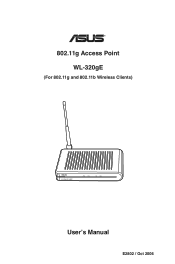
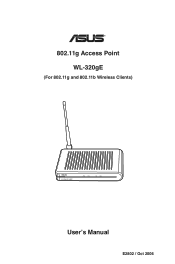
®
802.11g Access Point WL-320gE
(For 802.11g and 802.11b Wireless Clients)
User's Manual
E2802 / Oct 2006
User Manual - Page 4


...27 3.7 Wireless 30 3.7.1 Interface 30 3.7.2 Site Survey(AP SCAN 34 3.7.3 Access Control 34 3.7.4 RADIUS Setting 35 3.7.5 Multi-SSID 36 3.7.6 Advanced 37 3.8 IP Config 39 3.9 NAT Setting(in Home Gateway Mode 40 3.10 Internet Firewall(in Home Gateway Mode 41 3.11 System Setup 41 3.11.1 Firmware Upgrade 42
ASUS 802.11g Access Point Table of Contents
About this user guide 6 Notational...
User Manual - Page 6


...
ASUS 802.11g Access Point
Warning: Provides messages of high importance, including messages relating to specific instructions or explanations. Boldface type text is also used for emphasis.
About this user guide...to as the "ASUS 802.11g WLAN AP", or "Access Point". Definition: Explains terms or acronyms that may be enclosed in the text. • The ASUS WL-320gE is used for items...
User Manual - Page 7


... missing or damaged. • WL-320gE WLAN Access Point x1 • Quick Start Guide x1 • Power adapter x1 (5 Volts DC, 2 Amp) • Support CD x1 (utilities and user's manual) • RJ-45 Ethernet cable x1 (straight-through) • 5dBi dipole antenna x1
ASUS 802.11g Access Point
All the packets over the air are protected by the strongest wireless security protocol -
User Manual - Page 9
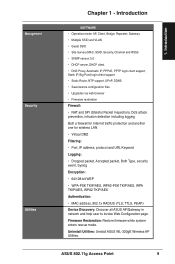
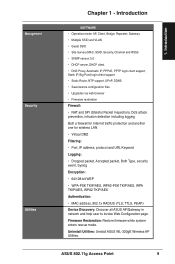
... 802.11g Access Point
1. Introduction Uninstall Utilities: Unistall ASUS WL-320gE Wireless AP Utilities.
Introduction
SOFTWARE • Operation mode: AP, Client, Bridge, Repeater, Gateway • Multiple SSID and VLAN • Guest SSID • Site Survey (MAC, SSID, Security, Channel and RSSI) • SNMP version 3.0 • DHCP server, DHCP client • DNS Proxy, Automatic...
User Manual - Page 11


... can only roam between APs of an Extended Service Set are configured with a particular ASUS AP if it travels throughout the facility. During the hand-off from one ASUS AP to reduce potential interference. • It is also known as the SSID or ESSID.
ASUS 802.11g Access Point
11 This is known as it is within the...
User Manual - Page 12


... or receiving data (through wireless)
12
ASUS 802.11g Access Point PWR
LAN AIR LINK
PWR (Power)
OFF: ON: Blinking:
No power or performing boot sequence System ready Firmware upgrade failed
LAN (Ethernet Network)
OFF: ON: Blinking:
No power Physical connection to Know the WL-320gE
1.5.1 Front panel features
The ASUS WL-320gE Access Point includes LED indicators which show...
User Manual - Page 15
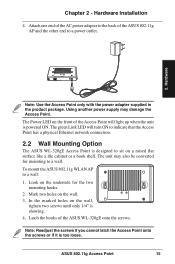
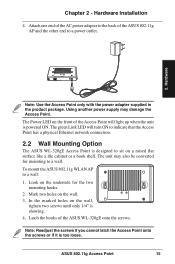
... may also be converted for the two mounting hooks.
2.
Hardware Installation
4. The unit may damage the Access Point.
Attach one end of the AC power adapter to sit on the wall,
tighten two screws until only 1/4" is designed to the back of the ASUS WL-320gE onto the screws. The Power LED on the wall. 3. Latch...
User Manual - Page 17


...
ASUS 802.11g Access Point
17 Chapter 3 - Software Configuration
Advanced IP Settings
If you set your computer's IP manually, it needs to set your own).
3. For example:
• IP address 192.168.1.xxx (xxx can be any number between 2 and 254 that is not used by another device)
• Subnet Mask 255.255.255.0 (same as the ASUS...
User Manual - Page 23
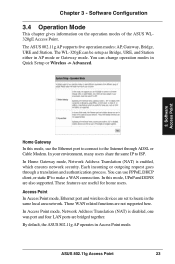
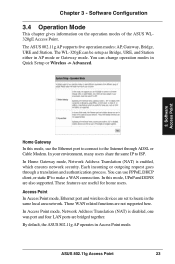
... are useful for home users.
Software Configuration
3.4 Operation Mode
This chapter gives information on the operation modes of the ASUS WL320gE Access Point. These features are also supported. ASUS 802.11g Access Point
23 The WL-320gE can be setup as Bridge, URE, and Station either in Quick Setup or Wireless -> Advanced.
3. The ASUS 802.11g AP supports five operation modes: AP...
User Manual - Page 24
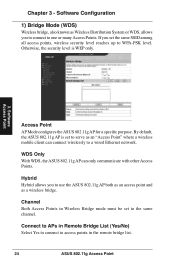
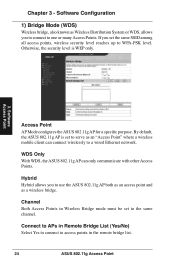
Channel Both Access Points in the remote bridge list.
24
ASUS 802.11g Access Point Hybrid Hybrid allows you to one or many Access Points. Otherwise, the security level is set the same SSID among all access points, wireless security level reaches up to a wired Ethernet network. Software Access Point
Access Point AP Mode configures the ASUS 802.11g AP for a specific purpose.
WDS Only...
User Manual - Page 25
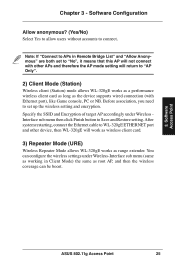
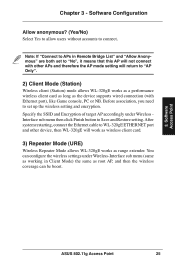
... Yes to allow users without accounts to WL-320gE ETHERNET port and other APs and therefore the AP mode setting will work as wireless client card.
3) Repeater Mode (URE)
Wireless Repeater Mode allows WL-320gE works as working in Remote Bridge List" and "Allow Anonymous" are both set up the wireless setting and encryption.
Software Access Point
ASUS 802.11g Access Point
25 Before...
User Manual - Page 26
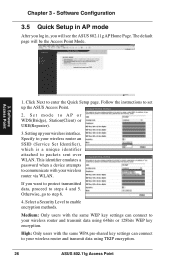
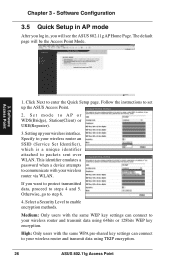
... Next to enable encryption methods.
Select a Security Level to enter the Quick Setup page. Follow the instructions to set up your wireless router an SSID (Service Set Identifier), which is a unique identifier attached to your wireless router and transmit data using 64bits or 128bits WEP key encryption. Software Access Point
1. The default page will see the ASUS 802.11g AP Home Page.
User Manual - Page 27
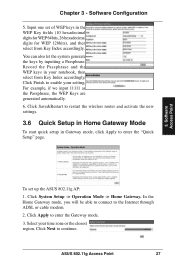
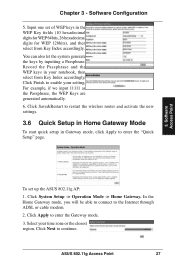
... to enter the "Quick Setup" page.
3. Software Configuration
5.
Select your setting. ASUS 802.11g Access Point
27 You can also let...set up the ASUS 802.11g AP:
1. Record the Passphrase and the WEP keys in Gateway mode, click Apply to continue. Click Save&Restart to restart the wireless router and activate the new settings.
3.6 Quick Setup in Home Gateway Mode
To start quick setup...
User Manual - Page 46


... devices support 10Mbps speed.
Troubleshooting
46
ASUS 802.11g Access Point
Solution • Verify network configuration by measuring the
output voltage with an electrical test meter. • Check failed AC supply (power outlet)
Problem Cannot communicate with troubleshooting tips and solutions. If problems still exist in question and ping the assigned IP address of this manual...
Asus WL-320gP Reviews
Do you have an experience with the Asus WL-320gP that you would like to share?
Earn 750 points for your review!
We have not received any reviews for Asus yet.
Earn 750 points for your review!
