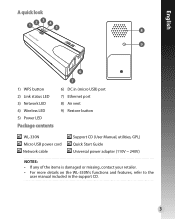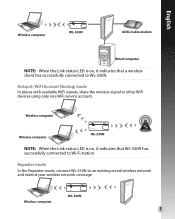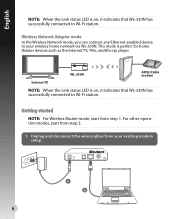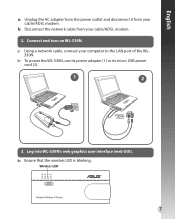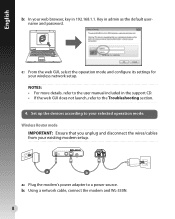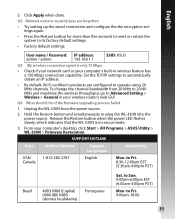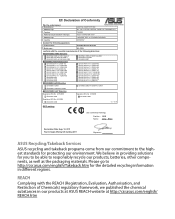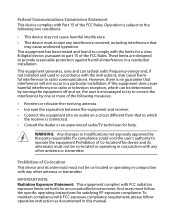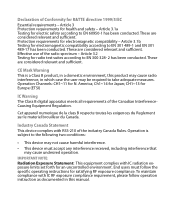Asus WL-330N Support and Manuals
Get Help and Manuals for this Asus item

View All Support Options Below
Free Asus WL-330N manuals!
Problems with Asus WL-330N?
Ask a Question
Free Asus WL-330N manuals!
Problems with Asus WL-330N?
Ask a Question
Asus WL-330N Videos
Popular Asus WL-330N Manual Pages
Asus WL-330N Reviews
We have not received any reviews for Asus yet.