Asus WL-500B Support and Manuals
Get Help and Manuals for this Asus item
This item is in your list!

View All Support Options Below
Free Asus WL-500B manuals!
Problems with Asus WL-500B?
Ask a Question
Free Asus WL-500B manuals!
Problems with Asus WL-500B?
Ask a Question
Popular Asus WL-500B Manual Pages
User Manual - Page 7
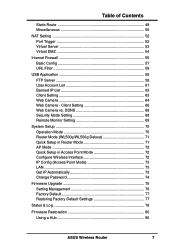
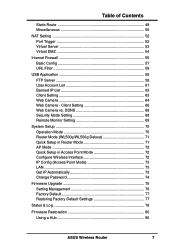
...(WL500g/WL500g Deluxe 71 Quick Setup in Router Mode 71 AP Mode 72 Quick Setup in Access Point Mode 72 Configure Wireless Interface 72 IP Config (Access Point Mode 73 LAN 73 Get IP Automatically 73 Change Password 74
Firmware Upgrade 75 Setting Management 76 Factory Default 77 Restoring Factory Default Settings 77
Status & Log 78
Firmware Restoration 80 Using a Hub 80
ASUS Wireless...
User Manual - Page 8


... 89 Range 90
Troubleshooting 91 Common Problems and Solutions 91 Reset to Defaults 92 Glossary 95 Licensing Information 98 Availability of Contents
Setup Printer Wizard 81 Installing the Printer Driver 81
Setup for LPR client under Windows XP 84 Printer Setup Wizard 86 Verifying Your Printer 87
4. Table of source code 98 The GNU General Public License 99
8
ASUS Wireless Router
User Manual - Page 10


... 1 - The WL-500b Wireless Router utilizes the IEEE 802.11b standard.
• Secure wireless connectivity. WL500g/WL500g Deluxe Wireless Router enables fastest 54Mbps IEEE 802.11g wireless transmission but keeps compatibility with :
• One ASUS 802.11b Wireless Router • One ASUS Wireless Router Quick Start Guide • One power adapter (5 Volts DC) • One support CD (utilities...
User Manual - Page 17
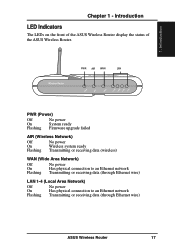
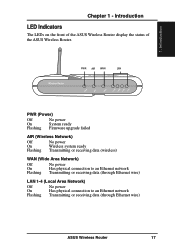
...Chapter 1 - PWR AIR WAN
LAN
PWR (Power)
Off On Flashing
No power System ready Firmware upgrade failed
AIR (Wireless Network)
Off On Flashing
No power Wireless system ready Transmitting or receiving data ... Has physical connection to an Ethernet network Transmitting or receiving data (through Ethernet wire)
ASUS Wireless Router
17 Introduction
LED Indicators
The LEDs on the front of the...
User Manual - Page 19


... USB port. Installation
Warning: Use the ASUS Wireless Router only with the power adapter supplied in the product package.
Using another power supply may damage the ASUS Wireless Router.
2. Installation
6. ASUS Wireless Router
19 Printer Connection: Connect a printer to the Wireless Router printer port (WL500g/WL500b only) or USB port to use the router as a printing server for your local...
User Manual - Page 24


....0 (same as the ASUS Wireless Router) • Gateway 192.168.1.1 (this is the ASUS Wireless Router) • DNS 192.168.1.1 (ASUS Wireless Router IP address or your IP address manually, the following default settings of the ASUS Wireless Router should be on the same segment. Utilities
24
ASUS Wireless Router Chapter 3 - If you want to set your computer 's IP manually, it needs to be...
User Manual - Page 29


... to setup the ASUS Wireless Router. Follow the instructions to "System Setup" - Select the connection type.
Software Configuration
Home Gateway Mode
There are three operation modes in detail. "Operation Mode" in the ASUS Wireless Router. Utilities
ASUS Wireless Router
29 Click Next to enter the "Quick Setup" page. The default operation mode of the ASUS Wireless Router is...
User Manual - Page 39


... the "Remote Bridge List", so it can be the partner for this ASUS Wireless Router. You can setup your wireless environment as "Yes", so it can connect to designate which ASUS Wireless Router will be connected by WB1, WB2, and WB4. WB is set as "No" but it has the MAC addresses of WB1, WB2, and...
User Manual - Page 53


...ASUS Wireless Router
53
This field stands for .
3. Software Configuration
NAT Setting (Cont.)
Click this rule is used for a port number or a range of the service in Virtual Server List into the Wireless Router. Follow the instructions to . Virtual Server
To make services, like to redirect the matched packet to setup the ASUS wireless router.
Enable Virtual Server?- Virtual Server...
User Manual - Page 72


... instructions to setup the ASUS Wireless Router. Follow the instructions to setup the ASUS Wireless Router.
Utilities
If you would like to the Home Gateway Mode in Home Gateway Mode. Your wireless setting will enter the "Quick Setup" page of the Access Point mode. Follow the instructions to enter the Quick Setup page. Tips are the same as the settings in this user's manual...
User Manual - Page 74


...when you move your new password. If you forget the ASUS Wireless Router's password, you can enter any password of you to change the default password "admin" (lower case) to its factory settings (see troubleshooting). Note: The password is case sensitive.
3.
Change Password
This page will allow you choice. You can reset the ASUS Wireless Router to any usable characters between...
User Manual - Page 75


... to the home page. Follow the instructions to reveal a sub menu. Firmware Upgrade
WL500g
WL500g Deluxe
3. ASUS Wireless Router
75
You can update the ASUS Wireless Router's Flash Code using the Firmware Upgrade page under the Advanced Setup menu of the Web Manager. Tips are experiencing a problem with your ASUS WLAN equipment, a Technical Support representative may ask you will be...
User Manual - Page 81


... a printer to be physically connected to utilize the printer server function of the ASUS Wireless Router. Follow the driver installation instructions to connect your computers to your computer simplifies the ASUS Wireless Router Printer Setup Wizard.
Chapter 3 - Software Configuration
Setup Printer Wizard
Follow the procedures below to set up your printer to the PC to the "Add Printer...
User Manual - Page 91


... Check that there are no duplicate IP
addresses. Appendix -Troubleshooting
Troubleshooting
The ASUS Wireless Router is designed to be very easy to help diagnose and solve problems. If you experience difficulties, use another LAN cable. Troubleshooting
ASUS Wireless Router
91 However, if you cannot resolve a problem, contact Technical Support, as listed on the front of the device. Power...
User Manual - Page 94


... Flash Code is "192.168.1.1".
Troubleshooting
94
ASUS Wireless Router Appendix -Troubleshooting
Problem I upgrade the firmware on the ASUS Wireless Router? Solution To configure the ASUS Wireless Router through a wireless LAN card, your computer must change IP settings but can function correctly.
Update the ASUS Wireless Router s Flash Code using the ASUS Wireless Router Discovery...
Asus WL-500B Reviews
Do you have an experience with the Asus WL-500B that you would like to share?
Earn 750 points for your review!
We have not received any reviews for Asus yet.
Earn 750 points for your review!
