Asus W5F Support and Manuals
Asus W5F Videos
Popular Asus W5F Manual Pages
W5F English Edition User's Manual(E2344) - Page 8
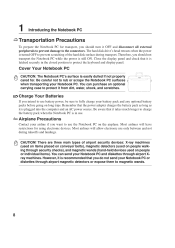
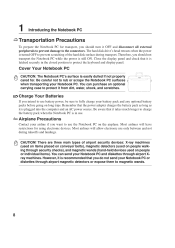
... allow electronic use . Be careful not to protect it is recommended that the power adapter charges the battery pack as long as it from dirt, water, shock, and scratches. Remember that you intend to use the Notebook PC on long trips. You can send your Notebook PC or diskettes through airport Xray machines. Charge Your...
W5F English Edition User's Manual(E2344) - Page 9


... AC Power Adapter
1
2
3. Turn ON the Notebook PC
IMPORTANT!
Install the battery pack
3
2. Never lift the Notebook PC by the display panel! Open the Display Panel
4. When opening, do not force the display panel down to safely turn OFF the Notebook PC.)
9 Read the later pages for using your Notebook PC. Introducing the Notebook PC
1
Preparing your Notebook PC
These...
W5F English Edition User's Manual(E2344) - Page 19
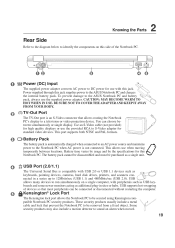
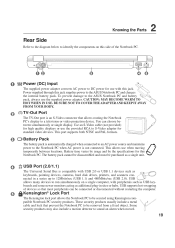
Knowing the Parts
2
Rear Side
Refer to the diagram below to identify the components on a single computer, with this jack supplies power to the ASUS Notebook PC and charges the internal battery pack. This allows use the supplied power adapter. Some security products may also include a motion detector to the ASUS Notebook PC and battery pack, always use when moving temporarily...
W5F English Edition User's Manual(E2344) - Page 22
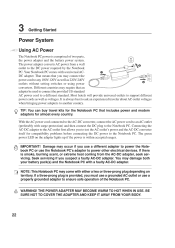
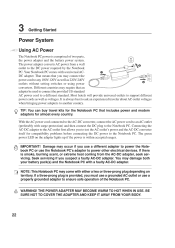
... when bringing power adapters to support different power cords as well as 220V-240V outlets without setting switches or using power converters. If there is smoke, burning scent, or extreme heat coming from a wall outlet to the DC power required by the Notebook PC. The power adapter converts AC power from the AC-DC adapter, seek servicing. Damage may connect the power cord to...
W5F English Edition User's Manual(E2344) - Page 23
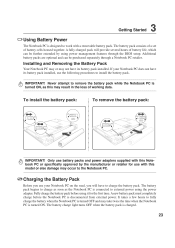
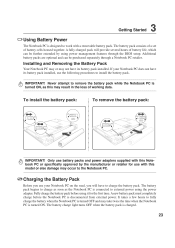
.... It takes a few hours to external power using the power adapter. The battery pack consists of a set of battery life, which can be further extended by the manufacturer or retailer for the first time. Additional battery packs are optional and can be purchased separately through the BIOS setup. Installing and Removing the Battery Pack
Your Notebook PC may or may result in...
W5F English Edition User's Manual(E2344) - Page 30


...
Enables or disables the built-in the AC power mode segment. Windows software settings are using an AC power adapter, Power4 Gear will automatically shift you remove the AC adapter, Power4 Gear will light. When enabled, the wireless status indicator will switch between seven modes in the battery (DC) mode segment. When you are necessary before...
W5F English Edition User's Manual(E2344) - Page 34
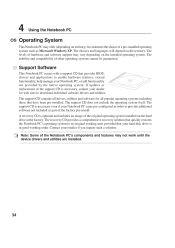
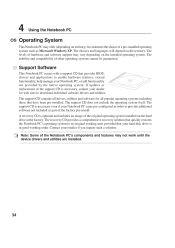
Support Software
This Notebook PC comes with a support CD that provides BIOS, drivers and applications to enable hardware features, extend functionality, help manage your retailer if you require such a solution. If updates or replacement of the support CD is optional and includes an image of the original operating system installed on the hard drive at the factory. The support CD is necessary...
W5F English Edition User's Manual(E2344) - Page 63
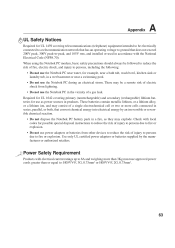
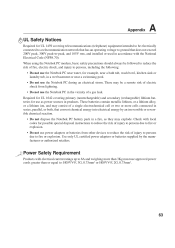
...not use the Notebok PC in series, parallel, or both, that ...Code (NFPA 70).
Power Safety Requirement
Products with local codes for example, near a bath tub, wash bowl, kitchen sink or laundry tub, in a wet basement or near water, for possible special disposal instructions to reduce the risk of injury to persons due to fire or explosion. • Do not use power adapters or batteries...
W5 Hardware user's manual for English Edition (E2494) - Page 19


... USE. USB supports hot-swapping of the Notebook PC.
1
2
3
4
5
1
Power (DC) Input
The supplied power adapter converts AC power to DC power for use when moving temporarily between simultaneouly or single display. To prevent damage to the ASUS Notebook PC and battery pack, always use the provided RCA to S-Video adapter for this jack supplies power to the ASUS Notebook PC and charges...
W5 Hardware user's manual for English Edition (E2494) - Page 22
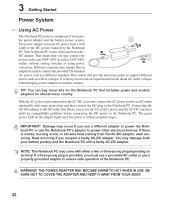
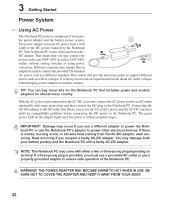
... to an AC outlet (preferably with a universal ACDC adapter. WARNING! The green power LED on territory. IMPORTANT! Seek servicing if you use a different adapter to power the Notebook PC or use a properly grounded adapter to ensure safe operation of two parts, the power adapter and the battery power system. That means that an adapter be used to connect the provided US-standard AC...
W5 Hardware user's manual for English Edition (E2494) - Page 34


... the device drivers and utilities are installed.
34 Support Software
This Notebook PC comes with a support CD that have been pre-installed. If updates or replacement of the support CD is optional and includes an image of the factory pre-install. A recovery CD is necessary, contact your dealer for all popular operating systems including those that provides BIOS, drivers and applications...
W5 Hardware user's manual for English Edition (E2494) - Page 9
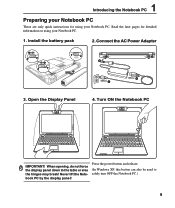
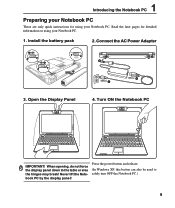
1 Introducing the Notebook PC
Preparing your Notebook PC
These are only quick instructions for detailed information on using your Notebook PC.
1. Open the Display Panel
4.
Press the power button and release.
(In Windows XP, this button can also be used to the table or else the hinges may break! Connect the AC Power Adapter
3 1 2
3. When opening, do not force...
W5 Hardware user's manual for English Edition (E2494) - Page 19
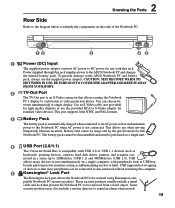
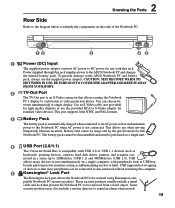
....
19 This port supports both NTSC and PAL formats.
3 Battery Pack
The battery pack is not connected. 2 Knowing the Parts
Rear Side
Refer to the diagram below to identify the components on a single computer, with this jack. tween simultaneouly or single display. To prevent damage to the ASUS Notebook PC and battery pack, always use the supplied power adapter.
W5 Hardware user's manual for English Edition (E2494) - Page 22
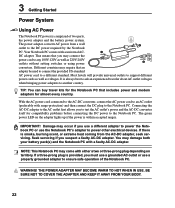
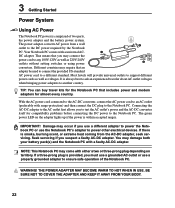
... of two parts, the power adapter and the battery power system. THE POWER ADAPTER MAY BECOME WARM TO HOT WHEN IN USE. Connecting the AC-DC adapter to the AC outlet first allows you must use a grounded AC outlet or use the Notebook PC's adapter to support different power cords as well as 220V-240V outlets without setting switches or using power converters. The...
W5 Hardware user's manual for English Edition (E2494) - Page 34
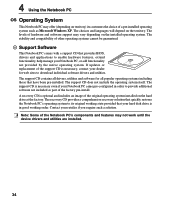
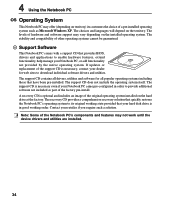
...those that provides BIOS, drivers and applications to download individual software drivers and utilities. Note: Some of hardware and software support may vary depending on the installed operating system. If updates or replacement of the support CD is necessary even if your Notebook PC came pre-configured in good working order.
Support Software
This Notebook PC comes with a support CD that...
Asus W5F Reviews
Do you have an experience with the Asus W5F that you would like to share?
Earn 750 points for your review!
We have not received any reviews for Asus yet.
Earn 750 points for your review!


