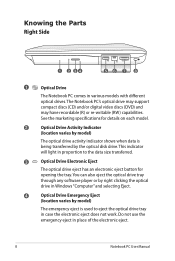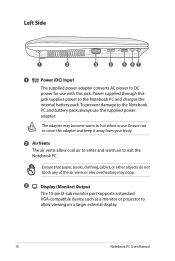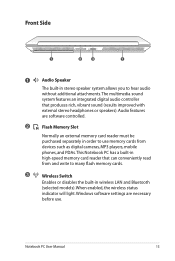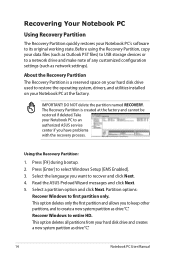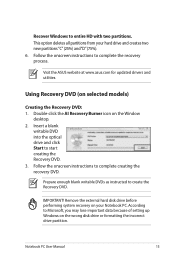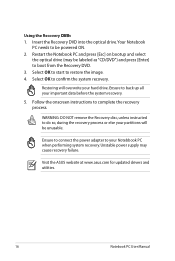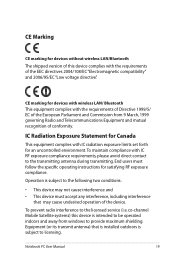Asus N82JQ-B2 Support and Manuals
Get Help and Manuals for this Asus item

View All Support Options Below
Free Asus N82JQ-B2 manuals!
Problems with Asus N82JQ-B2?
Ask a Question
Free Asus N82JQ-B2 manuals!
Problems with Asus N82JQ-B2?
Ask a Question
Asus N82JQ-B2 Videos
Popular Asus N82JQ-B2 Manual Pages
Asus N82JQ-B2 Reviews
We have not received any reviews for Asus yet.