Asus W5A Support and Manuals
Popular Asus W5A Manual Pages
W5 Software User''''s Manual for English Edition (E1847) - Page 2


...44 ASUS WLAN Driver Setup 46 ASUS WLAN Utility Setup 47
LAN ...50 LAN Driver Setup ...52 Configuring your LAN ...53
Modem ...56 Modem Driver Setup ...58 Modem Configuration ...58
2 Calexico2 (ABG 40 Wireless LAN Driver Setup - Support CD
Table of Contents
Support CD for Windows ...5 New Windows Installation 5 Drivers for Windows ...5 Device Manager ...10
VGA Driver ...13 VGA Driver Setup...
W5 Software User''''s Manual for English Edition (E1847) - Page 5
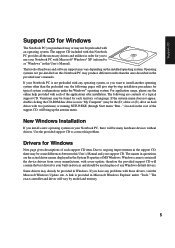
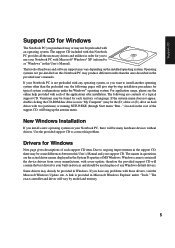
... model and territory.
5 Drivers for typical system configurations under "Tools." The names in quotations are contents of any problems with these drivers, visit the Microsoft Windows Update site. A link is not preloaded with any operating system, or you want to install another operating system other than the ones described in the provided user's manuals. The exact controller and driver...
W5 Software User''''s Manual for English Edition (E1847) - Page 6


... Area Network from TOSHIBA" Driver
This installs audio drivers for your operating system in order to enable the optional built-in new chipsets.
6 CMOS Camera "ASUS Mobile Vision Camera W5-A01" Driver (on selected models)
Installs a camera driver in order to properly use the Notebook PC's built-in sound controller.
INF Update
This installs Windows support files for features utilizing...
W5 Software User''''s Manual for English Edition (E1847) - Page 7


...." This device is shown under Windows Device Manager "Network Adapters." The support CD includes this driver. LAN "Realtek RTL8139/810x Family Fast Ethernet NIC" Driver
Installs the required LAN (Local Area Network) drivers for your Notebook PC's BIOS through an Internet connection.
7 Support CD
Intel Calexico2 / ASUS WLAN (Depends on model)
"Intel(R) PRO/Wireless 2200BG Network...
W5 Software User''''s Manual for English Edition (E1847) - Page 13


Before
After
(Screens and drivers may vary depending on your model and operating system.)
13
VGA Driver
(It is necessary to install the VGA driver first in order to see other setup screens in their proper sizes.)
Topics Covered: VGA Driver Setup Display Settings for Windows XP Taskbar Menu
Software Drivers
The VGA driver will enhance the resolution and features of the LCD display panel.
W5 Software User''''s Manual for English Edition (E1847) - Page 20


When setup is complete, select No... and click Finish in order to begin setup.
2. Click Next to install other items.
20 Software Drivers
Audio Driver Setup
Running setup will give you the following wizard:
1.
W5 Software User''''s Manual for English Edition (E1847) - Page 24


... in places beyond the reach of seven Bluetooth devices may be installed in . A maximum of the radio waves will allow you to be connected ...together. What you need to communicate with each other.
Software Drivers
What is a global standard telecommunications method that your Bluetooth devices can communicate...the product instruction manual.
By using radio waves.
W5 Software User''''s Manual for English Edition (E1847) - Page 37


Software Drivers
INF Update (Intel)
(Required driver)
Topics Covered: INF Update Driver Setup
(Screens and drivers may vary depending on your model and operating system.)
37
W5 Software User''''s Manual for English Edition (E1847) - Page 38


..., click Next after confirming this is now complete, select "No..." Setup is what you the following wizard:
Software Drivers
1. and click Finish in order to setup.
2. On the "License Agreement" screen, click Next after reading.
4. On the "Readme" screen, click Next after reading.
3. INF Update Driver Setup
Running setup will give you want to install other items.
38
W5 Software User''''s Manual for English Edition (E1847) - Page 42


... utility will have several options available through Windows start with Windows. Make a new profile to start it manually, you will automatically search for use your wireless connection. Click Details to bring up the connection status window. You will need to save specific settings for available networks if not connected. After installation, you can launch the utility using...
W5 Software User''''s Manual for English Edition (E1847) - Page 64


... the Notebook PC (about 23cm or 9 inches)
64 Slide the cover open to install other drivers and utilities before restarting. RF Mouse Hardware Setup
The RF mouse requires two "AA" size batteries. and click Finish in order to reveal the battery compartment. Turn ON the power to copy files and configure your operating system.
6. On...
W5 Software User''''s Manual for English Edition (E1847) - Page 105


TouchPad
(Recommended Utility)
Topics Covered: TouchPad Setup Overview of the TouchPad Property Pages Frequently Asked Questions
Software Utilities
(Screens and drivers may vary depending on your model and operating system.)
105
W5 Software User''''s Manual for English Edition (E1847) - Page 126


... a specified program immediately when Video Security detected any of these items, Setup Wizard will get an error message.
126 You should make sure the wave file format is fill in the Area Code and the Phone Number with a valid email address. Dial setting
Number: You must fill a valid execution program name. When you enable...
W5 Software User''''s Manual for English Edition (E1847) - Page 133


Wireless Console
(Required Utility)
Topics Covered: Wireless Console Setup
Software Utilities
The wireless switch will launch the Wireless Console utility.
(Screens and drivers may vary depending on your model and operating system.)
133
W5 Hardware User''''s Manual for English Edition (E1846) - Page 34


... native operating system. If updates or replacement of the support CD is optional and includes an image of the Notebook PC's components and features may vary depending on the installed operating system. The support CD contains all popular operating systems including those that provides BIOS, drivers and applications to download individual software drivers and utilities. Note: Some...
Asus W5A Reviews
Do you have an experience with the Asus W5A that you would like to share?
Earn 750 points for your review!
We have not received any reviews for Asus yet.
Earn 750 points for your review!

