Asus W1V Support and Manuals
Asus W1V Videos
Popular Asus W1V Manual Pages
W1V Mobile Theater V3.0 User's Manual for English Edition (E2133) - Page 2
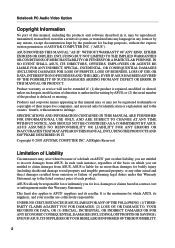
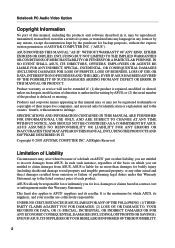
..., OR INDIRECT DAMAGES OR FOR ANY ECONOMIC CONSEQUENTIAL DAMAGES (INCLUDING LOST PROFITS OR SAVINGS), EVEN IF ASUS, ITS SUPPLIERS OR YOUR RESELLER IS INFORMED OF THEIR POSSIBILITY.
2 Notebook PC Audio Video Option
Copyright Information
No part of this manual, including the products and software described in it, may be reproduced, transmitted, transcribed, stored in a retrieval...
W1V Mobile Theater V3.0 User's Manual for English Edition (E2133) - Page 5


....
7. Notebook PC Audio Video Option
5. Click Finish to "Scheduling" and "Remote Control Center". Select an installation language and click Next.
6.
To launch Mobile Theater, either use the desktop icon or click Start > All Programs > ASUS Mobile Theater > ASUS Mobile Theater
5 Click Install to install the files to your taskbar for quick access to exit the setup wizard when setup...
W1V Mobile Theater V3.0 User's Manual for English Edition (E2133) - Page 7


Notebook PC Audio Video Option
System requirements
• Microsoft® Windows® XP Service Pack 2 • Intel® Pentium® M or Pentium® 4 (1.8 GHz or faster) • 256 MB of RAM • 200 MB of available hard drive space for program installation
Supported file formats
Input Video
Audio Image Disc Output Disc Media
AVI, DV, MPEG2, MPEG1, WMV...
W1V Mobile Theater V3.0 User's Manual for English Edition (E2133) - Page 9
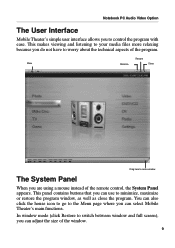
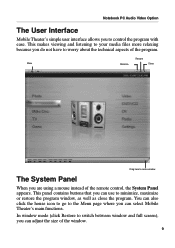
...main functions. This panel contains buttons that you are using a mouse instead of the window.
9 Notebook PC Audio Video Option
The User Interface
Mobile Theater's simple user interface allows you do not have...adjust the size of the remote control, the System Panel appears. In window mode (click Restore to switch between window and full screen), you can use to control the program with ease....
W1V Mobile Theater V3.0 User's Manual for English Edition (E2133) - Page 11
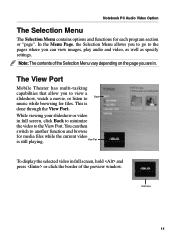
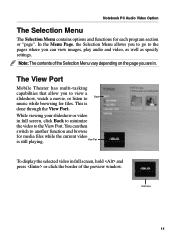
... contents of the preview window. This is still playing... video to another function and browse
for each program section or "page". Notebook PC Audio Video Option
The Selection Menu
The Selection Menu contains options and functions for ...done through the View Port.
You can view images, play audio and video, as well as specify settings.
In the Menu Page, the Selection Menu allows you to...
W1V Mobile Theater V3.0 User's Manual for English Edition (E2133) - Page 13
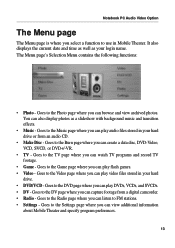
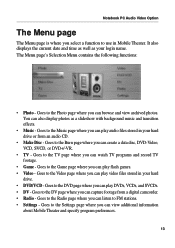
...where you can also display photos as your login name. Goes to the Video page where you can play audio files stored in your hard drive or from a digital camcorder. • Radio - Goes to the ... the Settings page where you can play video files stored in Mobile Theater. Goes to the DV page where you can watch TV programs and record TV footage.
• Game - Notebook PC Audio Video ...
W1V Mobile Theater V3.0 User's Manual for English Edition (E2133) - Page 14
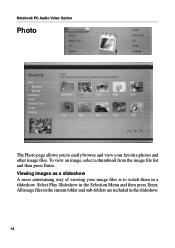
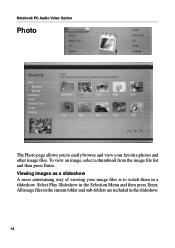
... photos and other image files. All image files in the current folder and sub-folders are included in the Selection Menu and then press Enter. Notebook PC Audio Video Option
Photo
The Photo page allows you to watch them in a slideshow. Select Play Slideshow in the slideshow.
14 To view an image...
W1V Mobile Theater V3.0 User's Manual for English Edition (E2133) - Page 16
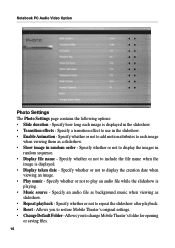
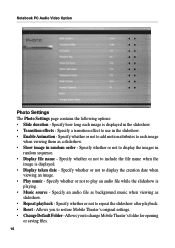
... is displayed in random order - Specify whether or not to each image is
playing. • Music source - Specify an audio file as background music when viewing as a slideshow. • Show image in the slideshow. • Transition effects - Notebook PC Audio Video Option
Photo Settings The Photo Settings page contains the following options: • Slide duration -
W1V Mobile Theater V3.0 User's Manual for English Edition (E2133) - Page 19
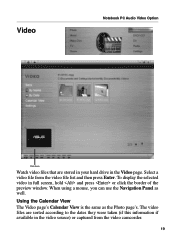
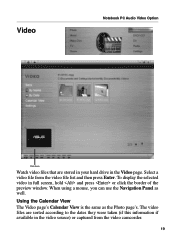
... Photo page's. The video files are stored in your hard drive in the Video page. Select a video file from the video camcorder.
19
Video
Notebook PC Audio Video Option
Click here
Watch video files that are sorted according to the dates they were taken (if this information if available in full screen...
W1V Mobile Theater V3.0 User's Manual for English Edition (E2133) - Page 35
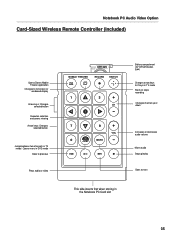
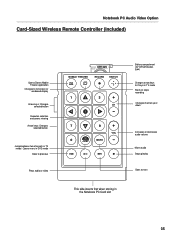
... mode
Goes to previous
Plays audio or video
Battery compartment (3V CR1225 button type)
Changes arrow keys to # keys in TV mode Starts or stops recording
Changes channel up or down
This side inserts first when storing in the Notebook PC Card slot
Increases or decreases audio volume
Mutes audio Stops playing
Goes to next...
W1V Mobile Theater V3.0 User's Manual for English Edition (E2133) - Page 36
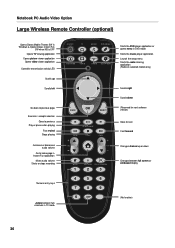
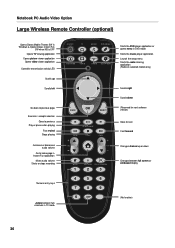
... Instant Fun application
Mutes audio volume Starts or stops recording
ON/OFF
TV
MUSIC DVD/MENU
PICTURES VIDEO
RADIO SETUP MENU
Starts the DVD player application or opens menu in DVD mode
Starts the music player application
Launch the setup menu Starts the radio listening application (Radio on selected models only)
BACK
OK
SELECT...
W1 Hardware User's Manual for English Edition (E2083) - Page 30
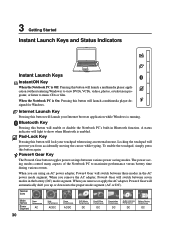
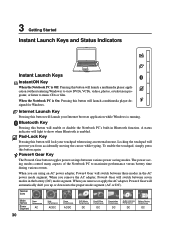
...
AC/DC
Game Performance
AC/DC
DVD Movie Performance
DC
Email/Office Performance
DC
Presentation Performance
DC
Audio Listening Performance
DC
Battery-Saving Performance
DC 3 Getting Started
Instant Launch Keys and Status Indicators
Instant Launch Keys
InstantON Key
When the Notebook PC is Off: Pressing this button will launch a multimedia player application (without entering Windows...
W1 Hardware User's Manual for English Edition (E2083) - Page 34


... customers the choice of a pre-installed operating system such as part of the original operating system installed on territory) its original working order. The stability and compatibility of the Notebook PC's components and features may not work until the device drivers and utilities are installed.
34
If updates or replacement of the support CD is optional and includes an...
W1 Hardware User's Manual for English Edition (E2083) - Page 48


...
VOL
CH
Goes to next Fast forward
Changes channel up or down
MUTE
RECORD FULL SCREEN
Changes between full screen or windowed display
Numeric entry keys
Jumps between two channels in Windows Opens/Closes Instant Fun SW when NB is included to control the Notebook PC's multimedia functions (the included software must be installed).
W1 Hardware User's Manual for English Edition (E2083) - Page 51


... any computer using the IEEE 802.11g/b wireless standards.
802.11g 54Mbps
The ASUS USB Wireless LAN Adapter (WL167g) is an optional item that fits into a PCMCIA Type II slot in current operating systems, no drivers are necessary.
When used in a Notebook PC and creates a wireless network using USB2.0 connectivity.
A Appendix
Optional Accessories (Cont...
Asus W1V Reviews
Do you have an experience with the Asus W1V that you would like to share?
Earn 750 points for your review!
We have not received any reviews for Asus yet.
Earn 750 points for your review!


