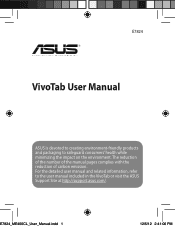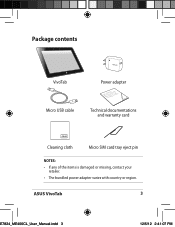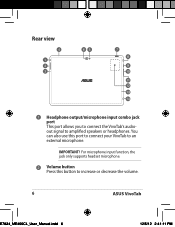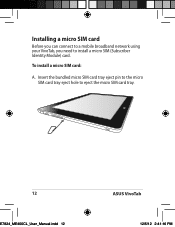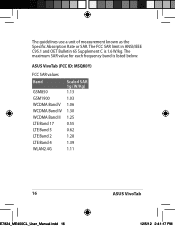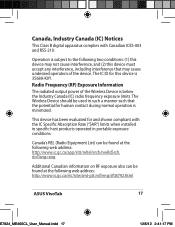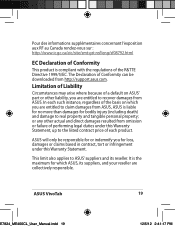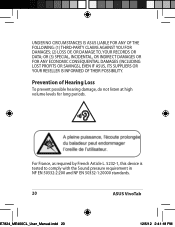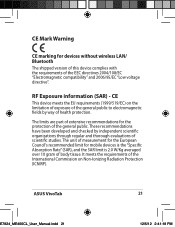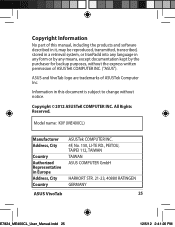Asus VivoTab Smart Support and Manuals
Get Help and Manuals for this Asus item

View All Support Options Below
Free Asus VivoTab Smart manuals!
Problems with Asus VivoTab Smart?
Ask a Question
Free Asus VivoTab Smart manuals!
Problems with Asus VivoTab Smart?
Ask a Question
Asus VivoTab Smart Videos
Popular Asus VivoTab Smart Manual Pages
Asus VivoTab Smart Reviews
We have not received any reviews for Asus yet.