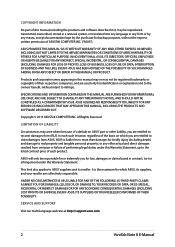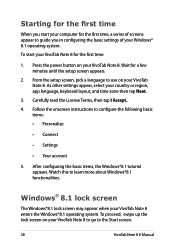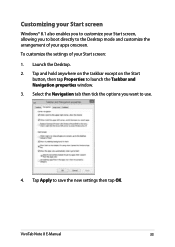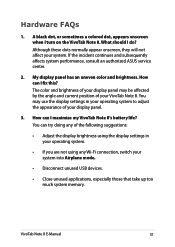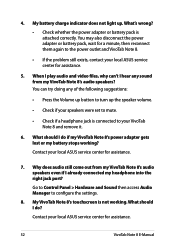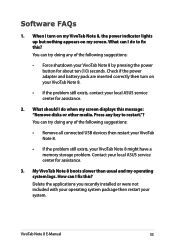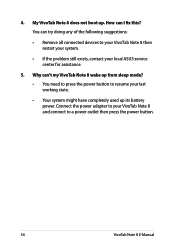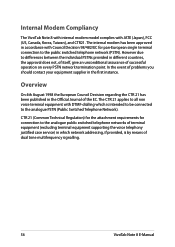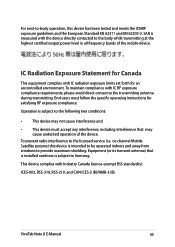Asus VivoTab 8 Support and Manuals
Get Help and Manuals for this Asus item

View All Support Options Below
Free Asus VivoTab 8 manuals!
Problems with Asus VivoTab 8?
Ask a Question
Free Asus VivoTab 8 manuals!
Problems with Asus VivoTab 8?
Ask a Question
Asus VivoTab 8 Videos
Popular Asus VivoTab 8 Manual Pages
Asus VivoTab 8 Reviews
We have not received any reviews for Asus yet.