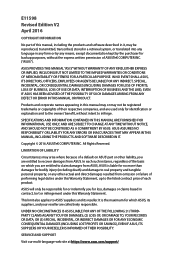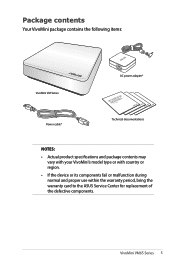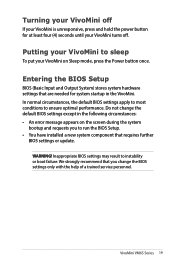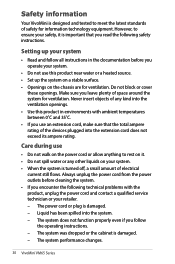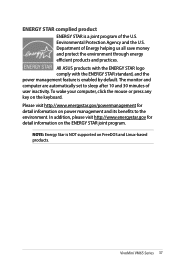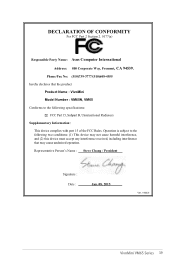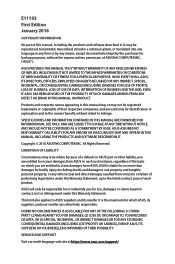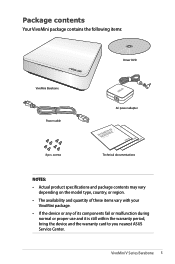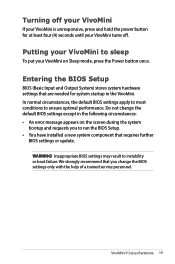Asus VivoMini VM65N Support and Manuals
Get Help and Manuals for this Asus item

View All Support Options Below
Free Asus VivoMini VM65N manuals!
Problems with Asus VivoMini VM65N?
Ask a Question
Free Asus VivoMini VM65N manuals!
Problems with Asus VivoMini VM65N?
Ask a Question
Asus VivoMini VM65N Videos
Popular Asus VivoMini VM65N Manual Pages
Asus VivoMini VM65N Reviews
We have not received any reviews for Asus yet.