Asus VivoMini VC66 Support and Manuals
Get Help and Manuals for this Asus item
This item is in your list!

View All Support Options Below
Free Asus VivoMini VC66 manuals!
Problems with Asus VivoMini VC66?
Ask a Question
Free Asus VivoMini VC66 manuals!
Problems with Asus VivoMini VC66?
Ask a Question
Popular Asus VivoMini VC66 Manual Pages
E12343_VC66_Series Users ManualEnglish - Page 3
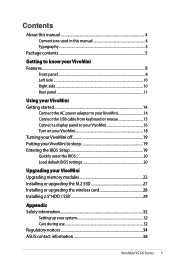
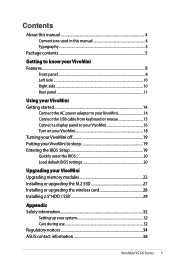
... the BIOS Setup 19 Quickly enter the BIOS 20 Load default BIOS settings 20
Upgrading your VivoMini Upgrading memory modules 22 Installing or upgrading the M.2 SSD 27 Installing or upgrading the wireless card 28 Installing 2.5" HDD / SSD 29
Appendix Safety information 32
Setting up your system 32 Care during use 32 Regulatory notices 34 ASUS contact information 38
VivoMini VC66 Series 3
E12343_VC66_Series Users ManualEnglish - Page 4
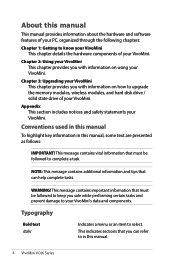
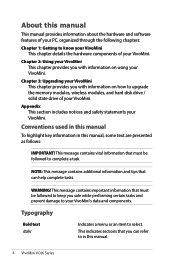
..., wireless modules, and hard disk drive / solid state drive of your VivoMini. WARNING!
This indicates sections that must be followed to select. This message contains vital information that you safe while performing certain tasks and prevent damage to in this manual.
4 VivoMini VC66 Series
Typography
Bold text Italic
Indicates a menu or an item to complete...
E12343_VC66_Series Users ManualEnglish - Page 5
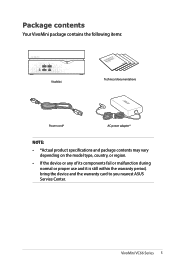
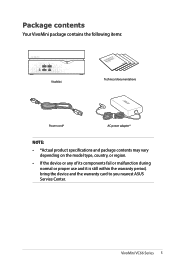
VivoMini VC66 Series 5
Package contents
Your VivoMini package contains the following items:
VivoMini
Technical documentations
Power cord*
AC power adapter*
NOTE:
• *Actual product specifications and package contents may vary depending on the model type, country, or region.
• If the device or any of its components fail or malfunction during normal or proper use and it is...
E12343_VC66_Series Users ManualEnglish - Page 8
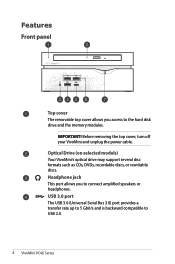
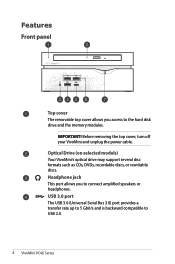
...(on selected models) Your VivoMini's optical drive may support several disc formats such as CDs, DVDs, recordable discs, or rewritable discs. Before removing the top cover, turn off your VivoMini and unplug ...5 Gbit/s and is backward compatible to USB 2.0.
8 VivoMini VC66 Series
Features Front panel
Top cover The removable top cover allows you to connect amplified speakers or headphones.
E12343_VC66_Series Users ManualEnglish - Page 12
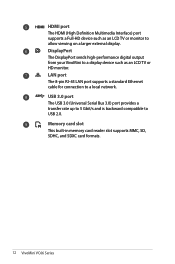
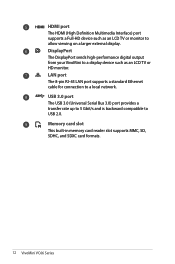
... This built-in memory card reader slot supports MMC, SD, SDHC, and SDXC card formats.
12 VivoMini VC66 Series LAN port The 8-pin RJ-45 LAN port supports a standard Ethernet cable for connection to USB 2.0. USB 3.0 port The USB 3.0 (Universal Serial Bus 3.0) port provides a transfer rate up to 5 Gbit/s and is backward compatible ...
E12343_VC66_Series Users ManualEnglish - Page 15
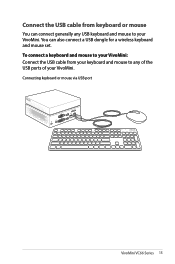
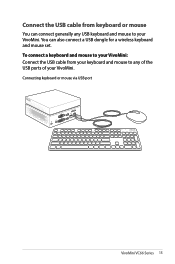
... connect a keyboard and mouse to your VivoMini. Connecting keyboard or mouse via USB port
VivoMini VC66 Series 15 Connect the USB cable from your keyboard and mouse to any USB keyboard and mouse to your VivoMini: Connect the USB cable from keyboard or mouse
You can also connect a USB dongle for a wireless keyboard and mouse set.
E12343_VC66_Series Users ManualEnglish - Page 16
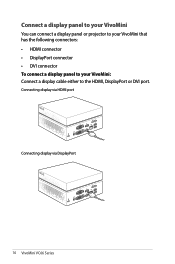
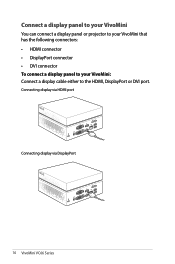
... via HDMI port
Connecting display via DisplayPort
16 VivoMini VC66 Series Connect a display panel to your VivoMini
You can connect a display panel or projector to your VivoMini that has the following connectors: • HDMI connector • DisplayPort connector • DVI connector To connect a display panel to your VivoMini: Connect a display cable either to the HDMI, DisplayPort...
E12343_VC66_Series Users ManualEnglish - Page 19
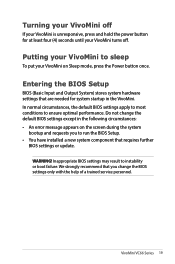
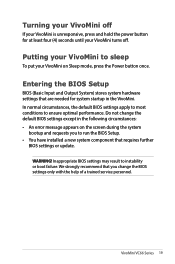
...
BIOS settings or update. Inappropriate BIOS settings may result to ensure optimal performance. Do not change the BIOS settings only with the help of a trained service personnel. VivoMini VC66 Series 19 Turning your VivoMini off
If your VivoMini is unresponsive, press and hold the power button for at least four (4) seconds until your VivoMini to run the BIOS Setup. • You have installed...
E12343_VC66_Series Users ManualEnglish - Page 20
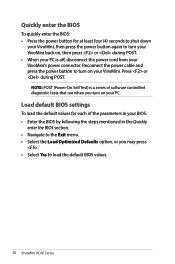
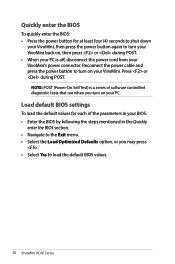
...settings
To load the default values for at least four (4) seconds to shut down
your VivoMini, then press the power button again to turn your VivoMini back on, then press or during POST. NOTE: POST (Power-On Self Test) is off, disconnect the power cord from your VivoMini... BIOS values.
20 VivoMini VC66 Series Press or during POST. • When your PC is a series of the parameters in...
E12343_VC66_Series Users ManualEnglish - Page 22


... the compartment cover.
22 VivoMini VC66 Series Refer to http://www.asus.com for the list of compatible DIMMs. You can only install 1.35 V DDR4 SO-DIMM to install two 2GB, 4GB, 8GB, or 16GB unbuffered non-ECC 1.35 V DDR4 260-pin SO-DIMMs for reference only and may vary per model. Place the VivoMini on a flat stable...
E12343_VC66_Series Users ManualEnglish - Page 34
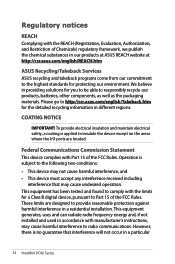
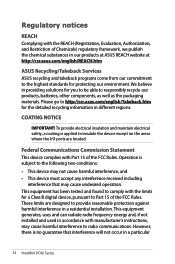
... in a particular
34 VivoMini VC66 Series However, there is subject to the following two conditions:
• This device may cause undesired operation.
Operation is no guarantee that may not cause harmful interference, and • This device must accept any interference received including
interference that interference will not occur in a residential installation. These limits are...
E12343_VC66_Series Users ManualEnglish - Page 36


... product with IMDA
IMDA Standards DB103778
Standards.
36 VivoMini VC66 Series Wireless Operation Channel for Different Domains
N. America 2.412-2.462 GHz
Ch01 through CH11
Japan
2.412-2.484 GHz
Ch01 through Ch14
Europe ETSI 2.412-2.472 GHz
Ch01 through Ch13
Regional notice for Singapore
Complies with This ASUS product complies with non-harmonized band, use...
E12343_VC66_Series Users ManualEnglish - Page 37
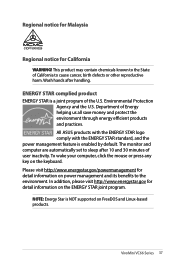
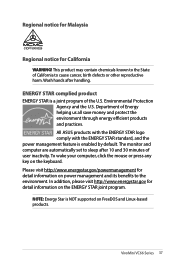
Environmental Protection Agency and the U.S. VivoMini VC66 Series 37 ENERGY STAR complied product
ENERGY STAR is a joint program of ... reproductive harm. All ASUS products with the ENERGY STAR logo comply with the ENERGY STAR standard, and the
power management feature is NOT supported on FreeDOS and Linux-based products. The monitor and computer are automatically set to the environment....
E12343_VC66_Series Users ManualEnglish - Page 38
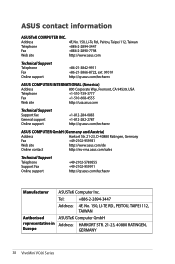
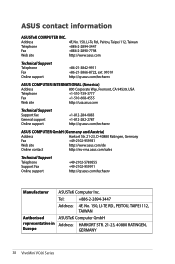
... in Address: HARKORT STR. 21-23, 40880 RATINGEN,
Europe
GERMANY
38 VivoMini VC66 Series Address 4F, No. 150, Li-Te Rd., Peitou, Taipei 112, Taiwan Telephone +886-2-2894-3447 Fax +886-2-2890-7798 Web site http://www.asus.com
Technical Support Telephone Fax Online support
+86-21-3842-9911 +86-21-5866-8722, ext. 9101# http...
E12343_VC66_Series Users ManualEnglish - Page 39
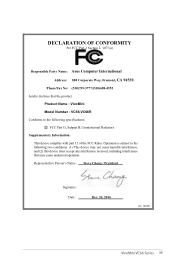
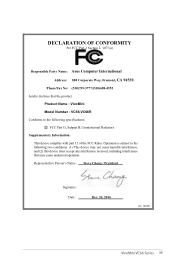
... interference that the product Product Name : VivoMini Model Number : VC66,VC66R
Conforms to the following specifications: FCC Part 15, Subpart B, Unintentional Radiators
Supplementary Information:
This device complies with part 15 of the FCC Rules. DECLARATION OF CONFORMITY
Per FCC Part 2 Section 2. 1077(a)
Responsible Party Name: Asus Computer International
Address: 800 Corporate Way, Fremont...
Asus VivoMini VC66 Reviews
Do you have an experience with the Asus VivoMini VC66 that you would like to share?
Earn 750 points for your review!
We have not received any reviews for Asus yet.
Earn 750 points for your review!
